An Illustrated History of
macOS


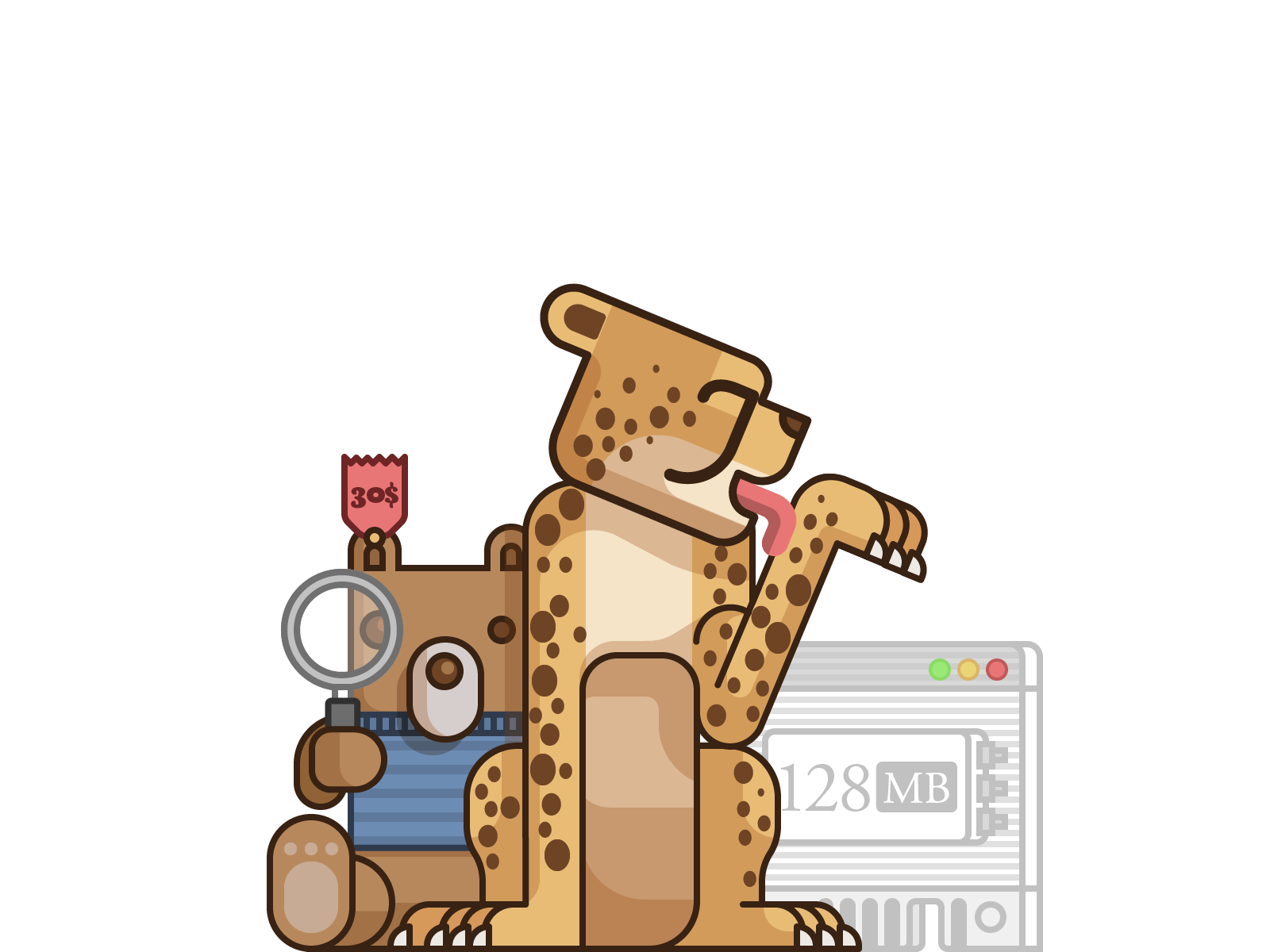
The history of macOS started with a bear, not a cat: in September of 2000, Apple presented Kodiak. For 30$, users could purchase this first public Beta of Mac OS X.
The official OS 10.0, Cheetah, followed 6 months later. It featured Apple's brand new user interface Aqua and the first versions of apps like TextEdit, Preview, Mail, and QuickTime.
The new OS X demanded an (at that time: whopping!) 128 MB of RAM and 800 MB of disk space.

Just half a year later, Puma was released. Instead of delivering many new features, it focused on improving the system's performance.
With Mac OS 10.1.2, Apple also started shipping OS X by default with new computers - and replaced OS 9 for good.
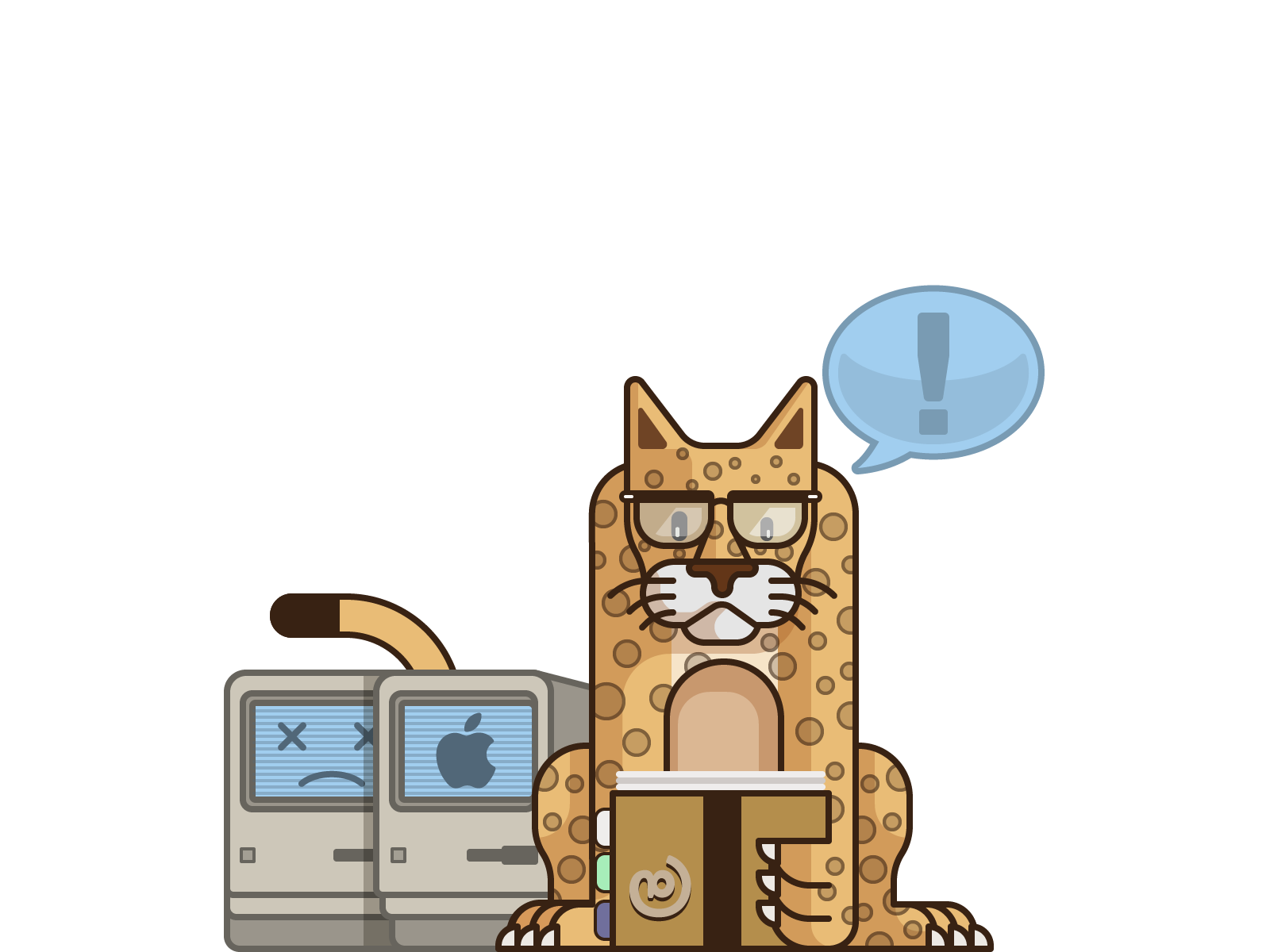
Jaguar featured new applications like iChat and Address Book. It also introduced Universal Access, a component that made OS X more usable for people with visual and hearing impairment or physical disability.
Besides that, OS 10.2 showed a new startup screen: it replaced the Happy Mac logo with the new, fruity Apple icon.

Microsoft must have had mixed feelings with Panther: on the one hand, Internet Explorer for Mac was superseded by the new Safari as the default web browser. On the other hand, 10.3 brought many interoperability improvements with Microsoft Windows (including out-of-the-box support for Active Directory).
Additionally, Apple presented Exposé to improve working with multiple open applications.
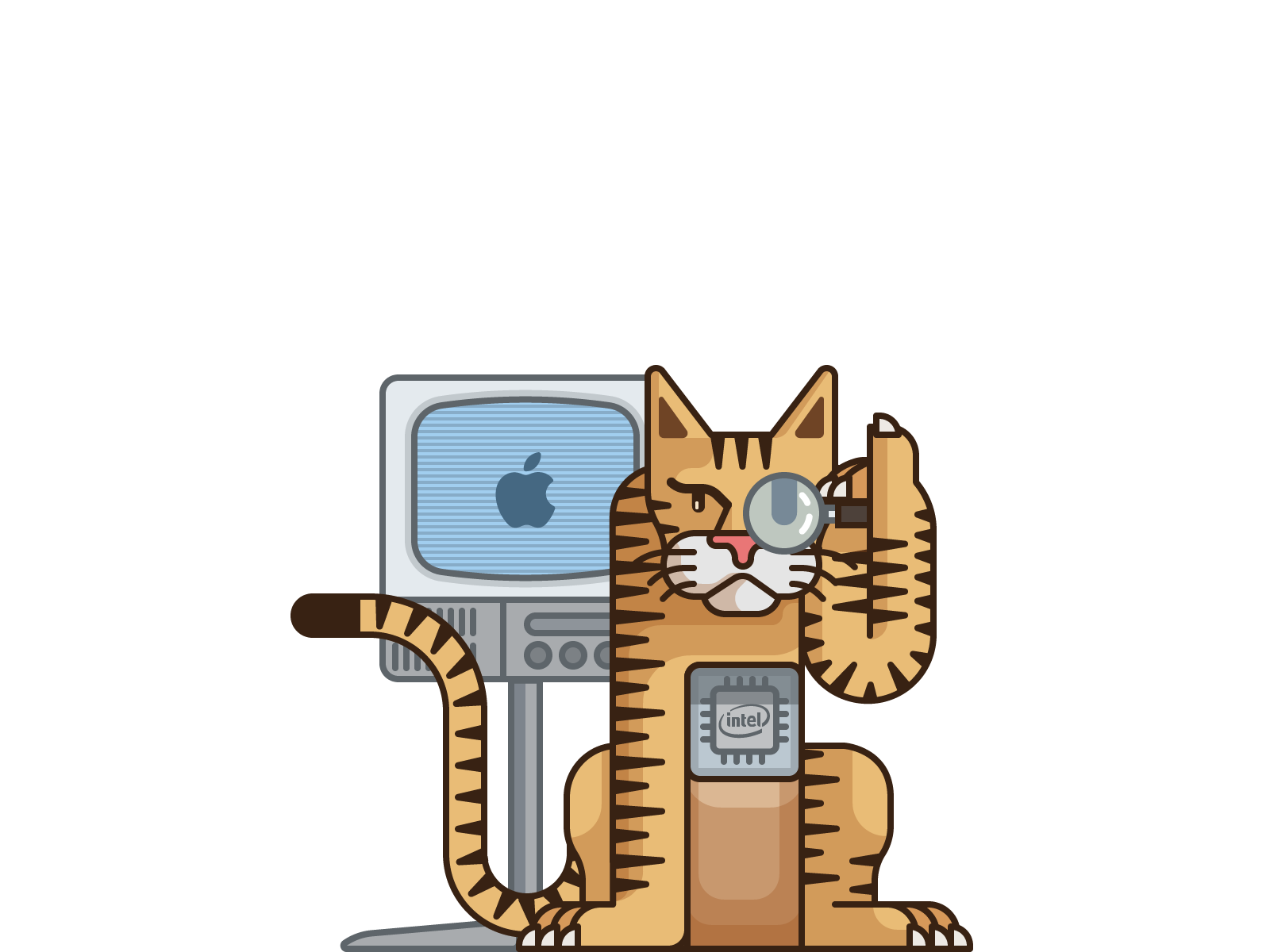
Tiger brought the invaluable Spotlight search to Mac OS. It was also the first version to present Widgets (like a calculator, a calendar, or a clock) on the new Dashboard.
Besides that, Mac OS 10.4 inaugurated new hardware: it was installed both on the first Macs with Intel processors and on the first Apple TV devices (that were yet to come out later, in 2007).

No other Mac OS had been such a long time in the coming. However, Apple had been busy developing and releasing iOS and the iPhone in the meantime...
The new Leopard, anyhow, introduced a built-in backup system called Time Machine. It also brought full support for 64-bit applications.
Moreover, Mac computers could now run other operating systems like Microsoft Windows - thanks to Boot Camp.

Like the name suggests, Snow Leopard built mainly on top of its predecessor, Leopard. However, it introduced the new Mac App Store that was inspired by its successful companion on iOS.
Mac OS 10.6 also marked the end of the PowerPC architecture. Only Intel-based Macs were supported from this point on.

Browse our collection of high-quality T-shirts and posters - and have a Lion, a Cheetah, or a Puma at home ;-)

The king of all cats, Lion, was the first version of Mac OS that wasn't available on CDs or DVDs anymore. The exclusively downloadable OS picked up many ideas from iOS: Gestures, Launchpad, window restoring, ...
Apple's newest part of infrastructure, iCloud, also debuted in Mac OS 10.7.
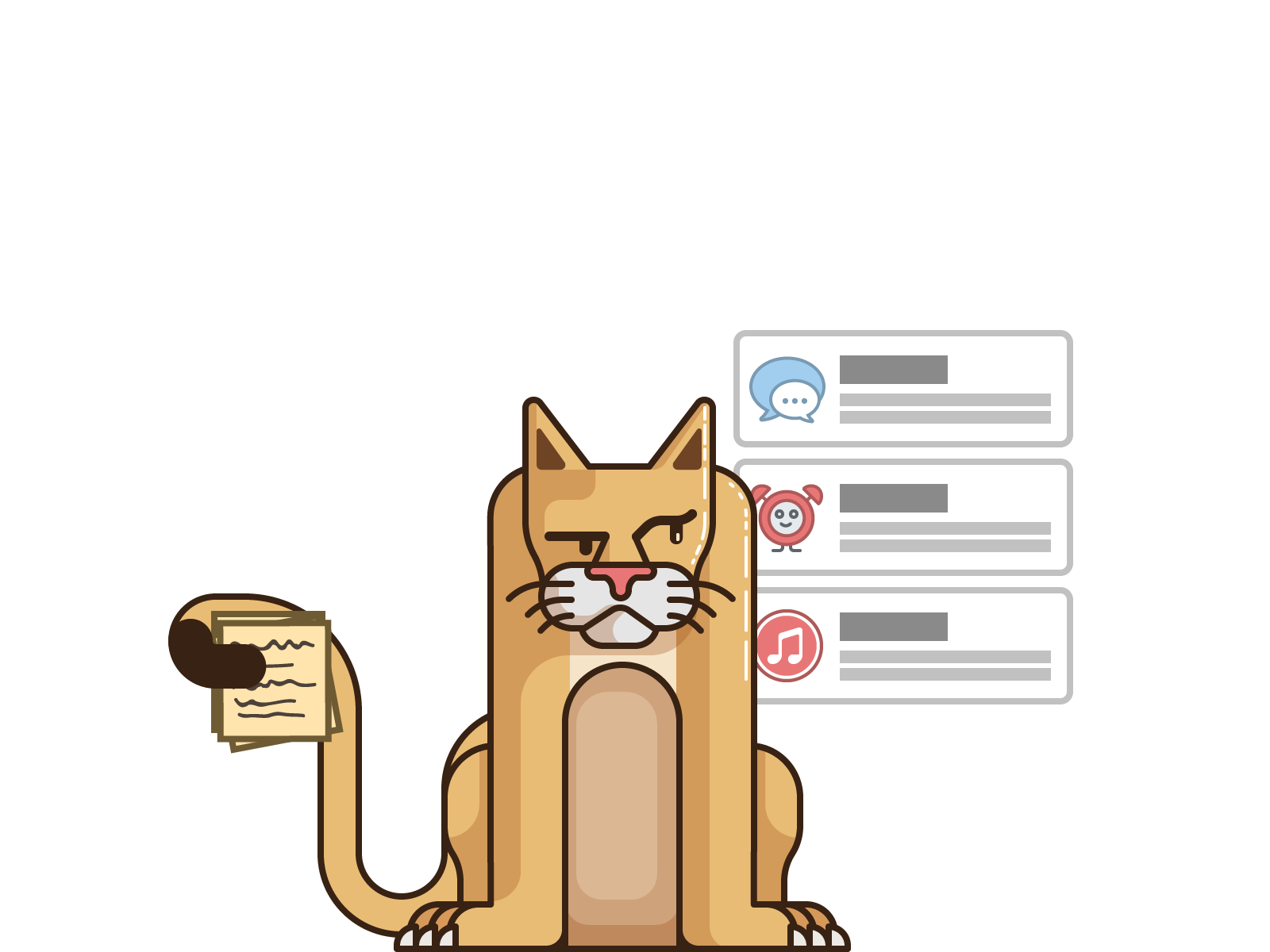
Mountain Lion brought even more successful concepts from iOS to the Mac: a new Messages app to replace iChat, the Reminders app, and the Notification Center.
Even before presenting OS 10.8, Apple made a big announcement: it committed to a yearly release cycle for new versions of Mac OS.

With Mavericks, Apple didn't only introduce a new naming scheme for its operating system. It also made OS 10.9 a free upgrade and promised to keep future updates free, too.
New applications like Maps and iBooks were also presented with Mavericks.
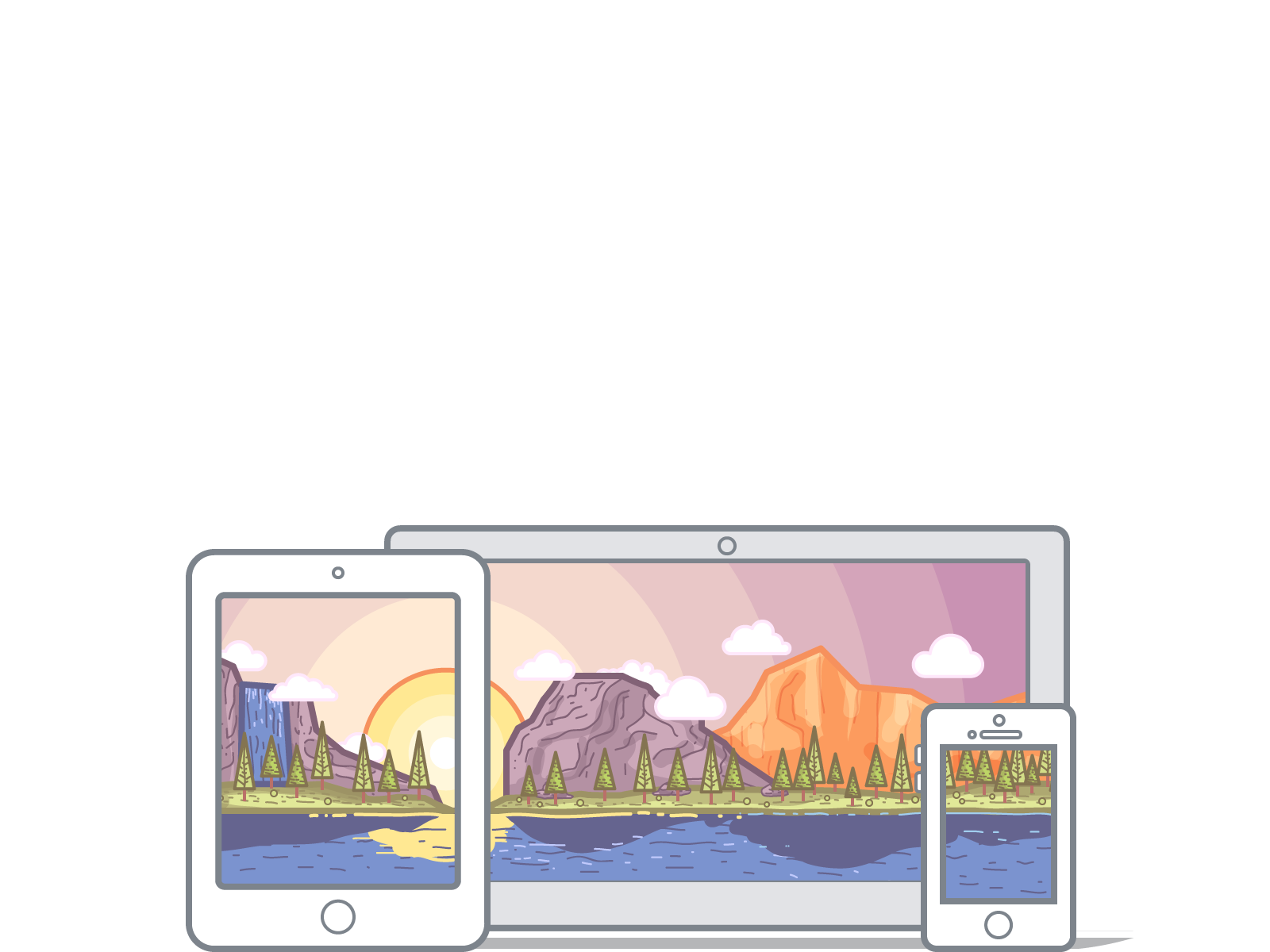
The biggest design change in years, Mac OS 10.10 follows its little brother iOS - with a flatter appearance and blurred transparency effects.
With the new Handoff functionality, users are able to move seamlessly between devices, even during individual tasks. Apple also emphasizes its Full Screen Mode feature: it's now triggered through the traditional green button in the window title bar.

El Capitan, named after a rock formation in Yosemite National Park, concentrates on performance & stability improvements.
Besides some smaller enhancements to Safari, Spotlight, Mail, and Notes, the introduction of Split Views is probably the biggest novelty: a way to conveniently arrange two applications' windows side-by-side.

Goodbye OS X, hello macOS: once more, Apple's desktop operating system moves closer to its iOS sibling. And it's not only the name: Siri, also originally introduced on the iPhone, is now on macOS, too.
Also in Sierra, Safari officially introduces Apple Pay and Apple Watch can now unlock your Mac.
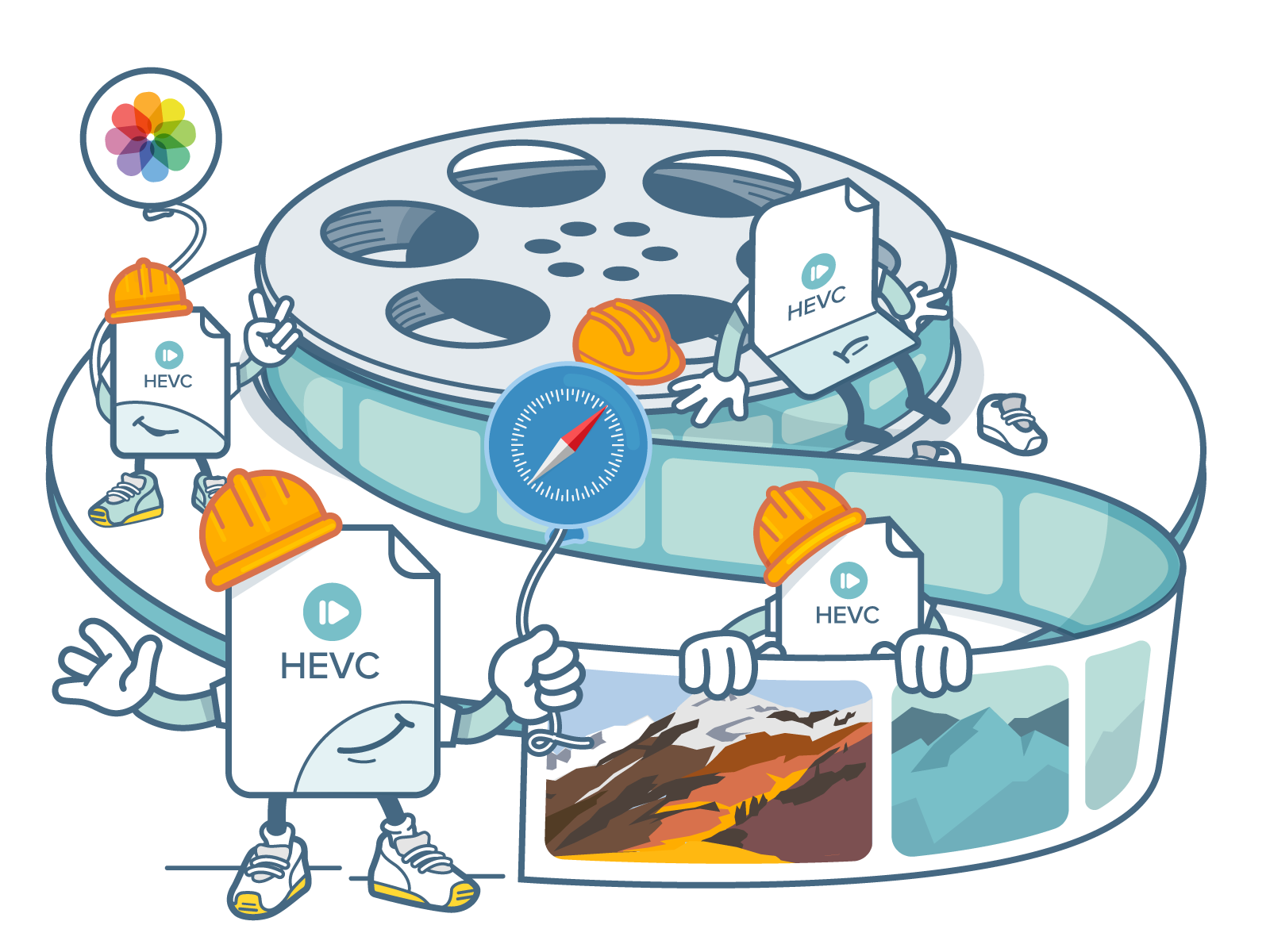
Much like El Capitan two years before, High Sierra concentrates mostly on "under the hood" improvements. The Apple File System, for example, brings faster file operations and better security. With HEVC, Apple now supports a new video standard - with up to 40% better compression than previously.
As far as applications are concerned, especially Safari and Photos get a new coat of whitewash (and some new features).

Mojave is a very visual update. Partly due to Dynamic Desktop (which delivers time-shifting desktop pictures), but especially due to the new Dark Mode (which offers a dark appearance for all built-in and many third-party apps).
Apart from improvements to Finder and FaceTime, Apple brings over four new Mac apps from iOS: News, Stocks, Home, and Voice Memos.

Catalina brings an eagerly anticipated cleanup of the old iTunes: now, three separate apps take care of Music, Podcasts, and TV.
But just like in the last few years, Apple continues to bring the iPad closer to the Mac: the "Catalyst" framework makes it easier for iPad developers to bring their existing apps to macOS - and the "Sidecar" feature allows you to use your iPad as a second display for your Mac.

Finally, Apple ventures into a big new version number: what used to be macOS 10 now becomes macOS 11 with their Big Sur release.
And it's indeed a big update, especially from a design perspective: sidebars are now full-height, the toolbars are taller, and selections come with rounded corners. The Safari browser also received a lot of attention, with improved performance and a dedicated category for Safari extensions in the App Store. On top of that, the Messages app is finally improved for groups - with inline replies and mentions.
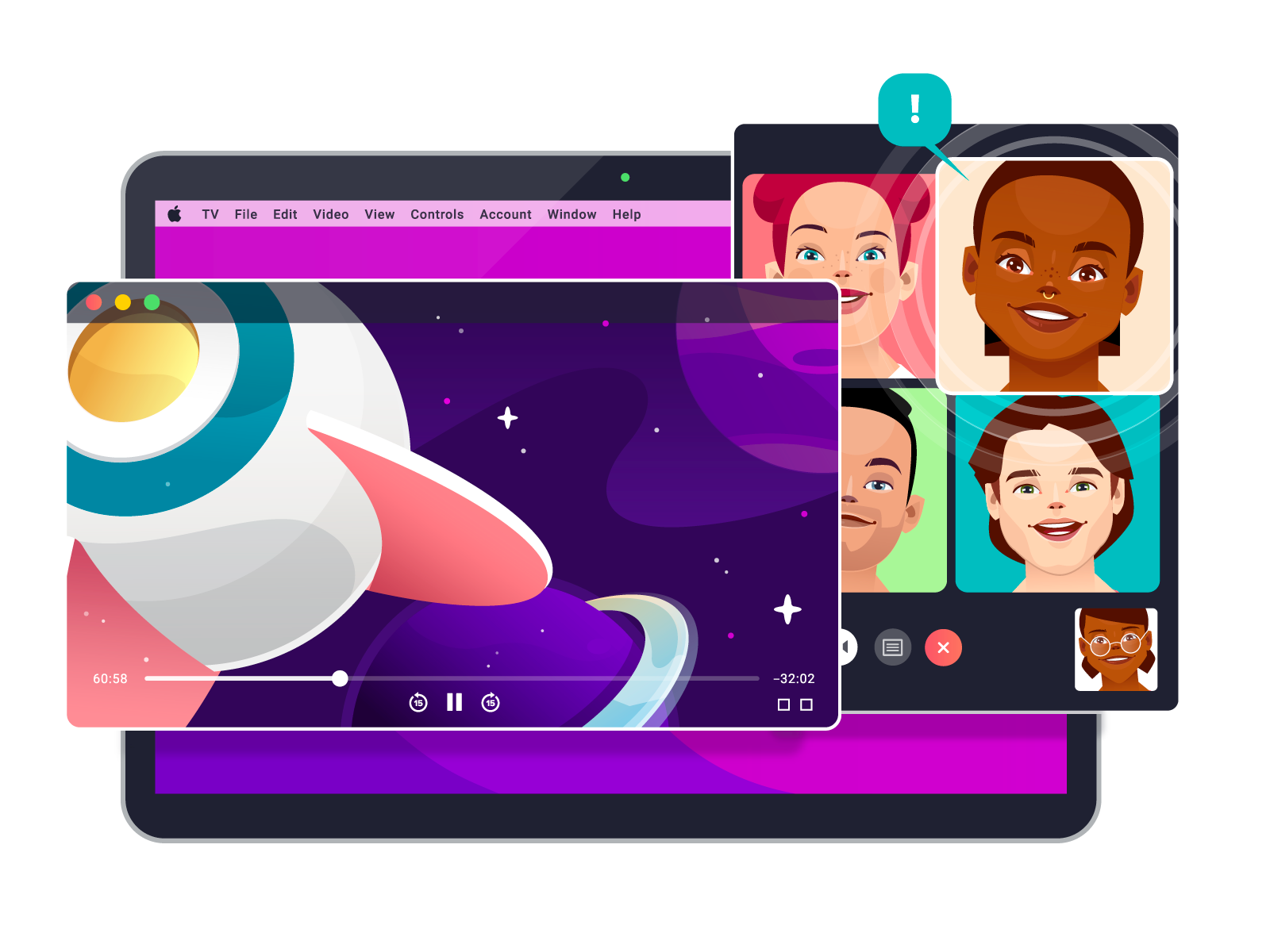
Monterey comes with a set of new features to help users connect with family, friends, and colleagues. With Spatial Audio added to FaceTime, participants' voices sound like they're coming from where they are positioned on the screen. Voice Isolation reduces background noise and Portrait Mode blurs out cluttered backgrounds.
SharePlay now allows users to watch movies and TV shows, listen to music, and share their screen with other people in real-time using FaceTime.
Monterey is also focused on bringing tighter integration to the entire Apple ecosystem. With Universal Control, a single mouse, trackpad, and keyboard can be used across multiple Macs or iPads. A new "AirPlay to Mac" option gives the possibility of AirPlaying movies, games, and photos to the Mac, or using that device as a speaker.

Stage Manager, a new multitasking feature, allows users to quickly switch between apps while reducing desktop clutter. Apps can be grouped together for a more efficient workflow.
The iPhone can now serve as a webcam thanks to the new Continuity Camera feature, which also adds some special capabilities such as Portrait Mode, Center Stage, Studio Light, and an impressive Desk View option that can show what’s on the user’s desk.
The Mail app now allows to schedule and unsend email messages, or set reminders. Spotlight now supports Quick Look and Quick Actions, and has an integrated web search feature that can find people, animals, and landmarks.
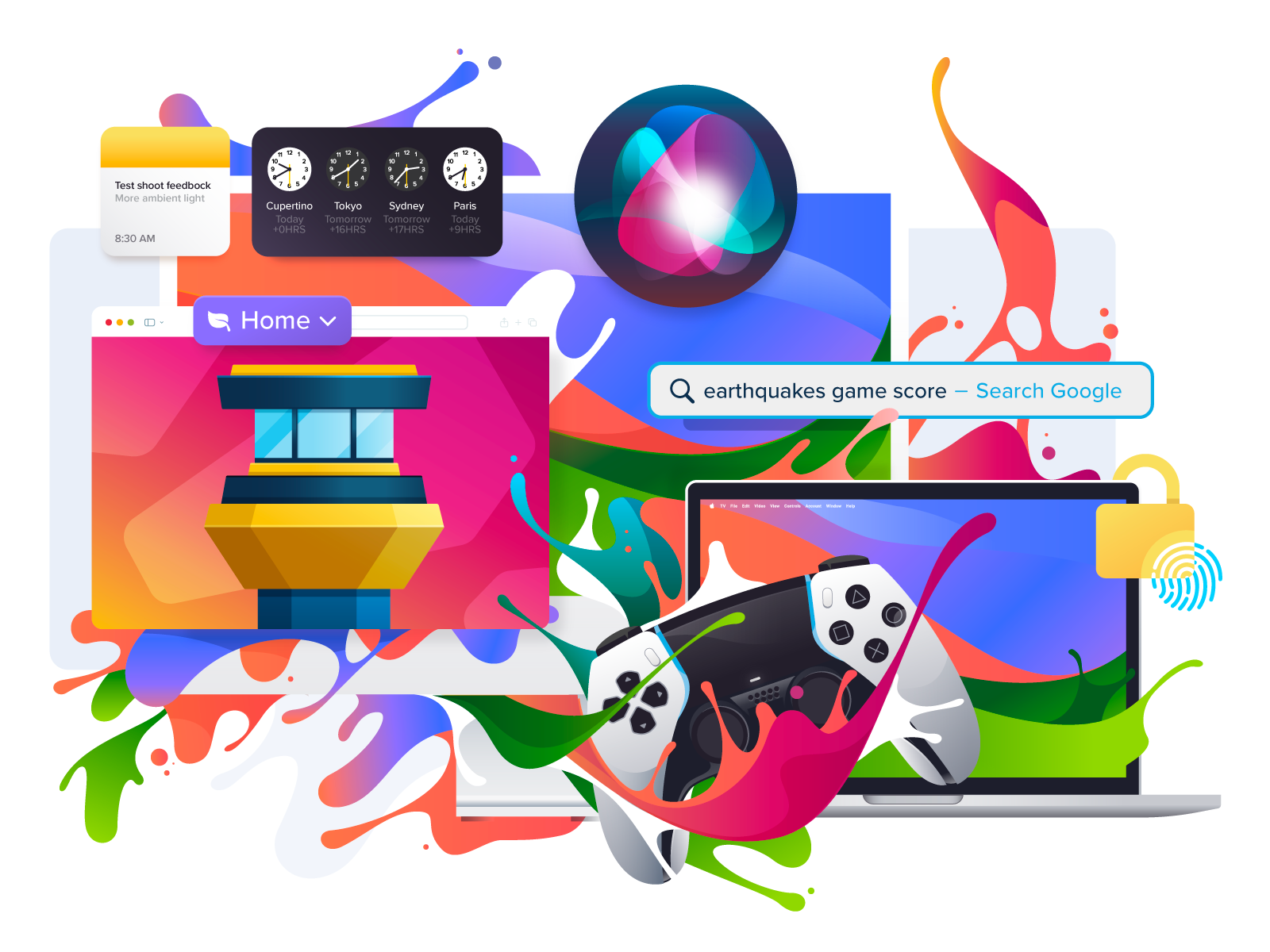
Say goodbye to "Hey Siri" — it's just "Siri" now. Widgets are now interactive and can be placed anywhere on the desktop. The Notes app now supports inline PDFs and there are linked notes for connecting related notes together.
In Safari, users can now create profiles to keep their work and personal browsing separate. They can also add any website to their Dock as a web app. In iCloud Keychain, you can now create groups to easily share passwords with others.
Game developers will greatly benefit from the new game porting toolkit with Metal, which is designed to minimize the time and effort required to port games from other platforms to macOS.
We help over 100,000 users in companies like Apple, Google, Amazon, Twitter, and Adobe to easily & productively work with the Git version control system.