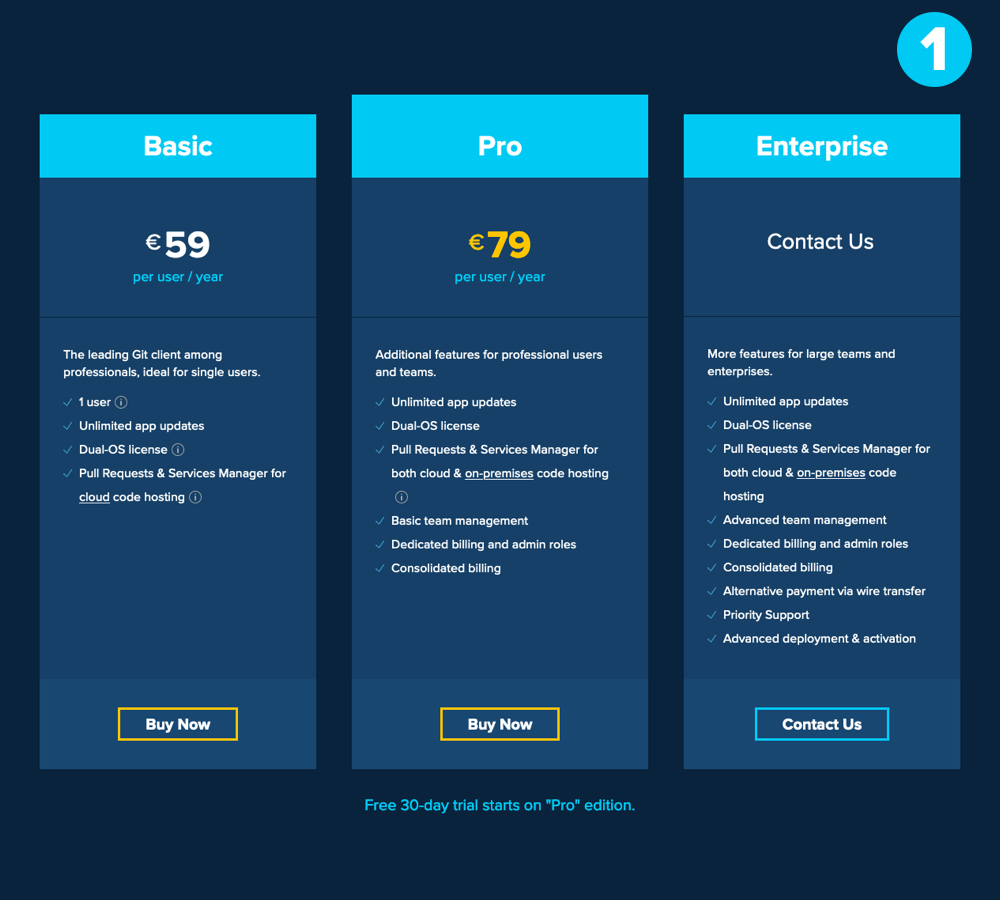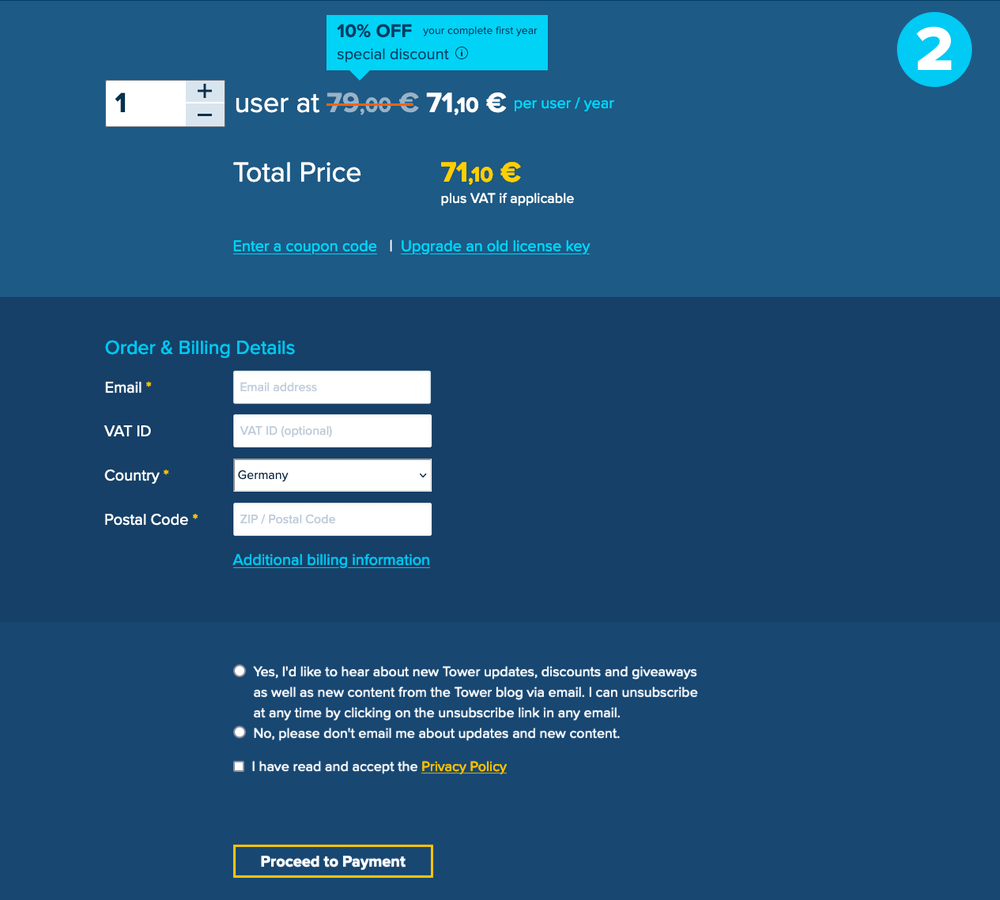Congratulations!
You have just been invited to purchase Tower — a Git client with Superpowers — at a very special price!
What happens next?
You'll be taken to our "Plans" page. You can choose between Basic, Pro, and Enterprise plans.
You won't see the discount reflected on that page, but don't worry: your special discount will automatically be applied during the checkout process.