Hosting your code becomes an important topic as soon as you want to start sharing it – and be it only with yourself on another machine. There are basically two different flavors of code hosting: do-it-yourself and leave-me-in-peace.
1. Do-It-Yourself
Hosting a git repository on your own server has a lot of advantages:
- It saves money you’d have to spend on code hosting services.
- It keeps your code in-house.
- And it generally gives you all the freedom in the world!
But, as Spider-Man would say, “with great power comes great responsibility”:
- YOU are responsible for ensuring high availability / up-time of the server.
- YOU are responsible for making backups (that really, really work).
- YOU are responsible for keeping an eye on security and software updates.
In the end, the hard part about hosting code is not the management of the Git repositories. It’s the management and maintenance of the server. Don’t get me wrong: the bottom line of this article is NOT “stop hosting code yourself and use a code hosting service”. The bottom line is “be aware of what hosting your code yourself really means”.
If you have enough expertise doing this yourself and if you’re willing to invest the time, hosting your repositories on your own server is perfect for you!
2. Leave-Me-In-Peace
If you’re like us, your core competence is not server maintenance. We could do it ourselves (and have done it in the past), but we’re simply not proficient enough for this to make sense.
A couple of months ago, we started hosting our repositories on Beanstalk and never regretted the switch. Now we can rely on a specialized service provider to do all the server management, backup and security stuff – which leaves us more time to concentrate on our actual business.
Code Hosting Services in Tower
If you decided to go with the “leave-me-in-peace” option, our Git client Tower offers some nice little helpers for you. Tower offers direct integrations for three of the most popular code hosting services:
- GitHub
- Beanstalk
- Bitbucket (new since version 1.4.4)
Thereby, Tower makes it extremely easy to create a new repository on one of these platforms. Just click one of the buttons named “Create XY Repository” (where XY stands for either GitHub, Beanstalk, or Bitbucket) on the Dashboard and you’re ready to go.
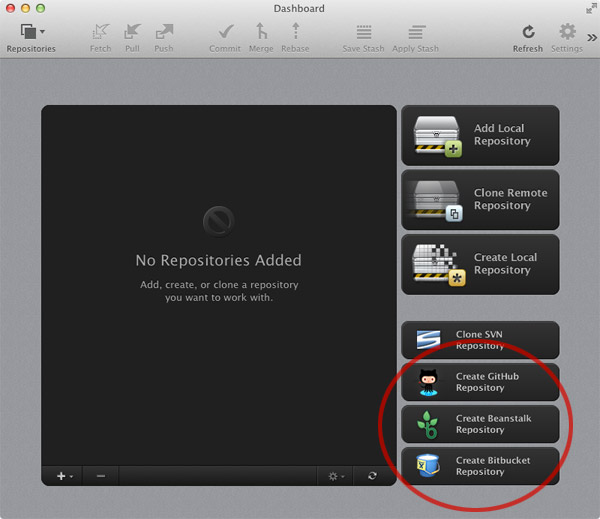
If you haven’t set up an SSH public key with your hosting service, Tower will let you easily do so along that process.
Changing your account details later can be easily done in the app’s preferences window:
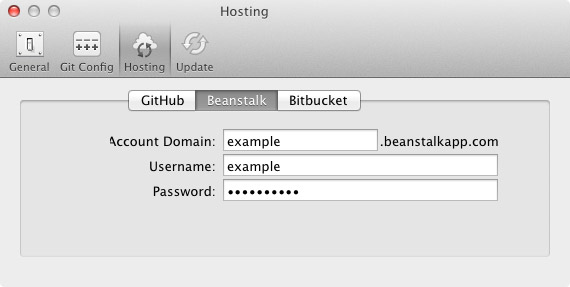
As far as Tower is concerned, this is only the beginning: To make working with code hosting services even easier, we plan to extend these integrations in future versions of Tower.
Stay tuned!
If you have not tried Tower yet, you can download the latest version and give it a try.
