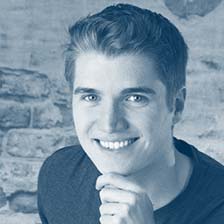Feature Overview
The most powerful Git client comes with countless features, stunning performance and a well thought-out design.

Git LFS. Git-Flow. Git Everything.
Use all of Git's powerful feature set - in a GUI that makes you more productive.
Productivity
-
Clone & create repos with a click
Manage your GitHub, Bitbucket, GitLab, Azure DevOps & Beanstalk accounts from within Tower
Learn more about Remote Services integration -
Quick actions
Switch branches, search for commits, open file history… quick as lightning, easy as pie
-
Automate the boring stuff
Fetching and stashing are automatically done for you, if you wish
-
Clone in the background
Downloading large projects happens in the background, while you work
-
Multiple windows
Have multiple projects open side-by-side
-
Commit Templates
Create, edit, delete, and import your commit templates
-
Environment Variables
Manage your custom environment variables
Status / Working Copy
-
All files or only changed ones
View all files in a folder structure or only changed files as a flat list
-
Integrated diff viewer
See staged / unstaged changes in integrated diff views
-
Commit changes & amend commits
-
Staging Area
Precisely define what shall be committed - by staging selected files, parts of files or even individual lines
-
Discard changes
Discard unwanted local changes in a file, even on a single line basis
-
Revert files to previous states
-
Ignore files
-
Resolve merge conflicts
A dedicated conflict wizard helps you solve conflicts in an easy, visual way
-
Patches
Create and apply patches
-
Add, delete, rename, untrack, etc. files
-
Gitmoji support
Service Accounts
-
GitHub, Bitbucket, GitLab…
…and other popular services like Azure DevOps and Beanstalk work flawlessly with Tower
Learn more about Remote Services integration -
Clone repositories quickly
No more wrestling with usernames, passwords, URLs and tokens: repositories can be cloned with just a single click
-
Create repositories just as quickly
New repositories in your accounts can be created from within Tower
Pull Requests
-
Create, merge, comment…
…close and inspect Pull Requests from GitHub, GitLab, Bitbucket, and Azure DevOps right in Tower
Learn more about Pull Request management
Repository Management
-
All repositories in one place
Keep track of your repos by grouping related ones, and by filtering or searching
-
Add / clone / create
Add existing repos, clone from remote servers, or create new ones
-
Open quickly
Find and open repositories lightning-fast, per drag & drop or without touching the mouse
-
git-svn
Work with remote Subversion repositories right from within Tower
-
Worktrees
Create, check out, and manage Worktrees
Stash
-
Save your current working state
Save changes temporarily to a stash without committing and get a clean working copy (e.g. to work on an urgent bug)
-
Reapply stashes
Even parts of a stash can be applied individually
-
Inspect stashed changes with integrated diff views
-
Snapshots
Stashes that are automatically re-applied to the working copy to quickly try out an idea
Misc
-
git-flow
Use the popular “git-flow” branching model right from within Tower
-
Git LFS
Git Large File Storage can be used out of the box, without further installations
-
User Profiles
Add and manage different profiles to quickly switch your committer identity
-
Integration of external diff apps
View diffs in Kaleidoscope, BBEdit, Changes, FileMerge, Araxis Merge, TextWrangler, TextMate and more
View diffs in Araxis Merge, Beyond Compare, Tortoise Compare, WinMerge and more
-
SSH and GPG support
Set and manage SSH and GPG keys to sign (and verify) commits and tags
GPG support
Set and manage GPG keys to sign (and verify) commits and tags
-
1Password Support
Use 1Password as the preferred SSH Agent
-
Command line tool
Use Git in Tower and from the Command Line side-by-side
-
Syntax Coloring
Supporting 200 programming languages
-
Support for Dark Mode
-
Support for Full Screen Mode
-
Optimized for Retina displays
Ease-of-Use
-
Design & usability
Work with an app that was created to make things quicker & easier
-
Undo everything
Restore old revisions, revert commits, undo local changes, or recover deleted commits
Learn more about Undo -
Drag and drop
Many complex tasks can be performed easily via drag and drop, such as merging, cherry-picking, or squashing
Learn more about Drag and Drop -
Conflict wizard
Solve merge conflicts easily in a visual way
-
Navigation
Move through the depths of your repositories, as easily as in a web browser
-
Unpushed & unpulled commits
Instantly see which commits haven't been synced with the remote, yet
Help & Learning Resources
-
Learn version control with Tower
A step-by-step guide for beginners (150 pages) helps you learn Git with Tower
-
Extensive documentation
An in-depth help book goes way beyond ordinary "documentation"
-
Great customer support
Friendly email support is here to help
Branches, Tags, and Remotes
-
Push, pull, and fetch from remote repositories
-
See unsynced commits
Quickly see which commits haven't been pushed or pulled, yet
-
Sync button
Perform a "pull" followed by a "push" to synchronize changes
-
Always up-to-date
New changes from remote servers are downloaded automatically for you in the background
-
Easily create, delete and rename branches, tags, and remotes
-
Extensive branching support
Push, pull, publish, track, checkout, or create new branches (from tags, commits, other branches)
-
Merge and rebase support
-
Drag and drop
Simply use drag and drop to merge, pull, create, and more
Learn more about Drag and Drop -
Compare branches
Compare a branch against a base branch and see how they differ
-
Branches Review
Easily identify stale branches and view their merge status by comparing your local branches to a base branch
-
Export files from a branch or tag
-
Force push with lease
Use the safer alternative to git push --force right from within Tower
Commit History
-
History for everything
See the history for any branch, tag, or even stash
-
Alternative view layouts
Configure sorting, tree graph, and display size of commits for a perfect view
-
All the details
See everything from metadata (like author, date, and message) to a precise diff view
-
Undo existing commits
Revert certain commits or roll back your current branch to a previous commit
Learn more about Undo -
File History
Understand how a single file changed over time
-
Interactive Rebase
Edit and restructure your commit history, simply via drag and drop
-
Browse any revision's files
See how your files looked - at any point in time
-
Filter & search
-
Blame view
See by whom and when each line in a file was changed
-
Cherry-pick for integration of individual commits
-
Export as ZIP and save patches
-
Reveal in History
Locate any commit, branch, or tag in the History view
Submodules
-
Keep external subprojects / libraries cleanly separated with submodules
Fetch, update, open, and manage submodules directly in Tower
Reflog
-
Restore lost commits and branches
Git's Reflog helps you undo and restore virtually anything
Requirements & Setup
-
macOS 11+
-
Windows 10 or newer
-
.NET 8.0
-
No Git installation required