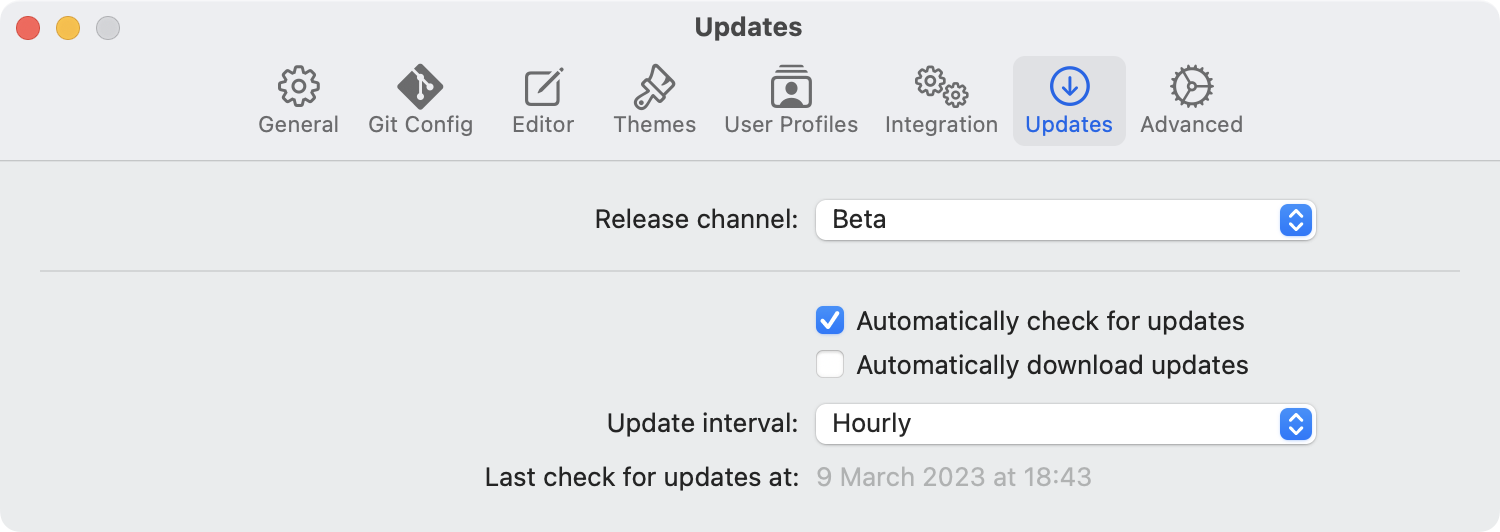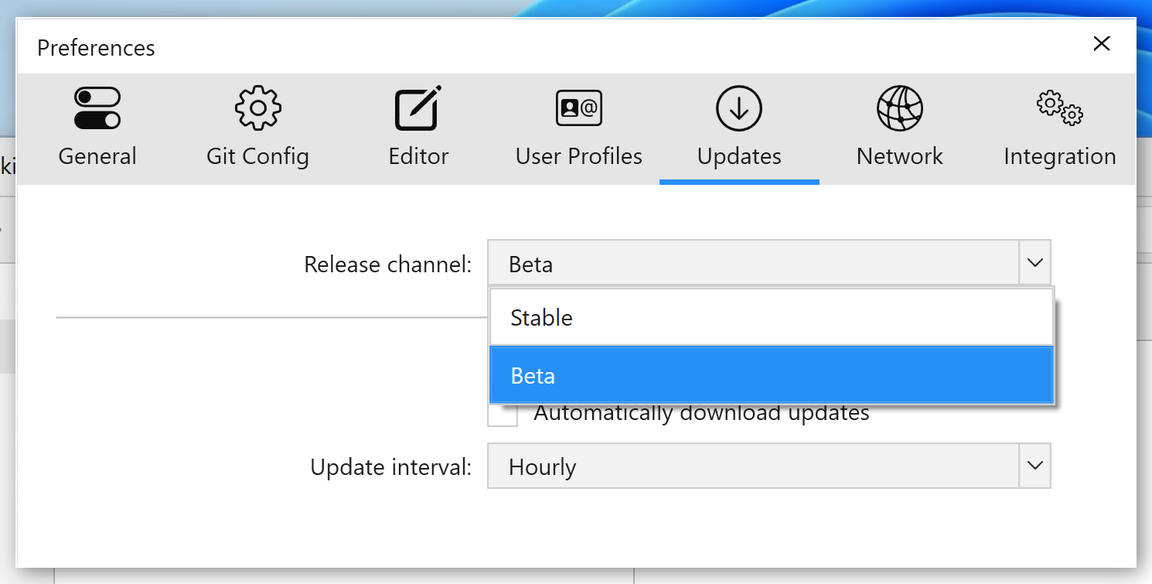Get Early Access to the New Tower
Join our Beta Channel to preview the latest Tower improvements for Mac and Windows.
You'll automatically receive new builds before they become available to the general public.
Issue Trackers
Coming in 15.1
This update introduces support for issue trackers such as GitHub, GitLab, Jira, and Linear.
When you reference issues such as "#123" or "PROJ-456" in your commit messages, Tower will automatically convert them into clickable links to your preferred issue tracker.
Release Notes
No beta release notes available for this product at this time.
Improved
Issue Trackers: Custom URL schemes are now supported in issue tracker URL templates
Working Copy: Launching a diff tool now shows a proper error message if it fails to open
Fixed
Performance: Validation of repositories could take a long time and blocked other operations from running. This has been fixed.
Cherry-Pick: Fixed an issue where commits could be cherry-picked in the wrong order
New
Working Copy: Add “Copy File Path” actions to working tree and other relevant context menus.
Improved
Workflows: Use the topic-branch starting point when available for better starting point selection.
Show File/Blame: Disable Show File/Blame actions for binary files.
Fixed
Issue Numbers: Update issue number highlighting in the commit message editor when the issue prefix changes.
Quick Start: The Quick Start window could crash in certain cases, this has been fixed.
Branches: Fix archive branch dialog not opening with many branches.
New
Issue Tracking: Issue references in commit messages are now clickable in the commit changeset, with built-in support for GitHub, GitLab, Azure DevOps, Bitbucket, and configurable custom issue trackers.
Settings: Added window restoration preference to control whether windows are restored on app launch
Commit Templates: Added ability to delete multiple commit templates at once
Improved
Working Copy: Checkboxes in commit view are no longer cut off
Commit Templates: Improved deletion performance and user experience - templates now stay selected during deletion
Commit Templates: Improved duplicate detection when importing multiple templates
Branches: Detached HEAD branches can no longer be pinned, archived, or marked as stale/fully merged
Fixed
Branches: Fixed branches with missing commit hashes being incorrectly reported as fully merged
Branches: Fixed a hang when trying to delete a branch with an associated worktree
Branches: Fixed crash in branch menu generator
Branches: Fixed duplicate detached HEAD branches appearing in sidebar
Sidebar: Fixed crash when showing Quick Start window
History: Fixed crash in history view configuration converter
Merge Tool: Fixed merge tool not updating when preference changes - now properly picks up the updated configuration
Merge Tool: Fixed error not being shown when merge tool fails to execute (e.g., when tool is uninstalled or misconfigured)
Worktrees: Fixed switching user profiles not working in worktrees - now writes to main repository config
Commit Templates: Fixed duplicate commit templates being created
Commit Templates: Fixed global commit template not refreshing when git config changes
Commit Templates: Fixed stale bookmark data URLs for commit templates
How to Get Access
Head over to "Preferences > Updates" to join our Beta Channel.