GPG support has been available in the Mac version for a while. Now, with version 3.1, it is also at your disposal in Tower for Windows!
GPG (or GNU Privacy Guard) is an encryption software that you can use to encrypt and decrypt files. GPG uses a method of encryption, known as asymmetric cryptography, which works with public and private keys. Any person can encrypt a message using a public key, which can then only be decrypted with the corresponding private key.
In Git land, we use GPG to verify that commits and tags were really made by a certain user. And it works seamlessly in Tower!
Here is what you can do:
Verify Signed Commits
You can quickly see if a commit was signed in any of Tower's History views. You can also check the signature status (green, orange, or red) and access more information through a popover window.
Verify Signed Tags
Just like commits, tags can easily be verified in Tower. You can either click on a tag in one of the commit views or right-click the desired tag in the sidebar.
Set & Manage Keys
Key management is essential to GPG. It's very simple to select, set, and switch keys in Tower:
- In the "Preferences > Git Config" tab;
- In the "Preferences > User Profiles" tab;
- In the "Settings" item in the sidebar of an open repository.
Sign Commits
Tower can automatically sign new commits for you - either globally or just in certain Git repositories. This includes other related actions like cherry-picking, reverting, merging, and rebasing.
Sign Tags
You can also sign tags. Keep an eye on the checkbox inside the "Create New Tag" dialog.
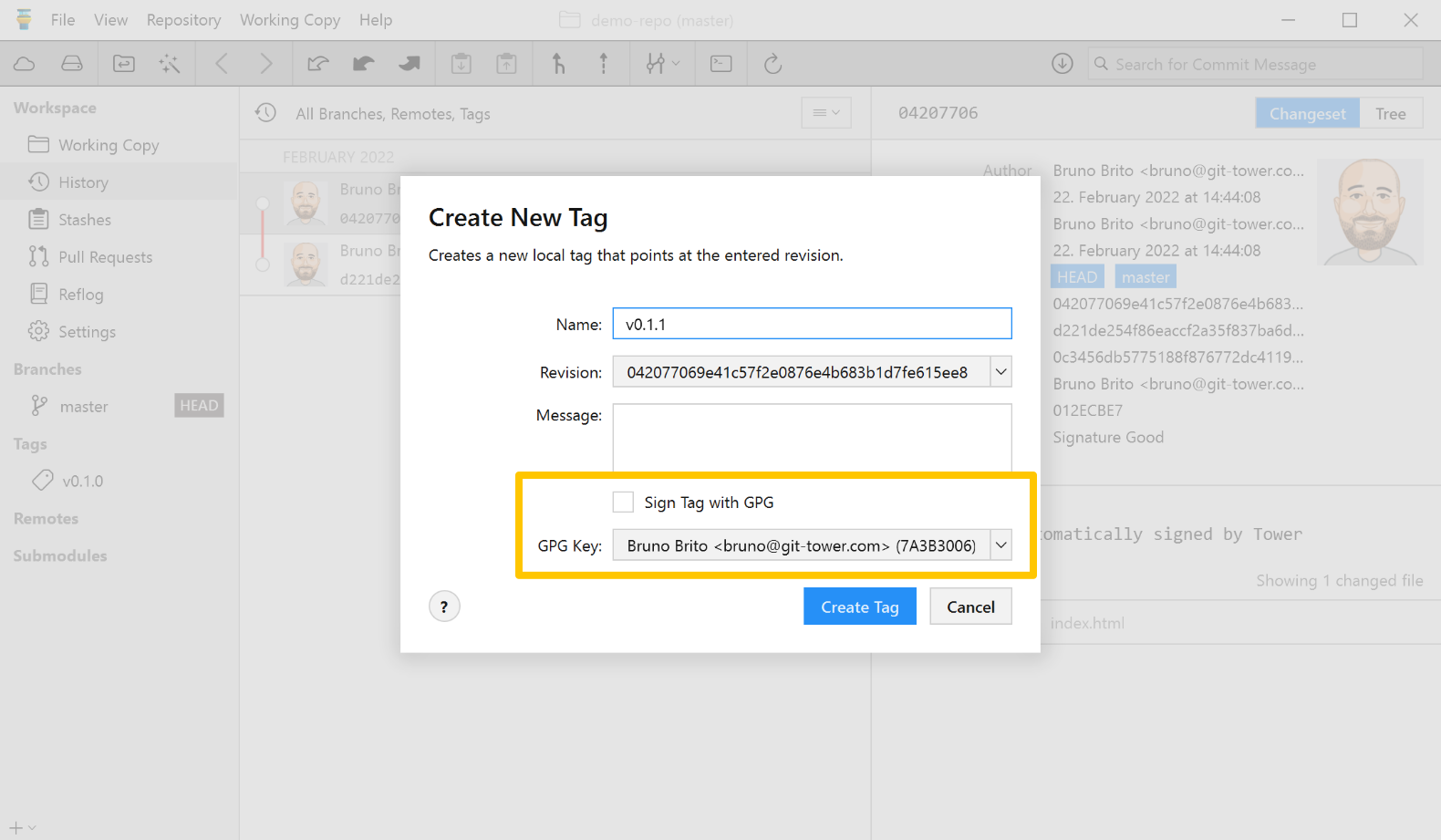
Need More Help?
If you are looking for more information regarding GPG configuration in Tower, have a look at our Help Docs on GPG.
If you already have a Tower account, make sure to update Tower to the latest version for free.
Not a Tower user yet? Download our 30-day free trial and take it for a spin!
PS: Did you know? Tower Pro is now free for students as well as teachers and educational institutions!
