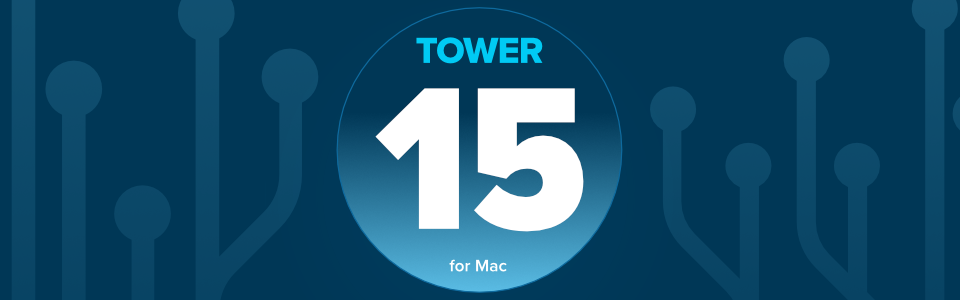Tower 15 for Mac is here! This update introduces Automatic Branch Management, making it easier than ever to keep your repository tidy and clutter-free. We've also added significant improvements to the "History" view for better visualization of your work 😎
If you’ve ever felt overwhelmed by a cluttered sidebar full of old, merged, or long-forgotten branches, this release is for you! We know that managing a growing number of branches can be a real headache, distracting you from your main task: committing great code.
Tower 15 takes the burden of branch hygiene off your shoulders, allowing you to automatically or manually archive branches that are no longer needed.
All right, let's dive into what's new!
For a quick walkthrough of what's new, check out our 3-minute video tour below:
New "Fully Merged" and "Stale" Badges and Hint Views
The first thing you will likely notice after updating Tower is a new set of badges in the "Branches" section of the sidebar.
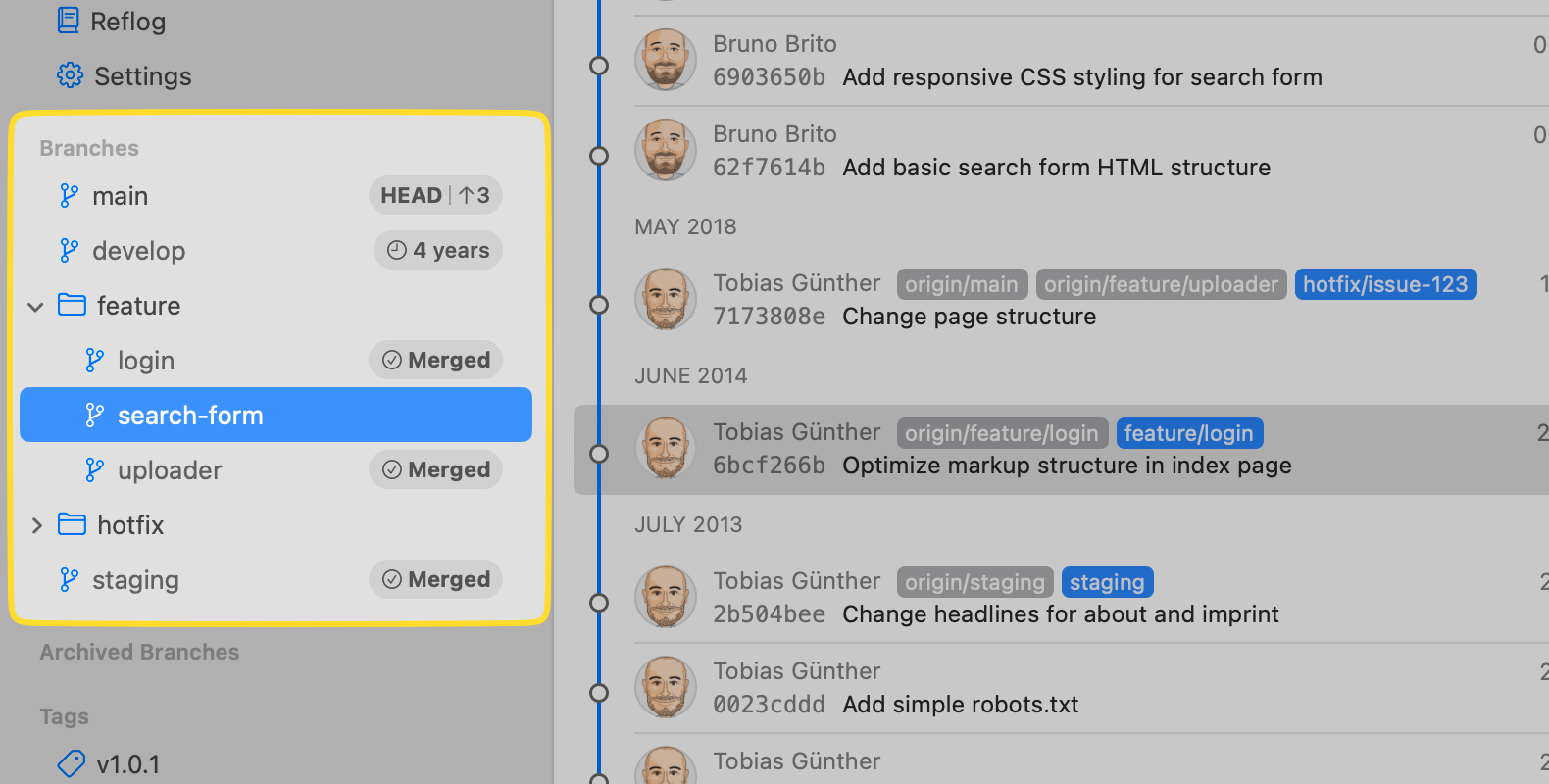
You will see new badges next to branches indicating if they are "Fully Merged" (meaning all their commits have been integrated into a primary branch) or the time they were last updated when they became "Stale" (meaning they haven't seen any activity for a while).
These badges are complemented by a helpful hint view that appears when you select a fully merged or stale branch. This view provides a quick, one-click option to delete the branch, making the cleanup process a breeze!
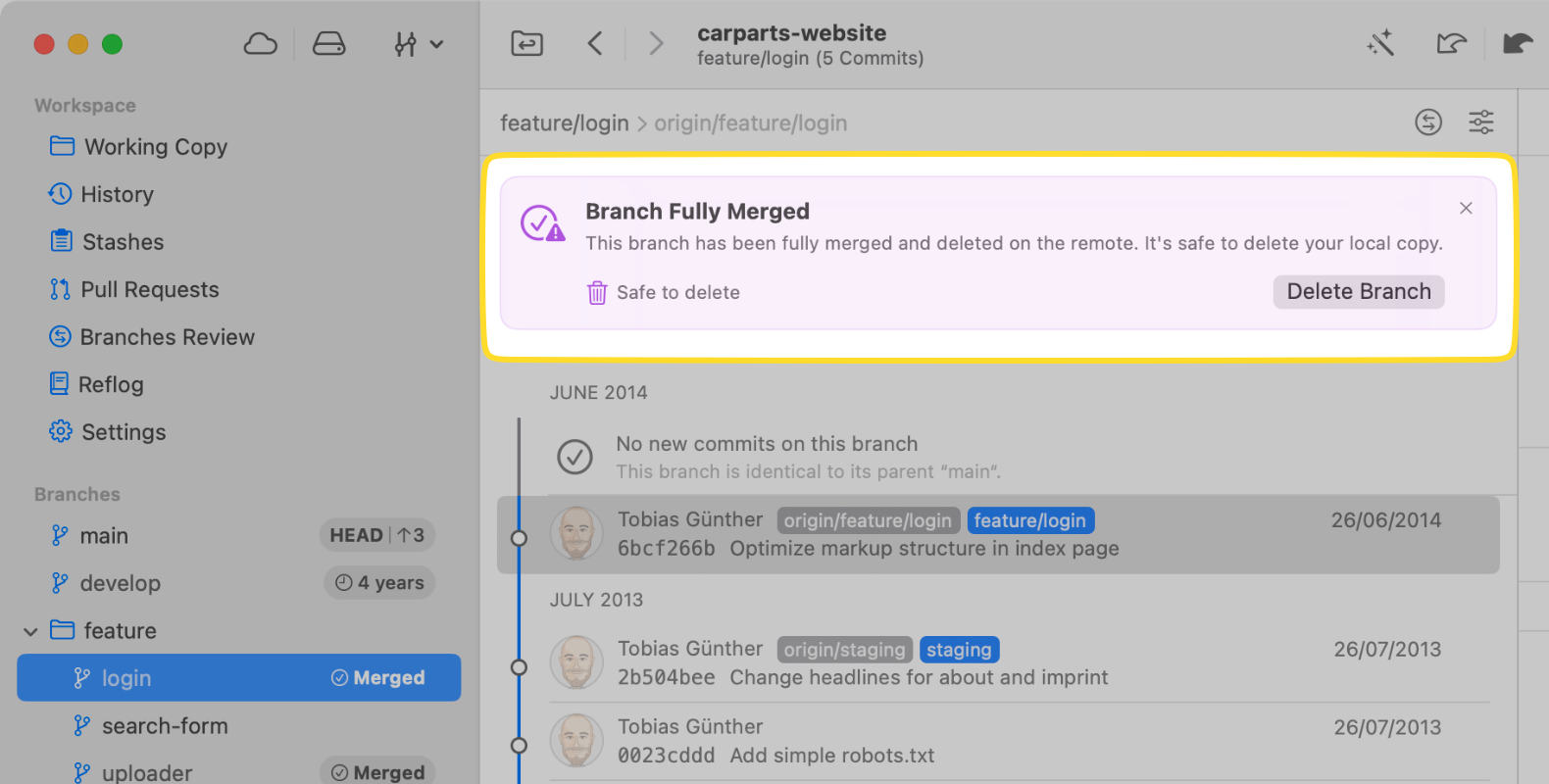
Automatic Branch Management
While deleting a stale or fully merged branch is often a good choice, sometimes all you want is to hide a branch from sight.
This is now possible with Tower 15 for Mac. You will notice a new "Archived Branches" view where you can:
- drag and drop any branch into this section.
- add any branch to this section by clicking on the context menu.
You can perform this process manually (you can even select multiple branches at once!) or allow Tower to automatically identify and handle them for you.
If you choose the latter, you have two options: either click on the notification number in the footer, as shown in the example below…
…or enable this option by going to the Settings. In the "General" tab, you will find a new option labeled "Automatically archive stale and fully merged branches."
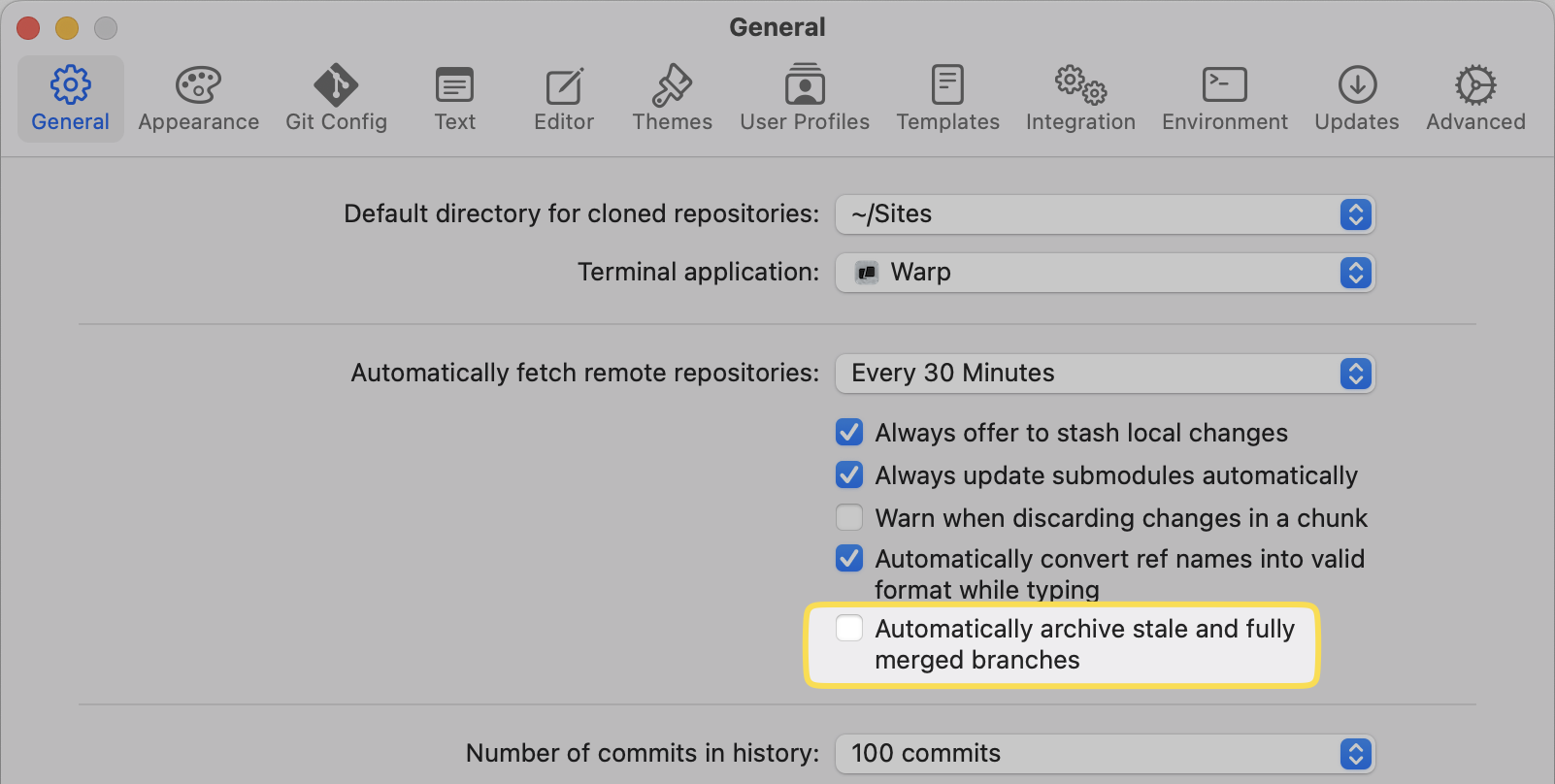
At any time, you can move a branch from the "Archived Branches" view back to the main "Branches" view by right-clicking on it and selecting the "Unarchive [BRANCH]" option.
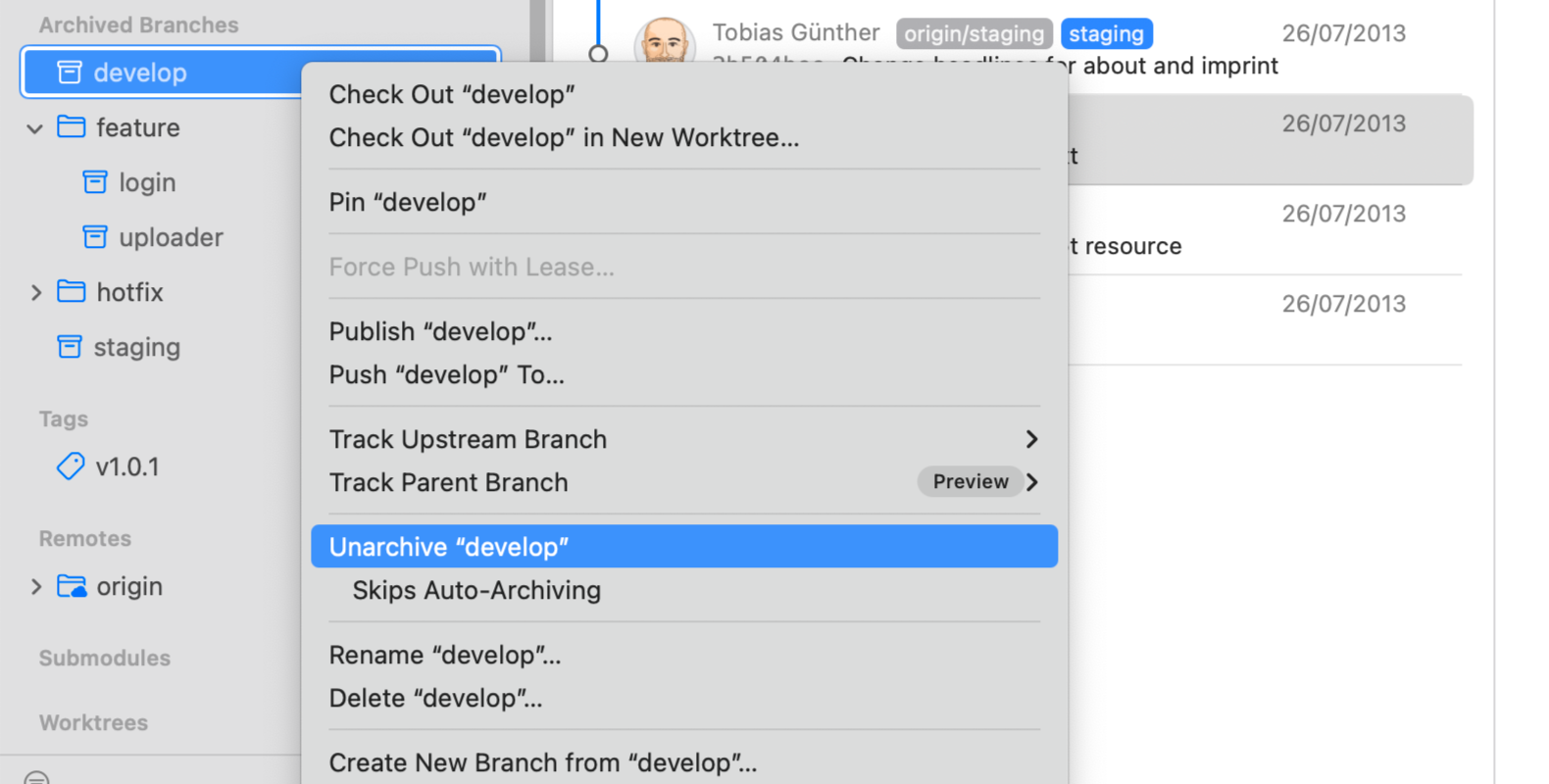
As you can see in the screenshot above, we've also added a "Skips Auto-Archiving" flag that allows you to keep a branch and prevents it from being automatically archived. This will also be the case for branches that you have pinned.
Fork Point: See What's Unique
Tower 15 also introduces a key visualization enhancement to help you understand your branch structure instantly.
The "History" view now clearly shows the Fork Point, which is the exact commit where a branch diverged from its parent. Commits prior to this divergence will be shown grayed out.
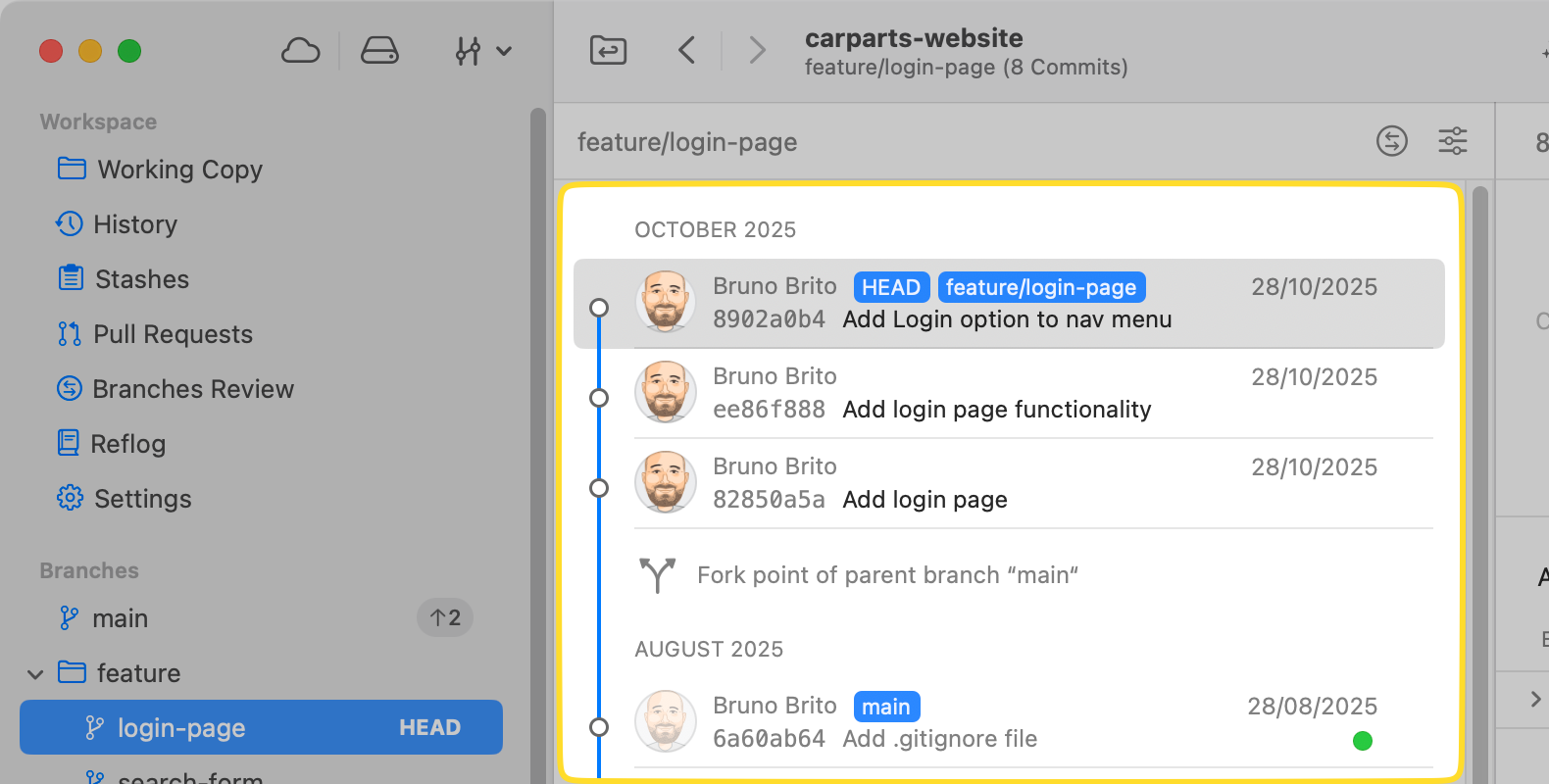
If there are no exclusive commits to a branch yet, this will also be easily noticeable by the "No new commits on this branch" message.
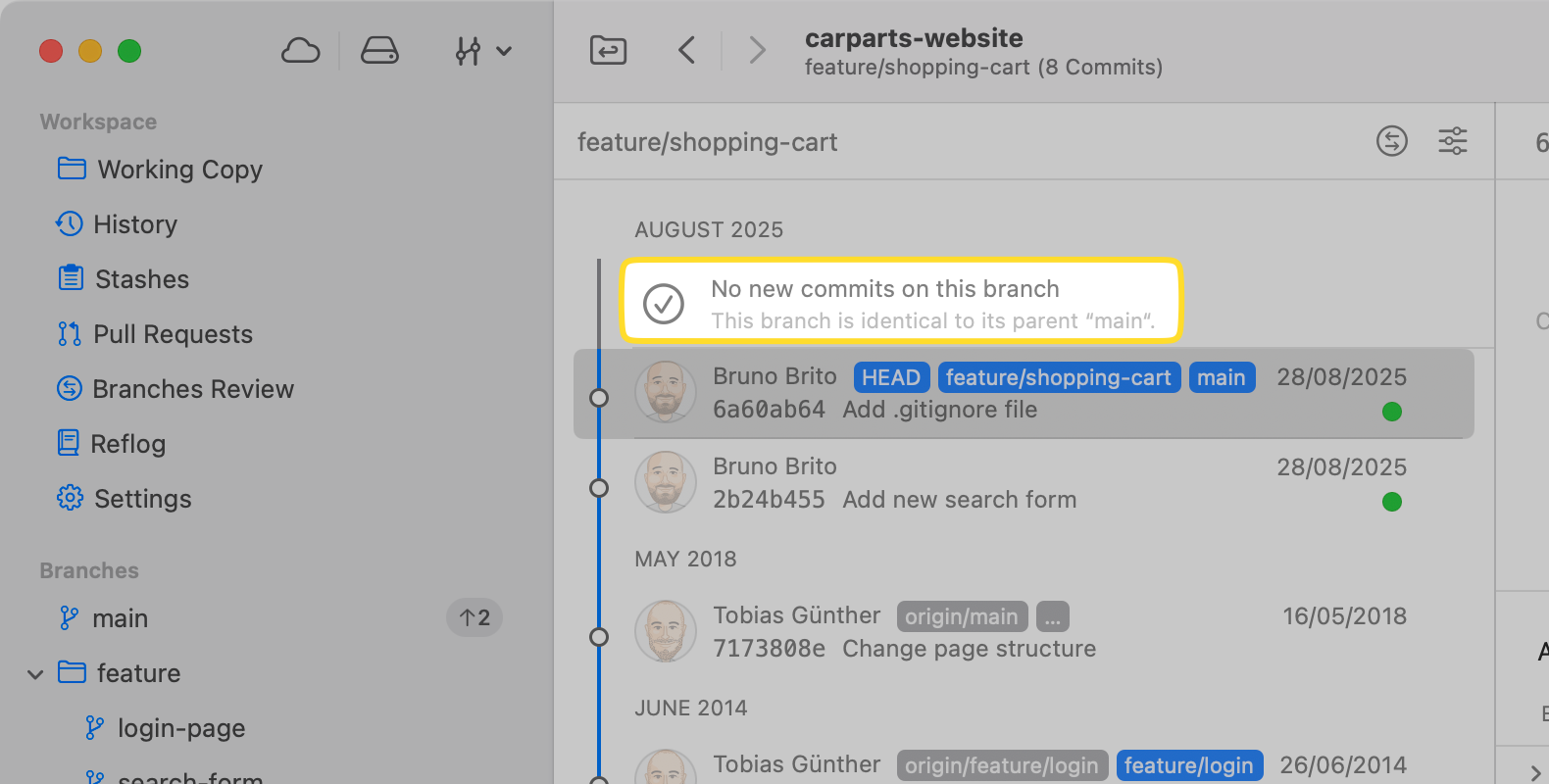
This visual improvement makes it much clearer to see exactly which commits were introduced by the branch you are currently viewing relative to its parent branch. No more guessing — just a clean, visual representation of your branch's scope.
macOS 26 Tahoe Support
As you know, we are always dedicated to offering the best experience on the Mac platform. We're happy to report that Tower 15 is fully compatible with the new operating system, macOS 26 Tahoe.
Here it is in all its glory!
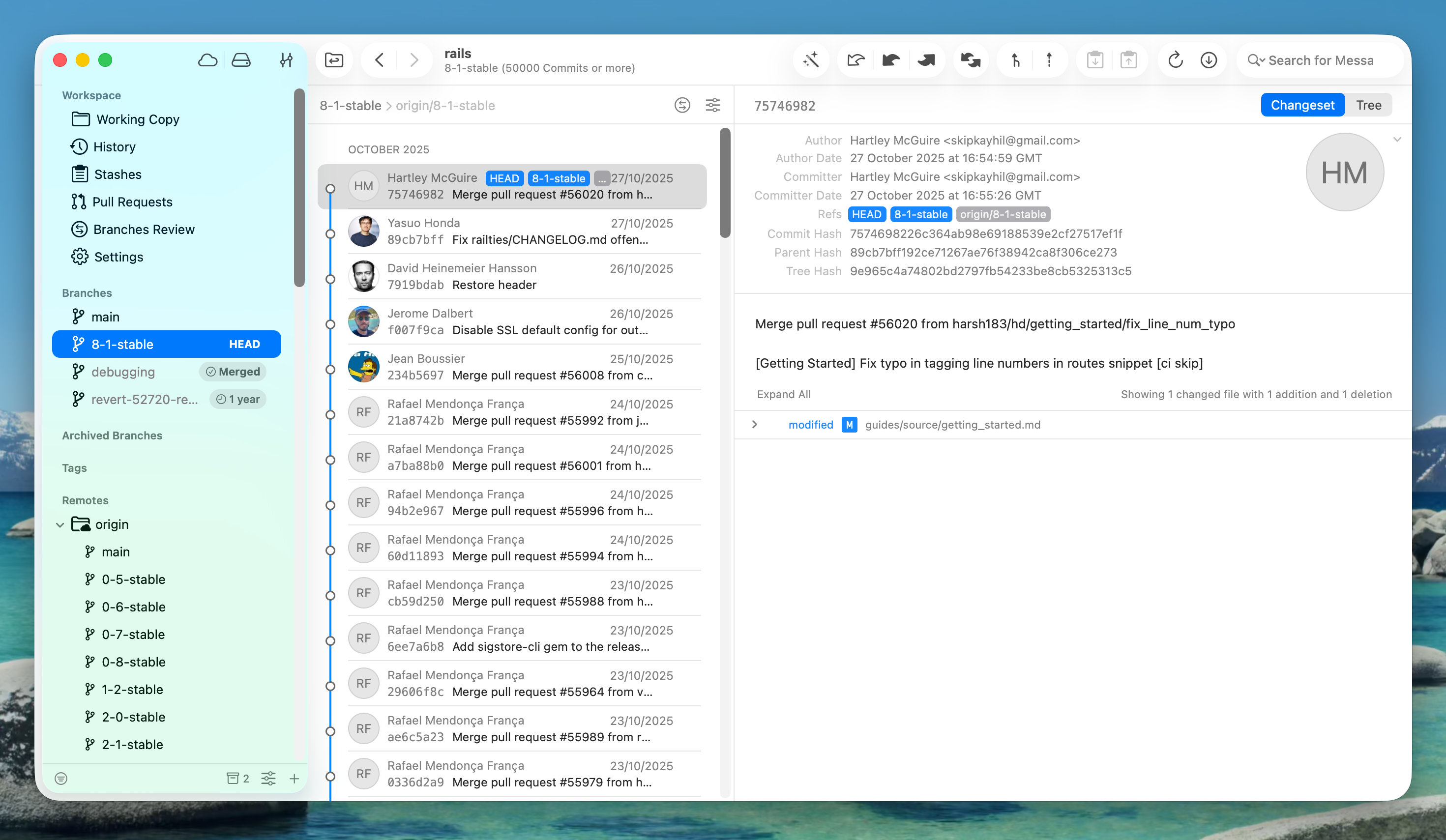
With Tahoe, a new theming system has been implemented. This means Tower 15 now includes a set of shiny new icons!
To try them out, go to macOS's "System Settings > Appearance" and have a look at the "Icon & Widget style" section.

Other Improvements
As usual, we took some time to implement improvements across the board. We revamped the sidebar footer, which now features a collapsible filter field and allows you to choose from several view settings.
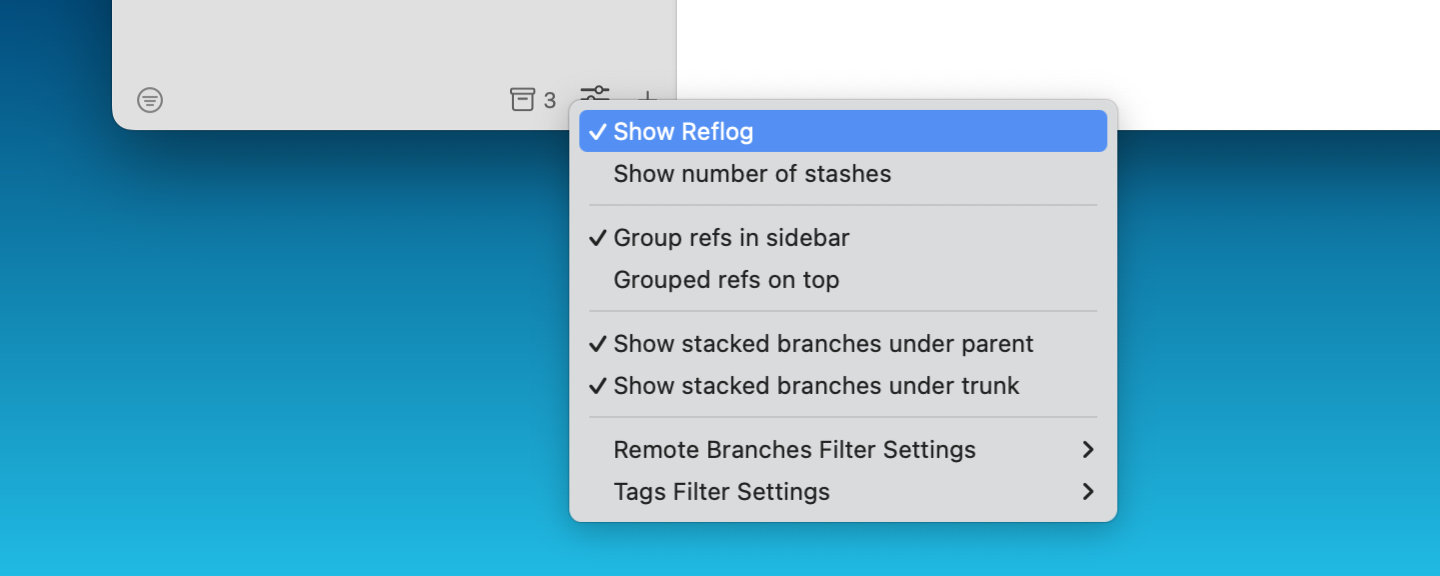
There is also a long list of other enhancements, most notably around the Pinned Branches feature to make it more robust and convenient:
- Pinned Branches: Pinned branches are now stored in the Git config and should not unpin anymore, ensuring your favorites always stay put.
- Pinned Branches: You can now pin and unpin multiple branches at once, saving you time.
- Pinned Branches: The "Pinned Branches" section in the sidebar is now automatically expanded for quick access.
- Pinned Branches: Undoing a branch delete now correctly restores the pinned flag.
- Sorting: Text is now sorted in many views using a localized standard compare to match system behavior across your Mac.
- Commit Signing: Tower now correctly handles SSH keys without a comment.
- Settings: Ref related view settings have been moved into the View menu.
We also fixed some bugs! Here is what we addressed:
- Merge/Rebase: Tower could crash when using Quick Merge or Rebase. This has been fixed.
- History: A crash could occur when searching for whitespaces. This is fixed now.
- Worktrees: In some cases Tower could crash when accessing worktrees. It's working now.
- git-flow-next: Updating the workflow would crash in bare repositories. Not anymore.
- Working Copy: Some actions would crash when finishing, which is fixed now.
- Main Window: Tower could crash in certain cases when switching to a different repository in the same window. This has been fixed.
- Reset Revision: The text field did not allow entering arbitrary revisions anymore. It does allow them again now.
- Merge Conflict: The merge conflict wizard now allows resolving a "both deleted" conflict again.
- Merge Conflict: A crash has been fixed that sometimes occurred when a merge tool finished.
We hope you enjoy this release! Happy committing! 😊
Not a Tower user yet? Download our 30-day free trial and experience a better way to work with Git!
PS: Did you know? Tower Pro is now free for students as well as teachers and educational institutions!