Tower Workflows
Create any branching workflow configuration to quickly start and finish features, hotfixes, releases, or anything else you can think of. Tower will ensure your branches stay in sync and notify you of any merge conflicts you may encounter.
You can even define your preferred downstream and upstream merge strategies, as well as the ability to create tags upon completion.
With Tower Workflows, you're in complete control!


Tower Workflows in Action
Getting up and running is simple!
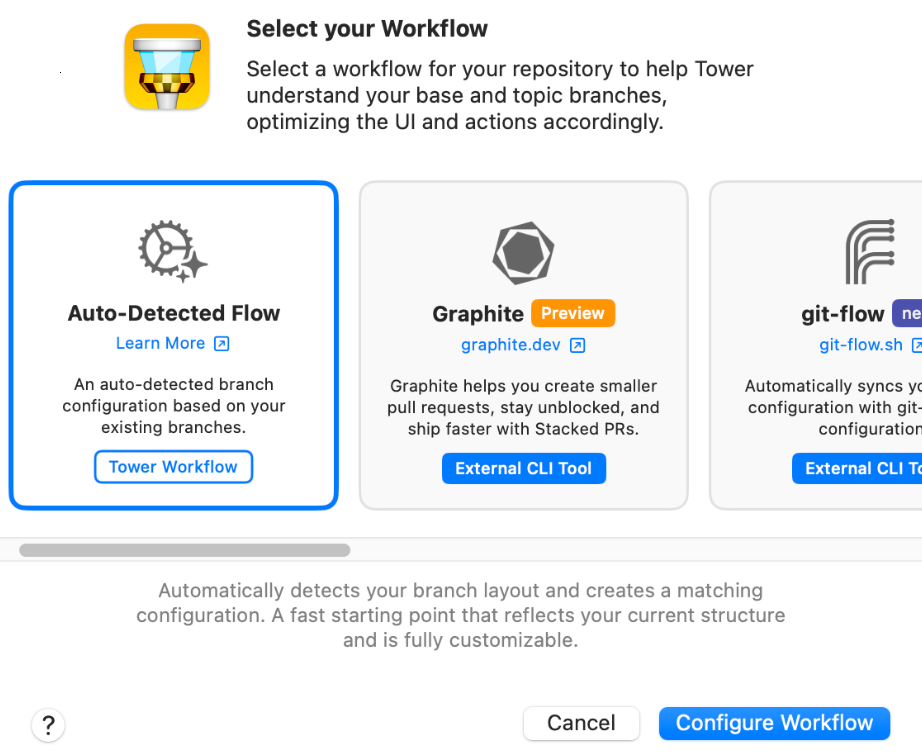
Step 1: Choose a Workflow — or Design Your Own
Get started quickly by selecting from the most popular, battle-tested strategies, or build a custom flow tailored to your team.
Available presets are:
Step 2: Customize it!
Start with a preset, then tailor everything to your team's exact needs.
Tower Workflows lets you fine-tune every aspect of your branching process:
- Add and remove Base and Topic branches.
- Keep branches updated by defining their parent.
- Define upstream/downstream merge strategies.
- Enable or disable merge commit creation.
- Enable or disable tag creation when integrating changes.
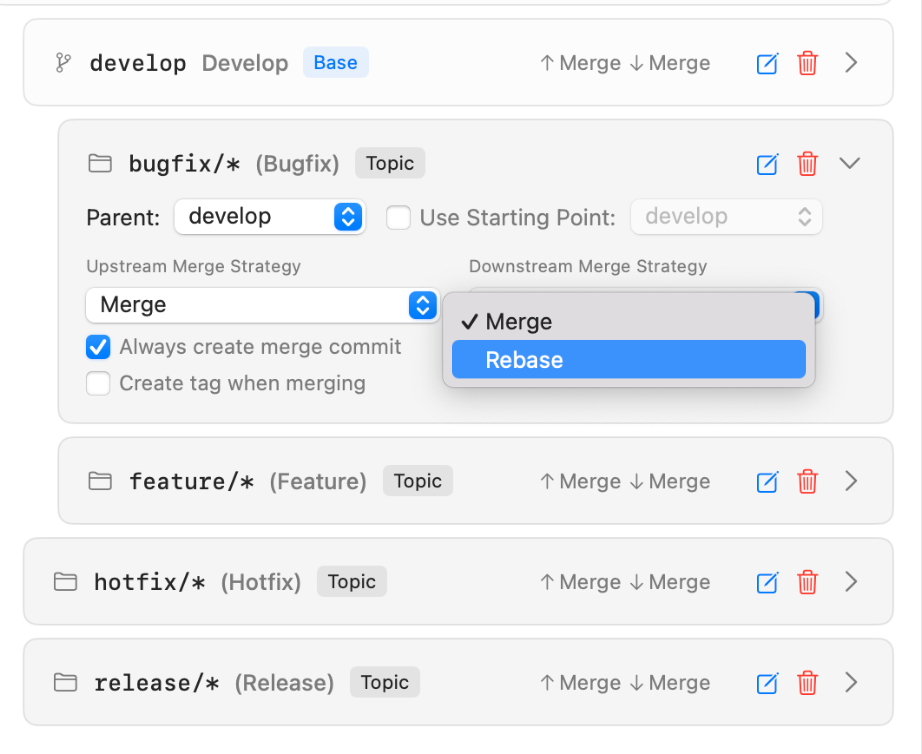
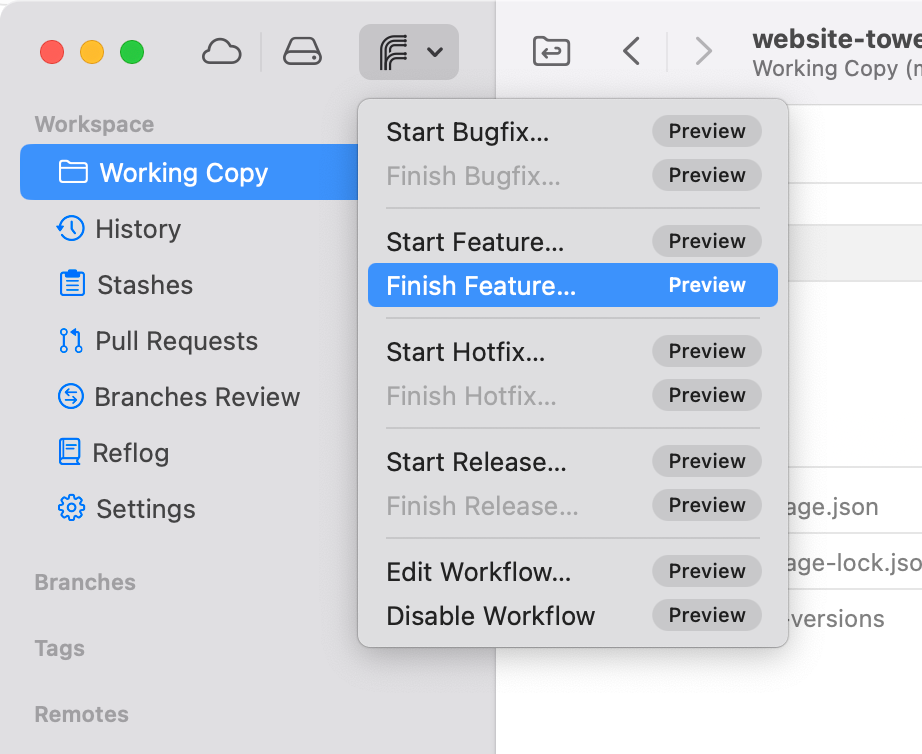
Step 3: Begin and Finalize Your Task
To begin, click the "Start..." option. This instantly creates and checks out a dedicated feature branch for your work.
When complete, click "Finish..." to integrate your changes. Upon a successful merge (e.g., into "develop"), your local branch will be automatically deleted.
Keeping Branches in Sync
With the parent branch set up, Tower can easily notify you whenever it's time to update your topic branch and inform you if any merge conflicts will occur during the process.
