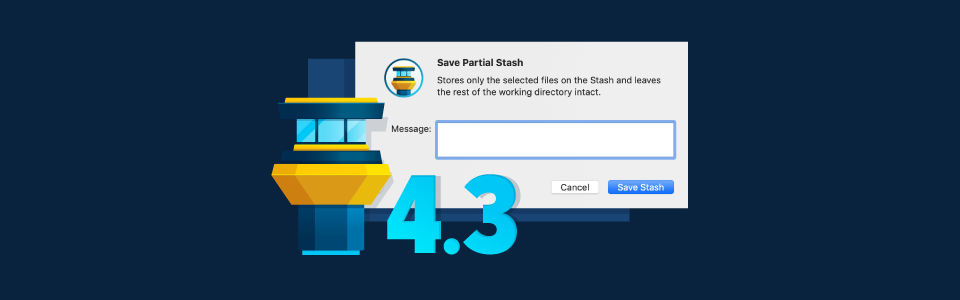The latest Tower for Mac update has some nice new features for you in stock. With version 4.3 we are introducing Partial Stashing and First Parent Filtering.
Save Partial Stash
Wouldn’t it be great if you could select individual files for stashing instead of all files - which is the default when using stashing? Now you can! Directly in Tower. Save Partial Stash enables you to do exactly that - stash only selected changed files from the Working Copy. Here’s how it works:
To give you another productivity boost, you can also reach this directly via the contextual menu: keep the OPT key pressed and the "Stash" entry transforms into a handy "Quick Stash" version.
First Parent Filtering
The new version includes another handy feature: Filtering the History by first parent. Doing so will hide merged commits in the history view. This is super useful if you are just interested in the mainline history and not the commits on a feature branch. In Tower it’s now just a click away.
As with every release we also shipped improvements and fixes. We optimized the performance for commit count computing and GitHub’s “Open in Desktop” option is now fully functional again. For a detailed list, please have a look at our release notes.
If you already have a Tower account, make sure to update Tower to the latest version for free.
Not a Tower user yet? Download our 30-day free trial and take it for a spin!
PS: Did you know? Tower Pro is now free for students as well as teachers and educational institutions!