In this first episode of our "Tips & Tricks" series, we've compiled 5 animated GIFs that help you become more productive with Tower. Let's go!
1. Chunk / Line Staging
Stage parts of a changed file (or even individual lines) for the next commit. Read more...
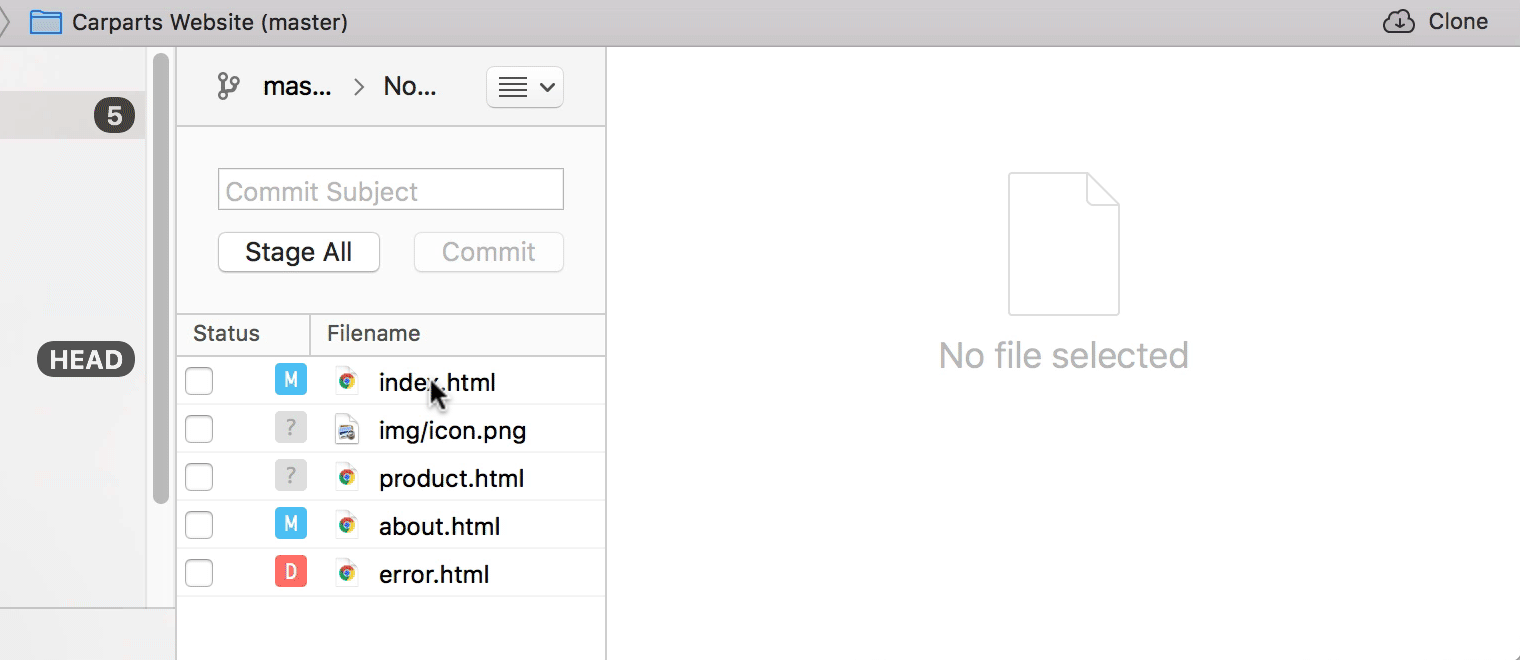
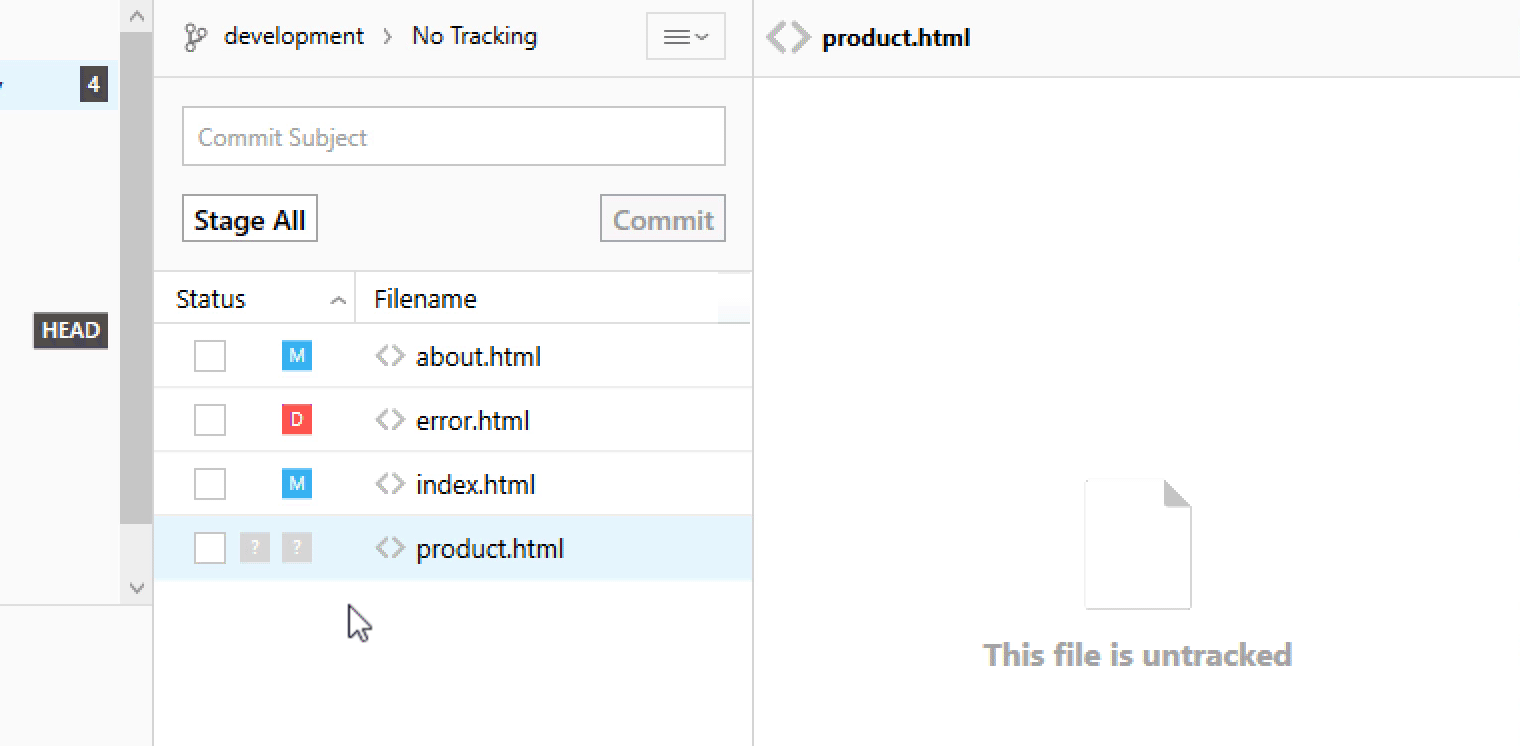
2. Default Cloning Directory
Configure a "default cloning directory" and make downloading new projects even faster. Read more...
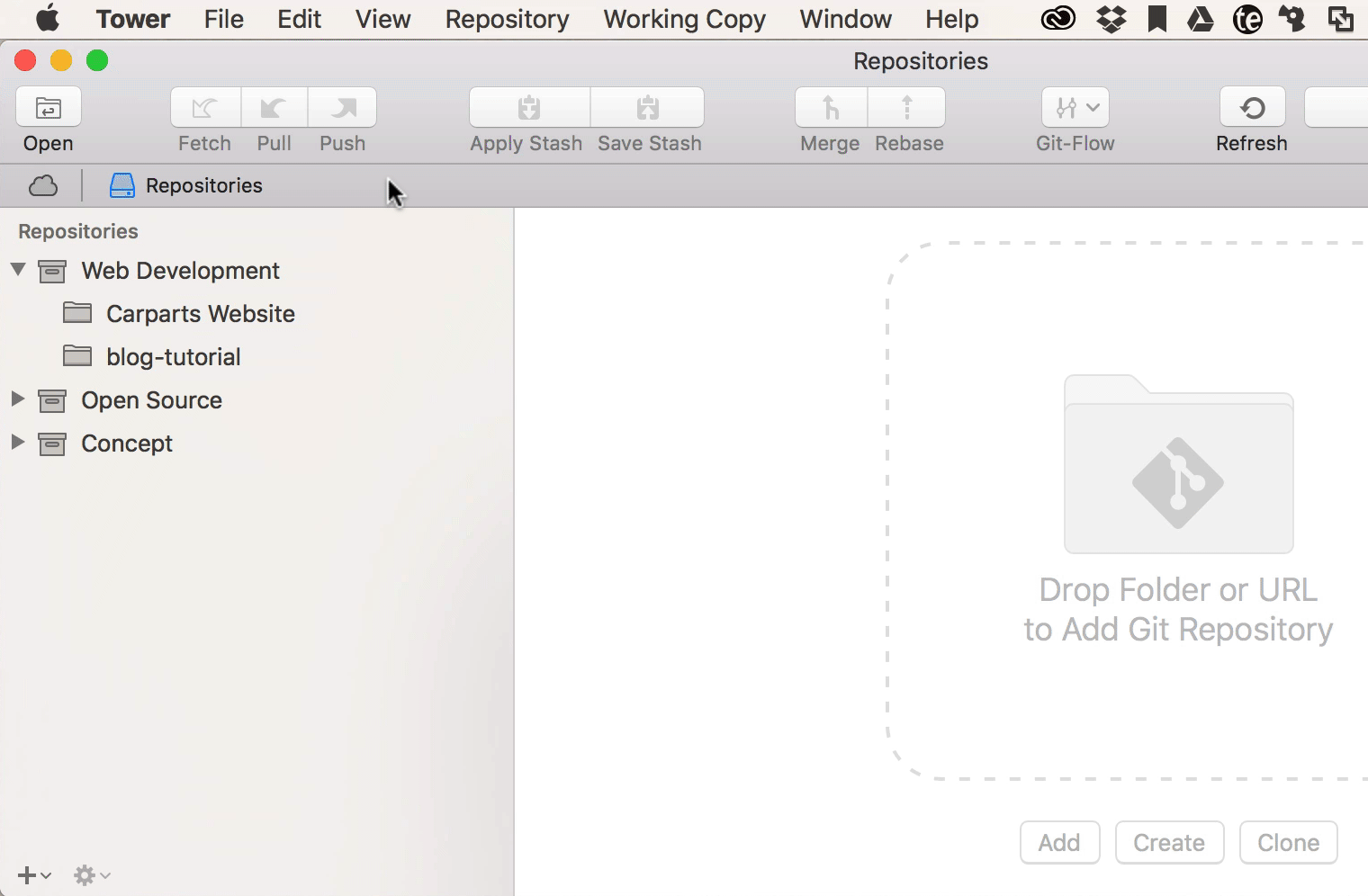
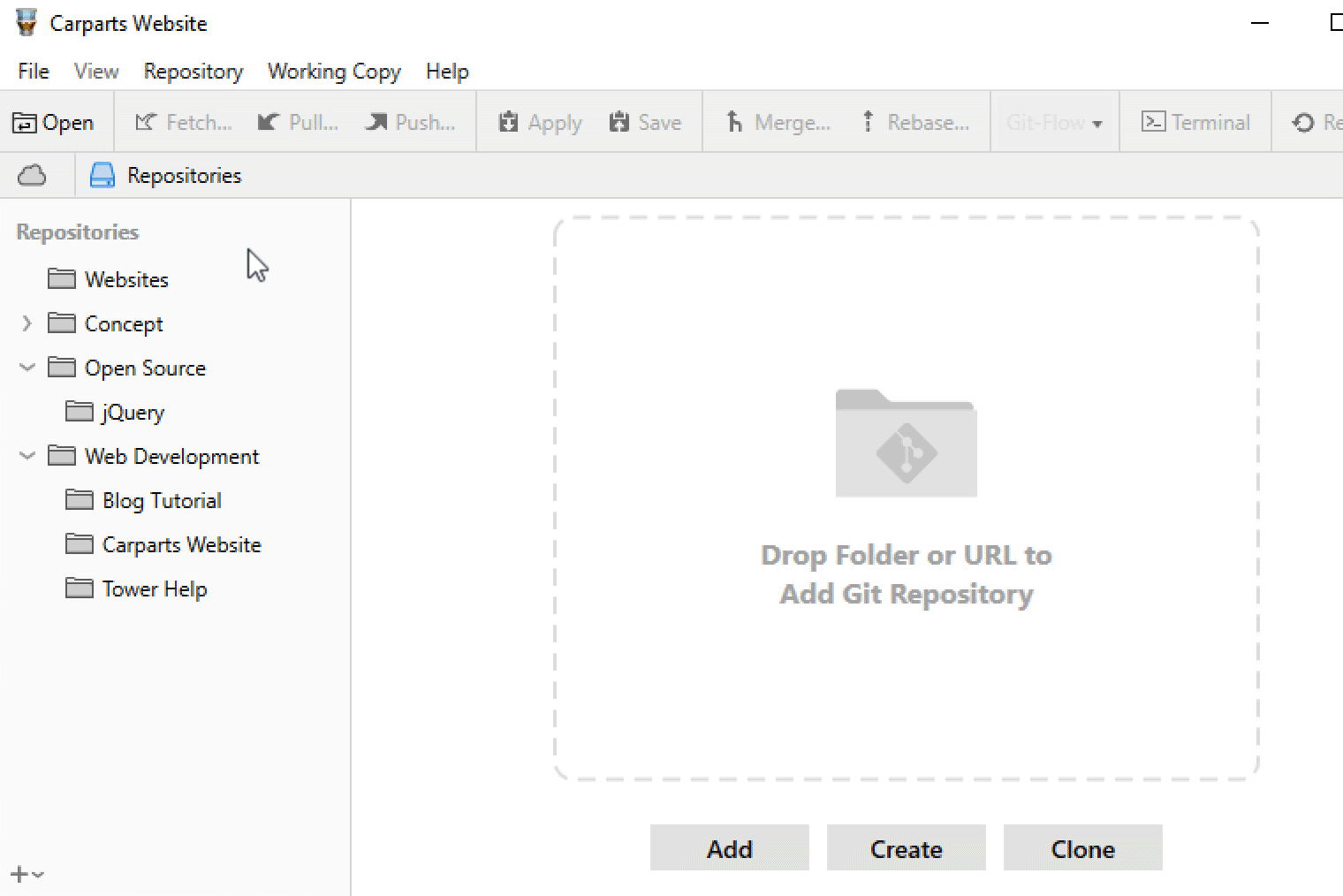
3. Amend Your Last Commit
Made a typo in your last commit? Or forgot to add a change? No problem with Git's amend feature! Read more...
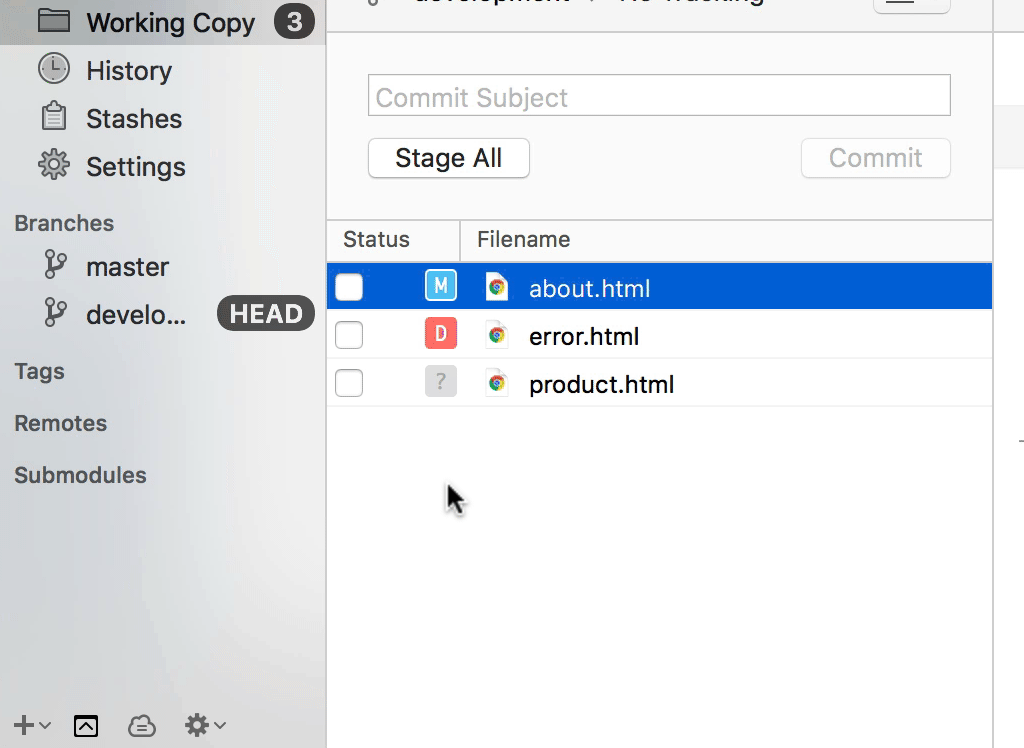
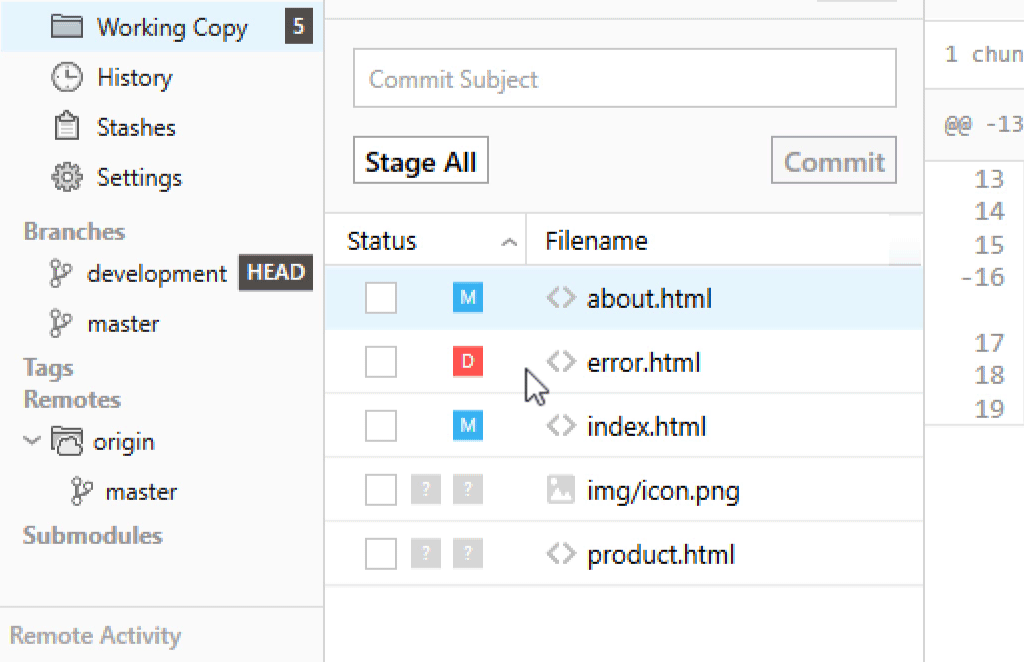
4. Quick Open
Open a repository without taking your hands off the keyboard: hit CMD + SHIFT + OCTRL + O and start typing the repo's name! Read more...
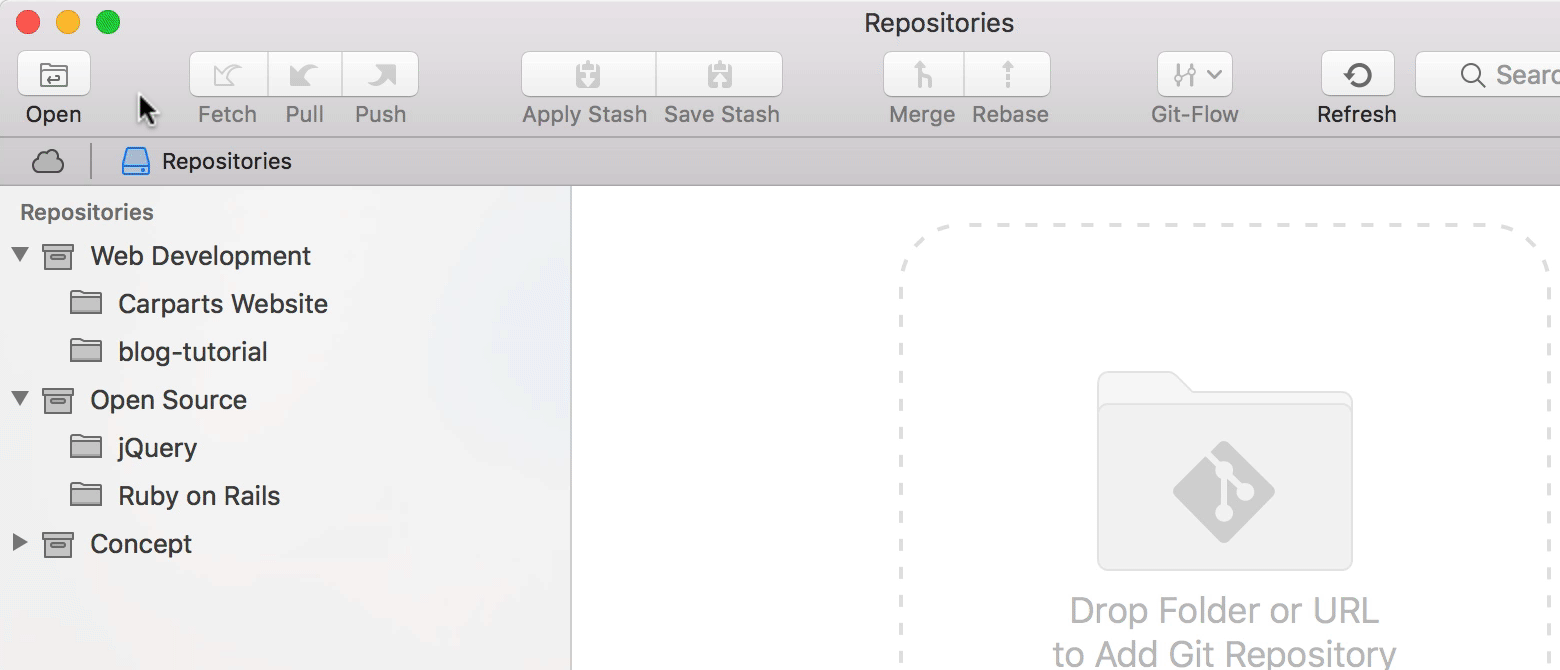
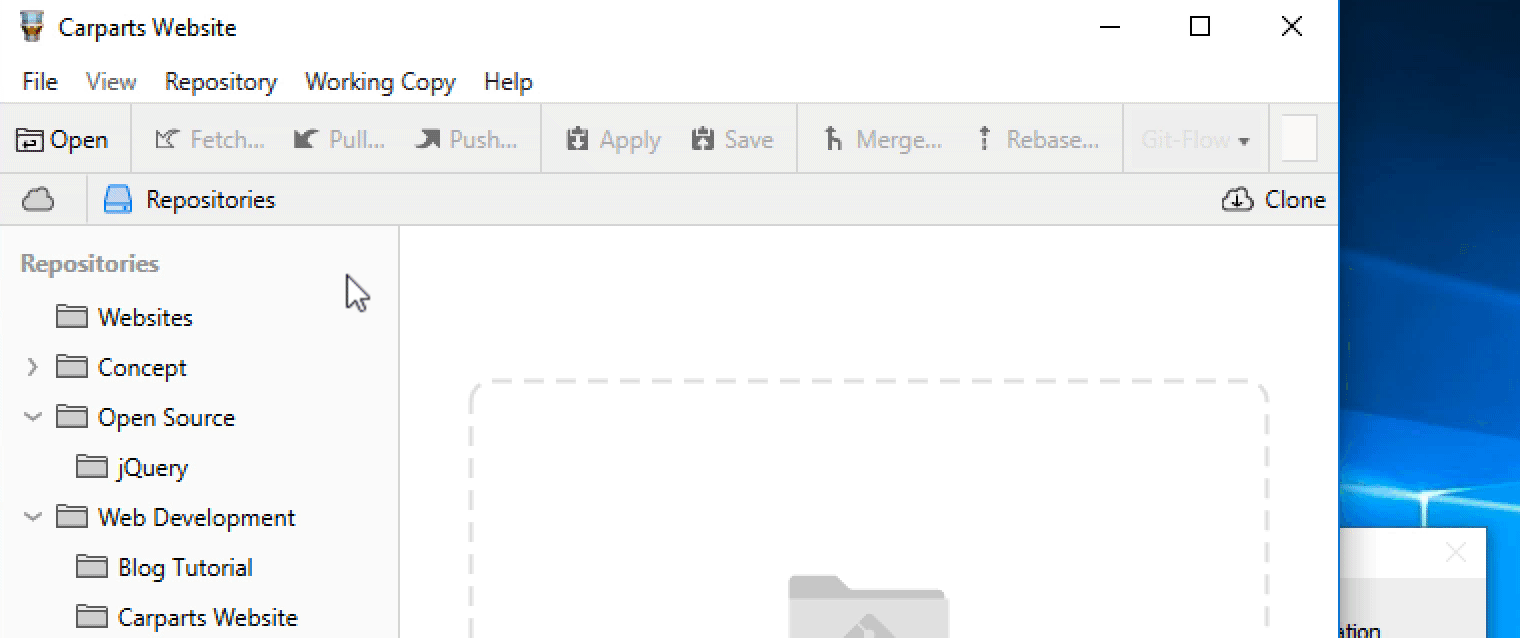
5. Working Copy View Modes
Want to see all of your project files? Or just modified ones? Choose the Working Copy view mode you like best! Read more...
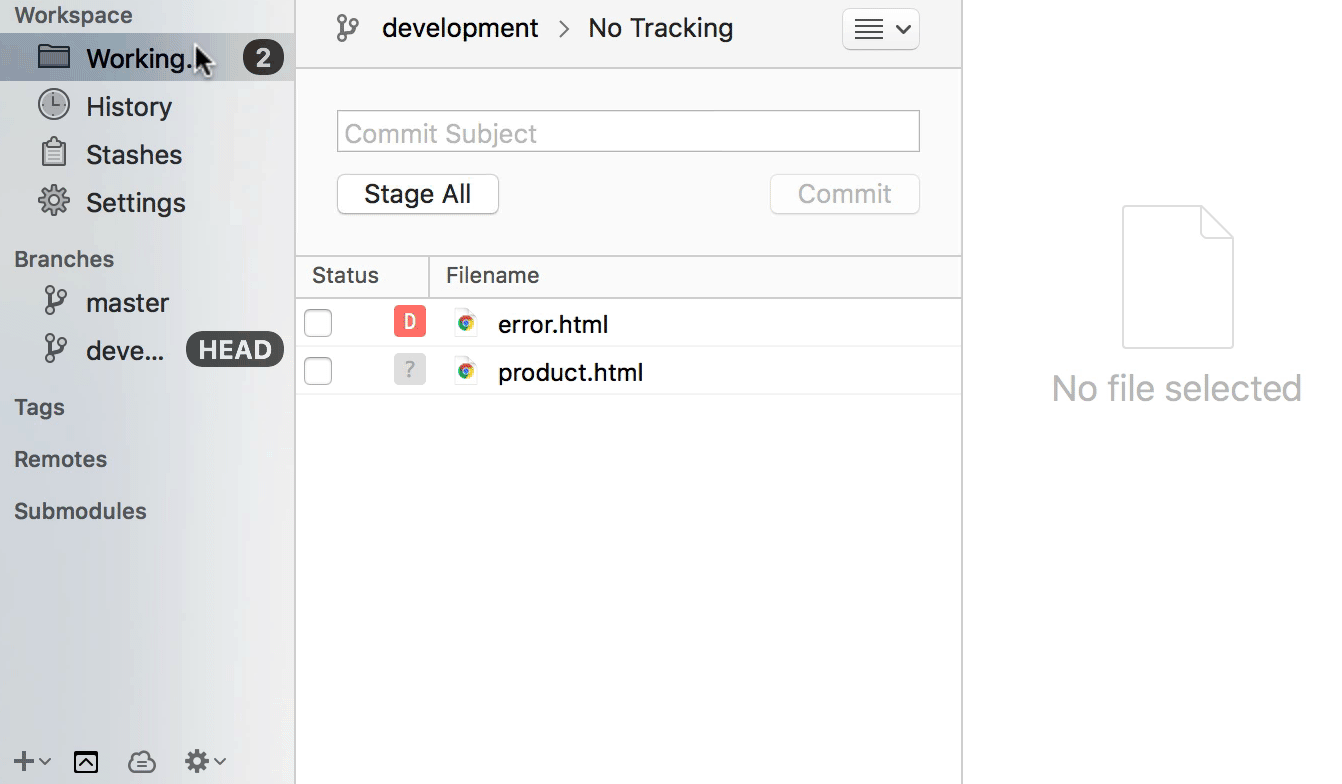
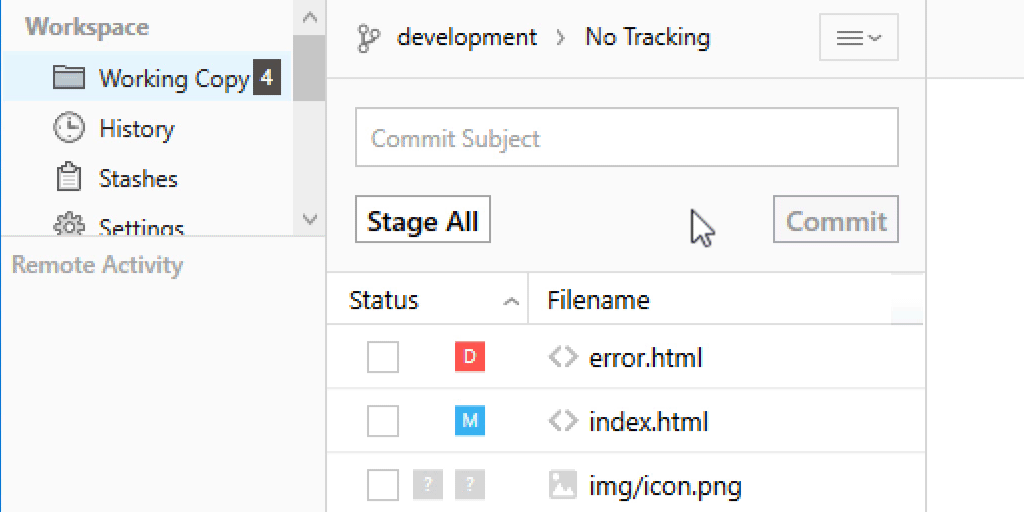
If you haven't already, be sure to check out Tower and try these tips & tricks yourself:
