
git push
The "push" command is used to publish new local commits on a remote server.
The source (i.e. which branch the data should be uploaded from) is always the currently checked out HEAD branch.
The target (i.e. which branch the data should be uploaded to) can be specified in the command's options. These options can be omitted, however, if a tracking relationship with a remote branch is set up.
Note that the "push" command can also be used to delete a remote branch.

The Git Cheat Sheet
No need to remember all those commands and parameters: get our popular "Git Cheat Sheet" - for free!
Important Options
--all
Pushes all local branches.
--tags
Pushes all local tags.
--delete
Deletes the specified remote branch.
-u
Creates an upstream tracking connection and is especially useful when publishing a local branch on a remote for the first time.
Usage Examples
Before using "git push", make sure the correct local branch is checked out. Then, to perform the push, simply specify which remote branch you want to push to:
git checkout develop
git push origin developIf you are publishing a local branch for the first time on a remote, the "-u" option is helpful. It makes sure that a tracking connection between the local and the newly created remote branch is established:
git push -u origin developAfter having set up such a tracking connection, you can perform future pushes without providing additional options - since the tracking connection provides default values for the push command:
git pushTo delete a remote branch, simply use the "--delete" option and specify which branch (on which remote) you want to delete:
git push origin --delete feature/loginTip
Easy Pull & Push in Tower
In case you are using the Tower Git client, pushing to a remote is very easy: simply drag your current HEAD branch in the sidebar and drop it onto the desired remote branch - or click the "Push" button in the toolbar.
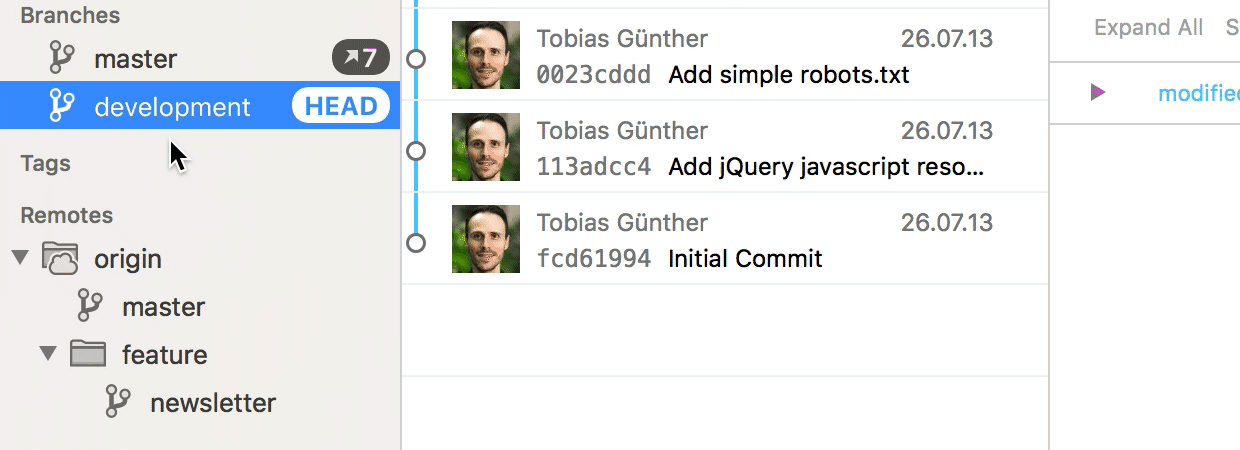
Learn More
- Check out the chapter Publishing a Local Branch in our free online book
- Find the full command description in the Git documentation
- More frequently asked questions about Git & version control
Get our popular Git Cheat Sheet for free!
You'll find the most important commands on the front and helpful best practice tips on the back. Over 100,000 developers have downloaded it to make Git a little bit easier.

About Us
As the makers of Tower, the best Git client for Mac and Windows, we help over 100,000 users in companies like Apple, Google, Amazon, Twitter, and Ebay get the most out of Git.
Just like with Tower, our mission with this platform is to help people become better professionals.
That's why we provide our guides, videos, and cheat sheets (about version control with Git and lots of other topics) for free.