
How to List Tags in Git
In Git, tags are used to mark specific points in your project's history, such as releases or important milestones. As your project grows, you'll likely accumulate many tags. Being able to list and filter these tags is an essential skill for managing your repository.
Listing All Tags
The simplest way to list all the tags in your repository is to use the git tag command without any arguments:
$ git tag
This command will display a list of all your tags in alphabetical order.
Filtering Tags
If you have a lot of tags, you might want to filter them to find a specific one. You can do this by using the -l or --list option with a pattern.
For example, if you want to find all the tags that start with "v1.", you can use the following command:
$ git tag -l "v1.*"
This will show you all the tags that match the pattern, such as v1.0, v1.1, and v1.2.
Viewing Tag Details
By default, git tag only lists the names of the tags. If you want to see more information about a tag, such as the commit it points to and any associated message, you can use the git show command:
$ git show v1.0
This will display the tag's details, including the author, date, and the commit message.
What to do with your tags?
Once you have a list of your tags, you might want to perform other actions with them. Here are some common tasks:
- Checkout a tag: You can checkout a specific tag to view the state of your project at that point in time.
- Delete a tag: If a tag is no longer needed, you can delete it to keep your repository clean.
Tip
Listing Tags in Tower
In the Tower Git client, you can easily view all of your tags in the sidebar. By right-clicking on any tag, you can perform multiple operations via the context menu.
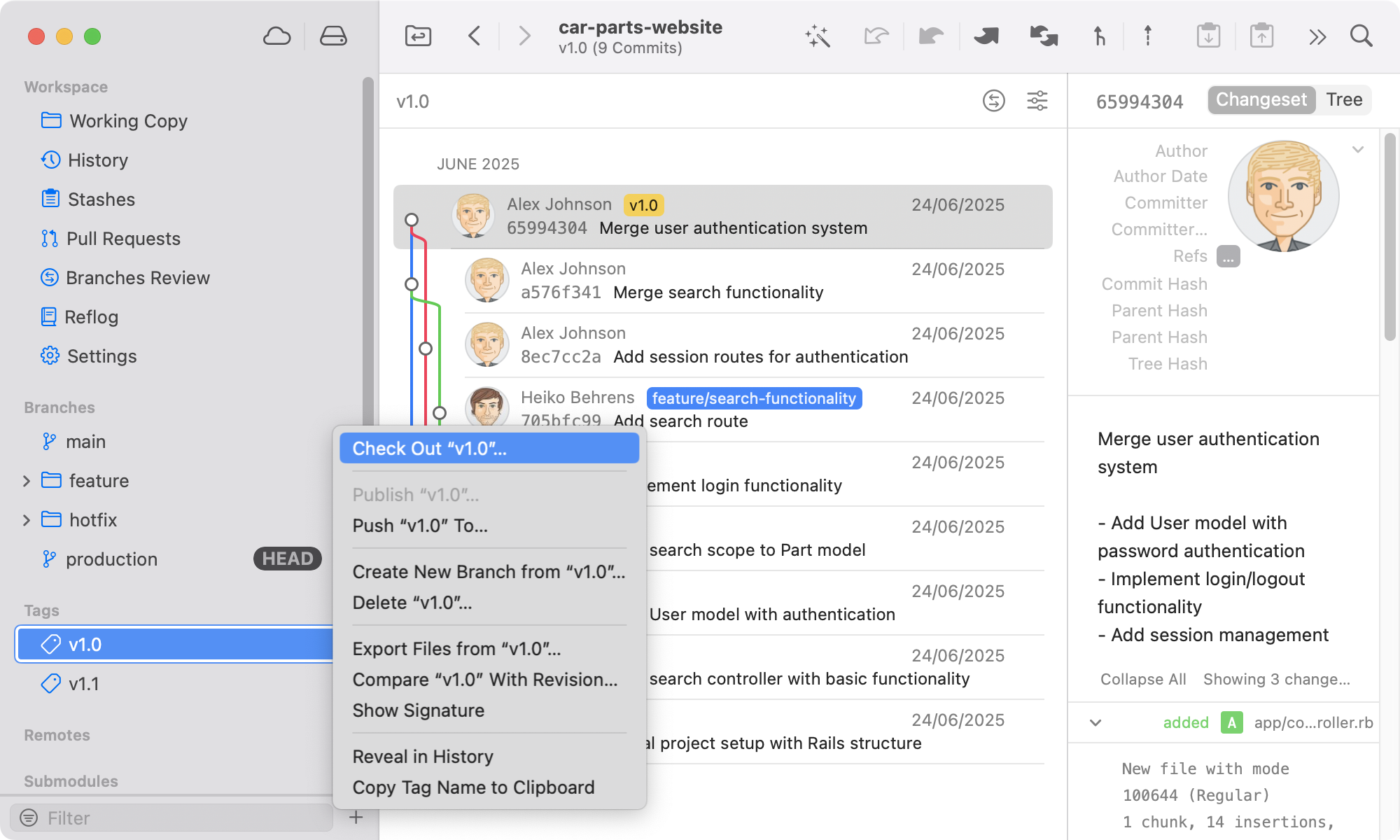
Final Words
Listing tags in Git is a simple but powerful way to manage your project's releases and milestones. By using the git tag command with its various options, you can easily find the information you need to keep your repository organized and easy to navigate.
Get our popular Git Cheat Sheet for free!
You'll find the most important commands on the front and helpful best practice tips on the back. Over 100,000 developers have downloaded it to make Git a little bit easier.

About Us
As the makers of Tower, the best Git client for Mac and Windows, we help over 100,000 users in companies like Apple, Google, Amazon, Twitter, and Ebay get the most out of Git.
Just like with Tower, our mission with this platform is to help people become better professionals.
That's why we provide our guides, videos, and cheat sheets (about version control with Git and lots of other topics) for free.