
What is a GitHub Gist?
A GitHub Gist is a simple way to share code snippets, notes, and other small pieces of information. Think of it as a lightweight version of a GitHub repository, designed for sharing single files or small collections of files.
Gists are a popular tool for developers because they are easy to create, share, and embed in websites and blog posts. They also support syntax highlighting for a wide variety of programming languages, making them a great way to showcase your code.
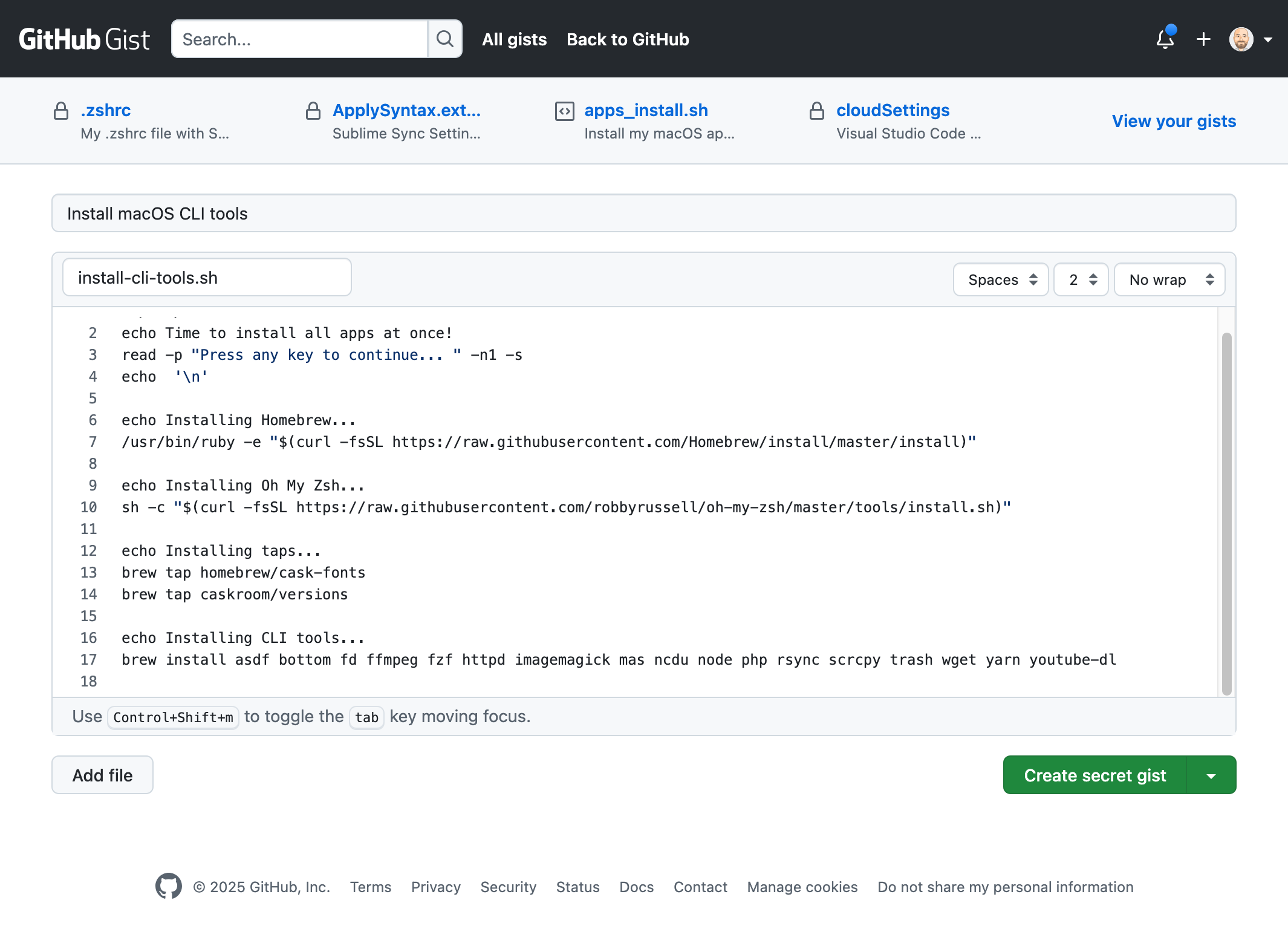
Use Cases for Gists
Gists are a versatile tool with a wide range of use cases. Here are a few examples:
- Sharing Code Snippets: This is the most common use case for Gists. You can use them to share a solution to a programming problem, a cool trick you've learned, or a piece of code you're proud of.
- Creating a Quick Note: Gists are a great way to jot down a quick note or a to-do list. You can use Markdown to format your notes and make them easy to read.
- Embedding Code in a Blog Post: If you have a blog, you can use Gists to embed code snippets in your posts. This is a great way to make your code look professional and easy to read.
Public and Secret Gists
When you create a Gist, you can choose to make it either public or secret:
- Public Gists: These are visible to everyone and will show up in GitHub's search results. They are a great way to share code with the community and get feedback from other developers.
- Secret Gists: These are not searchable and will not appear in your public profile. They are a good choice for sharing code with a limited audience, such as a colleague, a friend, or just your future self. Keep in mind that secret Gists are not truly private; anyone with the URL can view them.
Public Gists are excellent for exploration as well. By using the search function to narrow down the list of results and sorting by "Most Stars," you may discover some useful snippets for future reference.
Why Gists are Useful
Gists are a valuable tool for developers for several reasons:
- Simplicity: Gists are easy to create and share. You can create a new Gist in seconds, and you can share it with anyone by simply sending them the URL.
- Version Control: Every Gist is a Git repository, which means you can see the entire history of changes and even clone it to your local machine.
- Syntax Highlighting: Gists support syntax highlighting for a wide variety of programming languages, making your code easy to read and understand.
- Embeddable: You can embed Gists in any website or blog post, making them a great way to share your code with the world.
Get our popular Git Cheat Sheet for free!
You'll find the most important commands on the front and helpful best practice tips on the back. Over 100,000 developers have downloaded it to make Git a little bit easier.

About Us
As the makers of Tower, the best Git client for Mac and Windows, we help over 100,000 users in companies like Apple, Google, Amazon, Twitter, and Ebay get the most out of Git.
Just like with Tower, our mission with this platform is to help people become better professionals.
That's why we provide our guides, videos, and cheat sheets (about version control with Git and lots of other topics) for free.