
The git cherry-pick command: what it is and how to use it
With the "cherry-pick" command, Git allows you to integrate selected, individual commits from any branch into your current HEAD branch.
Contrast this with the way commit integration normally works in Git: when performing a Merge or Rebase, all commits from one branch are integrated.
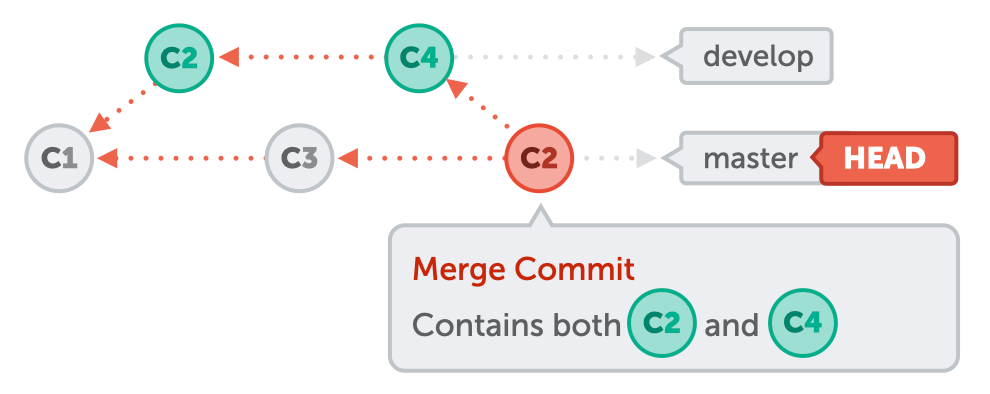
Cherry-pick, on the other hand, allows you to select individual commits for integration. In this example, only C2 is integrated into the master branch, but not C4.
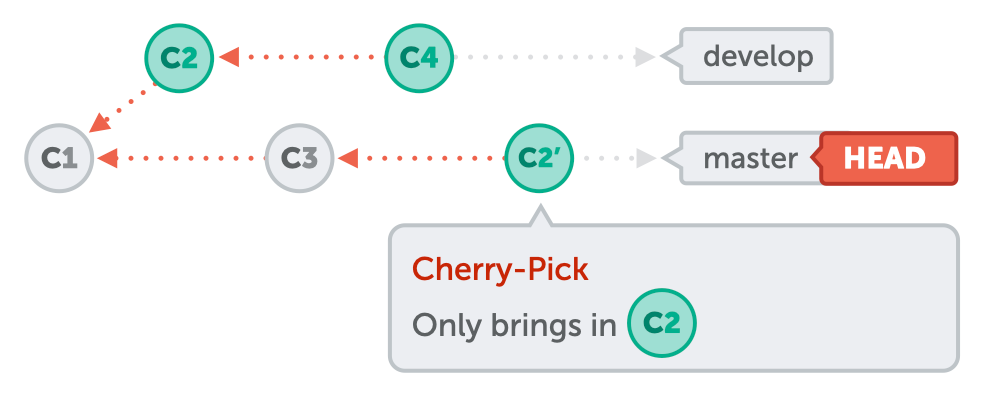
When should I use cherry-pick?
The short answer is: as rarely as possible. The reason why you should use cherry-pick rarely is that it easily creates "duplicate" commits: when you integrate a commit into your HEAD branch using cherry-pick, Git has to create a new commit with the exact same contents. It is, however, a completely new commit object with its own, new SHA identifier.
Whenever you can use a traditional Merge or Rebase to integrate, you should do so. Cherry-pick should be reserved for cases where this is not possible, e.g. when a Hotfix has to be created or when you want to save just one/few commits from an otherwise abandoned branch.

The Git Cheat Sheet
No need to remember all those commands and parameters: get our popular "Git Cheat Sheet" - for free!
How do I use the git cherry-pick command?
In its most basic form, you only need to provide the SHA identifier of the commit you want to integrate into your current HEAD branch:
$ git cherry-pick af02e0bThis way, the specified revision will directly be committed to your currently checked-out branch.
Cherry-picking without committing directly
If you would like to make some further modifications, you can also instruct Git to only add the commit's changes to your Working Copy - without directly committing them.
This is where the -n or --no-commit option comes in handy.
Think of it like ordering a pizza. Normally, when you order a pizza, it arrives fully assembled and ready to eat. This is like a normal git cherry-pick.
Using git cherry-pick -n is like ordering a "make your own" pizza kit. You get all the ingredients (the changes from the commit), but you can add your own toppings (make additional changes) before you bake it (commit the changes).
This is particularly useful when you want to:
- Combine the changes from the cherry-picked commit with other changes in your working directory into a single, new commit.
- Inspect the changes from the cherry-picked commit before committing them.
- Modify the changes from the cherry-picked commit before committing them.
Here's how you would use it:
$ git cherry-pick -n af02e0bAfter running this command, the changes from the commit af02e0b will be in your working directory. You can then make any additional changes you want, and then commit everything as a new, single commit.
If you're using the Tower Git client, you can cherry-pick one or multiple commits simply via drag and drop:
You can perform many complex Git operations with a simple drag and drop action in Tower. Click here to learn more about this feature.
Learn More
- Check out the chapter Merging Changes in our free online book
Get our popular Git Cheat Sheet for free!
You'll find the most important commands on the front and helpful best practice tips on the back. Over 100,000 developers have downloaded it to make Git a little bit easier.

About Us
As the makers of Tower, the best Git client for Mac and Windows, we help over 100,000 users in companies like Apple, Google, Amazon, Twitter, and Ebay get the most out of Git.
Just like with Tower, our mission with this platform is to help people become better professionals.
That's why we provide our guides, videos, and cheat sheets (about version control with Git and lots of other topics) for free.