
Using GitHub on the Desktop
The GitHub code hosting platform is mostly known for its browser interface: after logging into your account on GitHub.com, you can create new remote repositories or work with your existing ones.
But being a browser interface is just one limitation: on GitHub.com, you can only work with your remote Git repositories - not with your local ones. To work with your actual code in your local repositories, you need to use Git on your desktop computer.
Below, this article describes two general ways to do this.

The Git Cheat Sheet
No need to remember all those commands and parameters: get our popular "Git Cheat Sheet" - for free!
Git on the Command Line
One way to use Git on your desktop computer is through the Command Line Interface (in short: "CLI"). You are then working with Git by executing textual commands with various options and parameters:
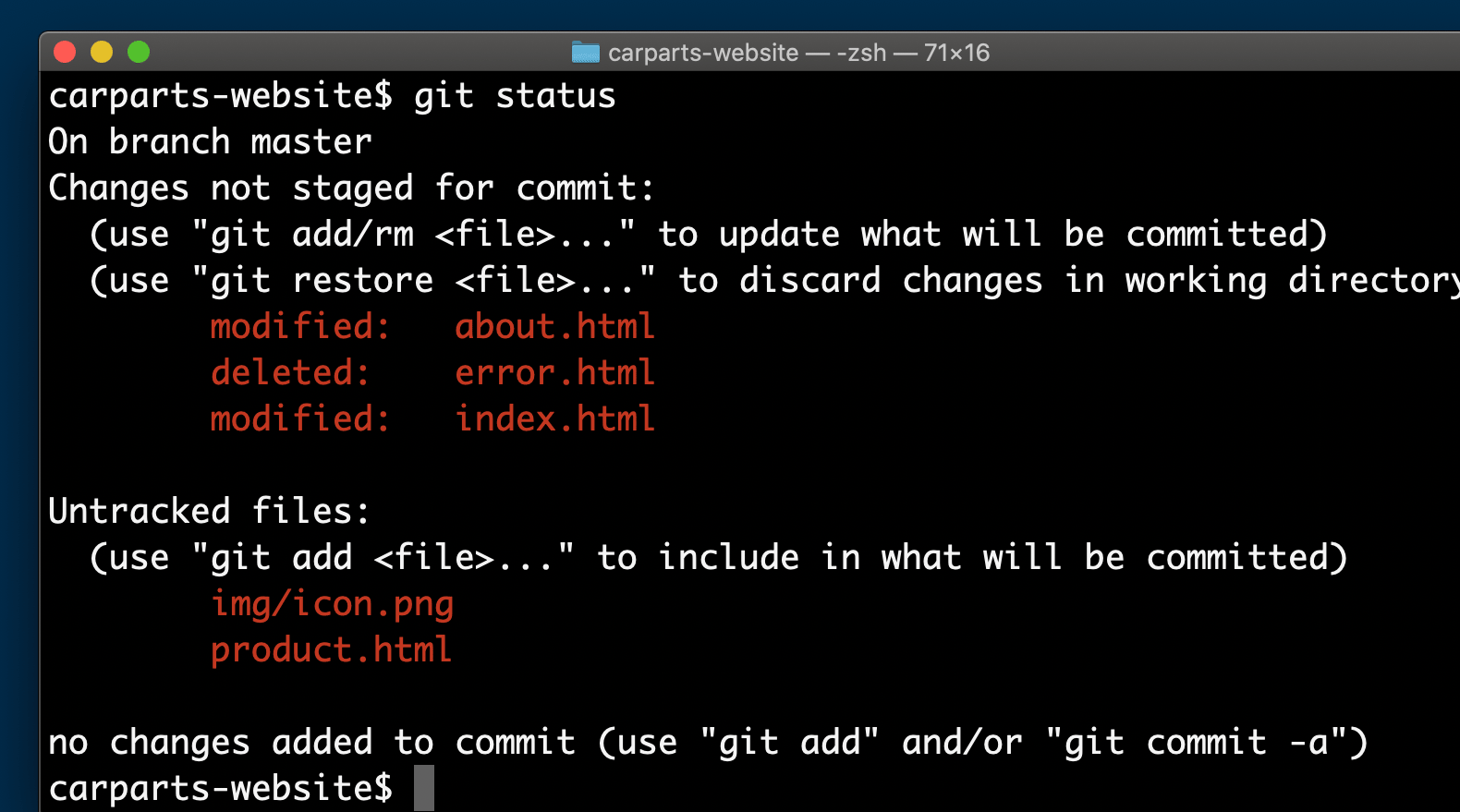
Git and GitHub on the Desktop
Another way to use Git on your desktop computer is through a GUI application. This allows you to work in a more visual way, using modern tools like drag & drop, contextual menus, and other advantages of GUI applications.
One of the more advanced GUI applications in this area is the Tower Git client:
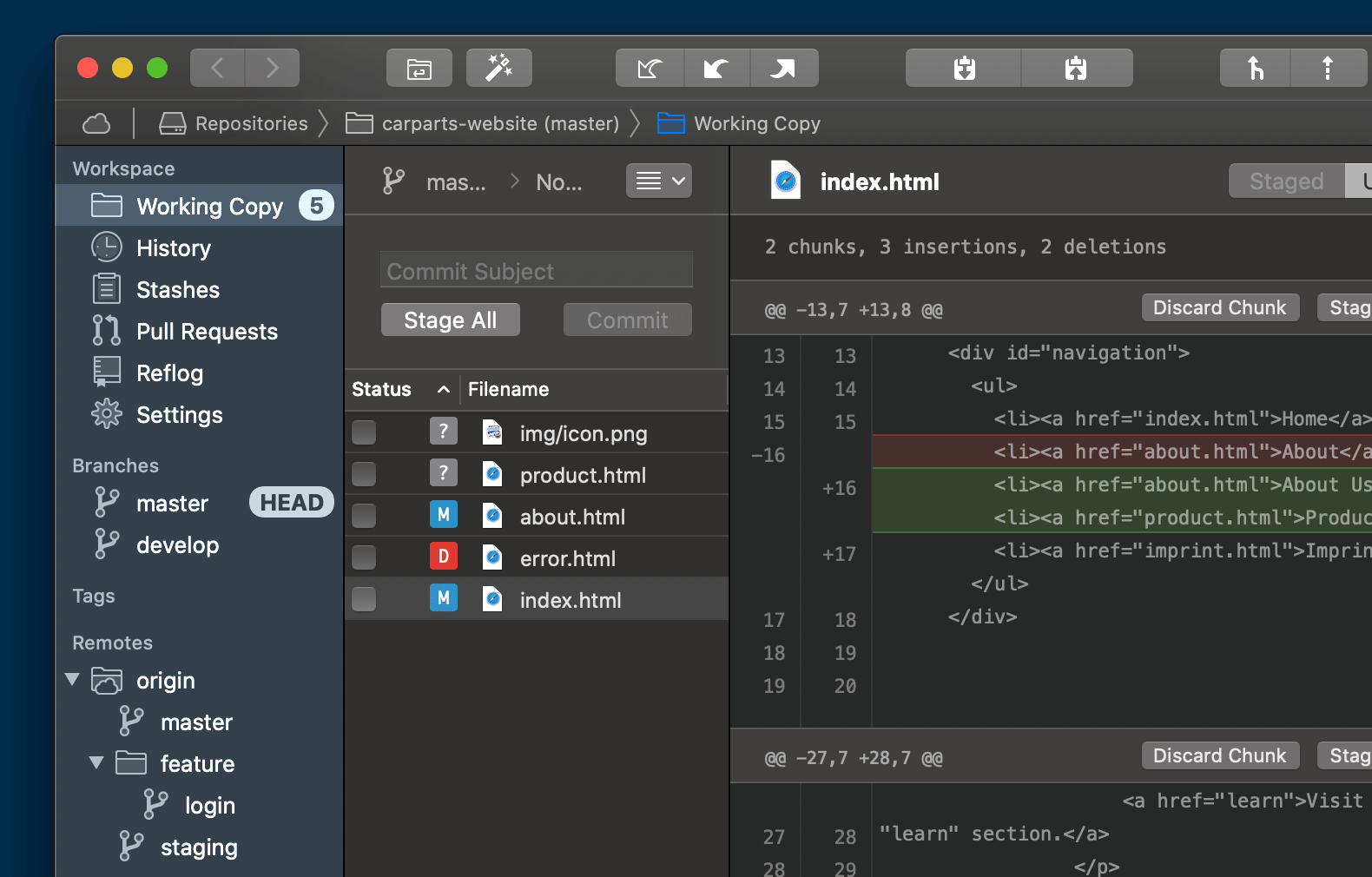
Tower is especially interesting for GitHub users because it not only allows to work with the local Git repository: Tower also integrates tightly with GitHub itself, allowing you to create and manage remote repositories directly in your GitHub account or work with platform-specific features like "Pull Requests" right from the desktop.
Learn More
- Start a 30-day free trial with the Tower Git client
Get our popular Git Cheat Sheet for free!
You'll find the most important commands on the front and helpful best practice tips on the back. Over 100,000 developers have downloaded it to make Git a little bit easier.

About Us
As the makers of Tower, the best Git client for Mac and Windows, we help over 100,000 users in companies like Apple, Google, Amazon, Twitter, and Ebay get the most out of Git.
Just like with Tower, our mission with this platform is to help people become better professionals.
That's why we provide our guides, videos, and cheat sheets (about version control with Git and lots of other topics) for free.