
Using git rebase Instead of git merge
Using the "git merge" command is probably the easiest way to integrate changes from one branch into another. However, it's not your only option: "git rebase" offers another, slightly different way of integration.
An Example Scenario
Let's take a simple scenario with the following two branches. Our goal is to integrate "branch-B" into "branch-A":
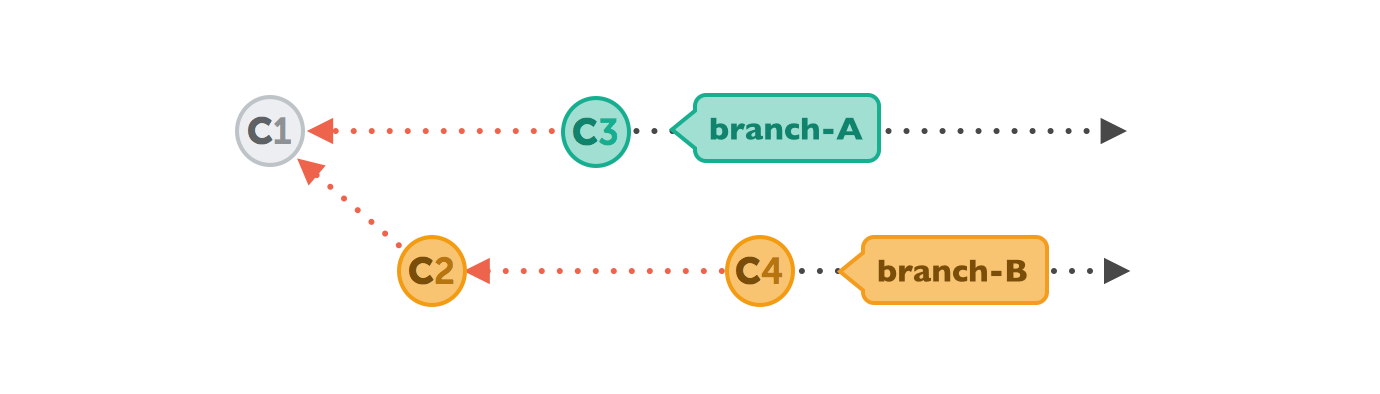
git rebase Avoids Merge Commits
Before we look at the exact steps that occur during a rebase, let's illustrate the differences between merge and rebase.
Using "git merge", the result of our integration would look like this:
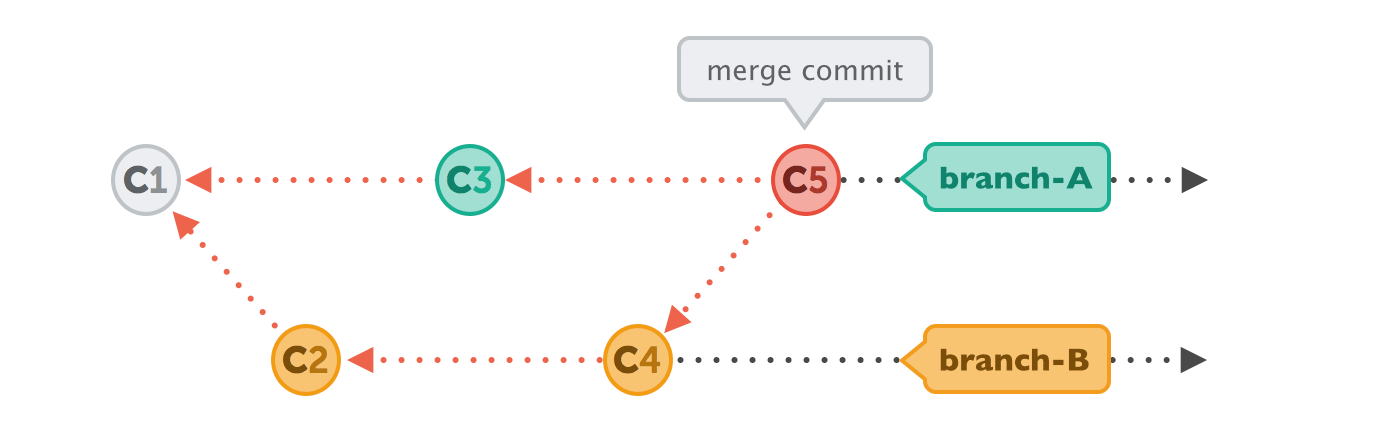
Using "git rebase", the end result looks quite different - especially because no extra merge commit will be created. Rebase results in a "straight-line" commit history:
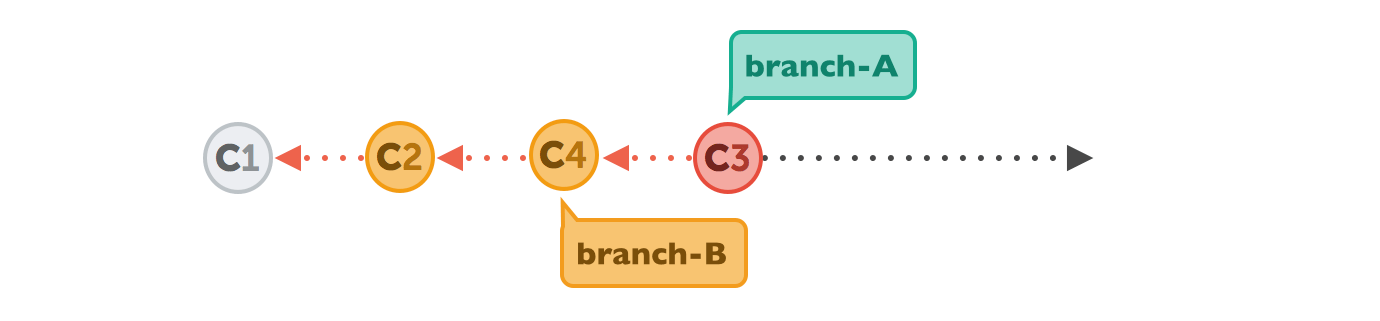
Neither of these scenarios is "better" or "worse" than the other. It's rather a matter of taste and convention in your team!
git rebase in Slow Motion
There's quite a lot happening behind the curtains when a rebase is performed.
In step 1, Git will prepare the receiving branch, in our case "branch-A": all commits that came after the two branches' common ancestor commit (C1) will be removed - just temporarily, of course! Think of them as being parked, ready to be reapplied later.
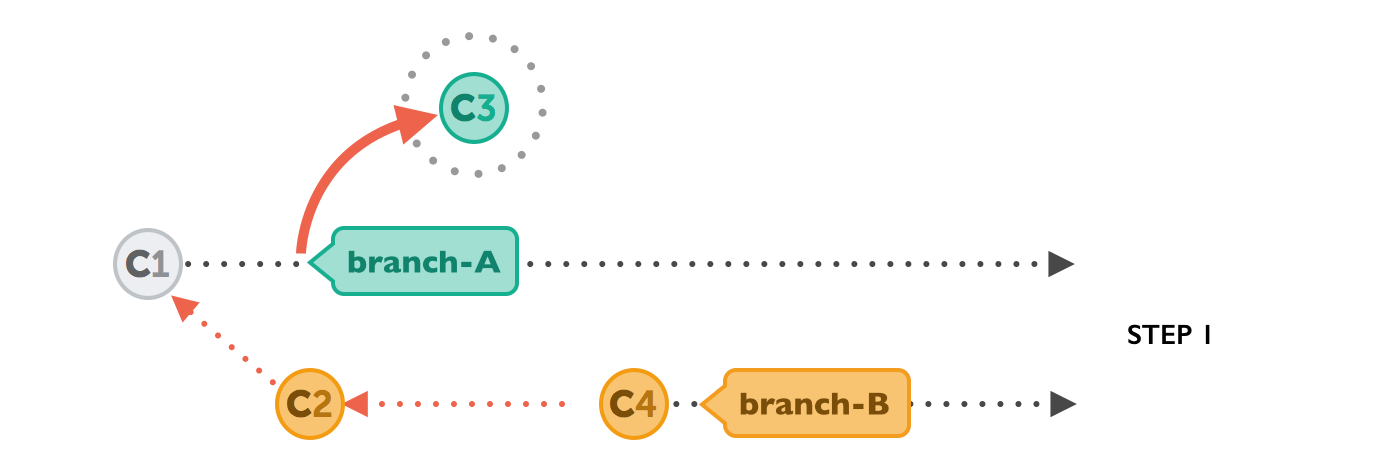
Step 2 is very easy: Git now integrates the commits from "branch-B". At the end of this step, both branches look exactly the same.
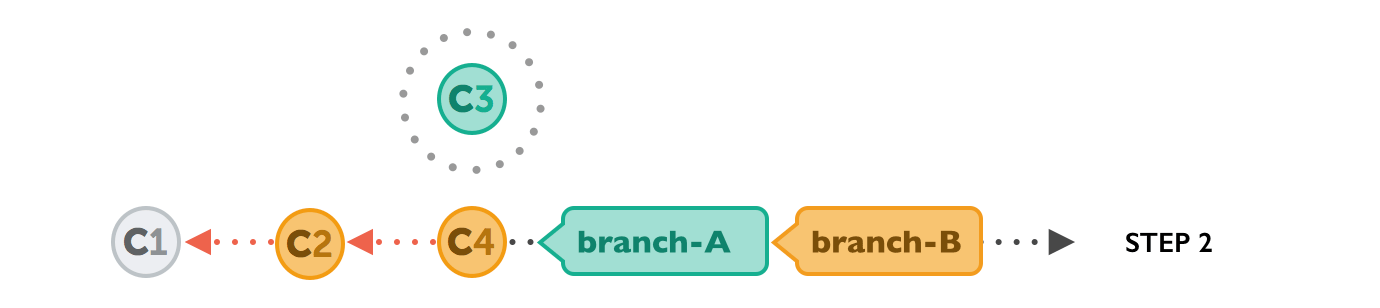
It's the third, final step that gives "rebase" its name: the parked commits from "branch-A" are now reapplied, on top of the just integrated commits. These commits are literally re-based, their new parent commit now being C4.
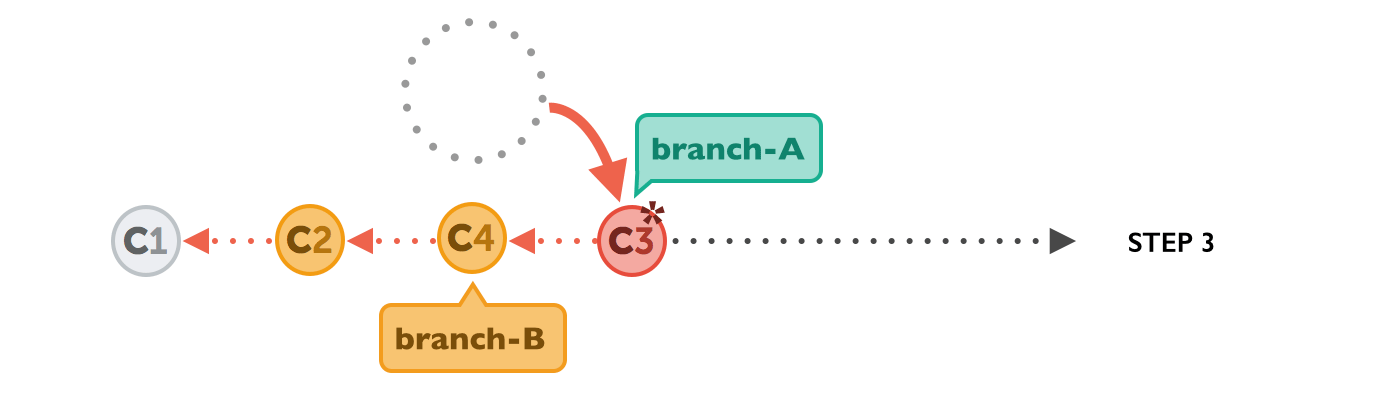
Be Careful with git rebase
The rebase command is a wonderful and very powerful tool for integrating changes. Keep in mind, though, that it rewrites your commit history.
Let's revisit our above example to illustrate this: before starting the rebase, C3's parent commit was C1. After the rebase, however, C3 is now based on C4!
A revision's parent commit is crucial information. When a commit is rebased onto a new parent, it will also receive a new commit hash. This effectively makes it a completely new commit!
Trouble begins when you rebase commits that have already been published on a remote server. These commits might already be part of your colleagues' work - and should not change their identities! Therefore, please never rebase published commits!
Using git rebase
Actually executing a rebase is dead simple. Make sure you are on the branch that should receive the changes and then simply type...
$ git rebase branch-B
Tip
Using git rebase in Tower
In case you are using the Tower Git client, the app will do the heavy lifting for you. Simply start the rebase from the toolbar:
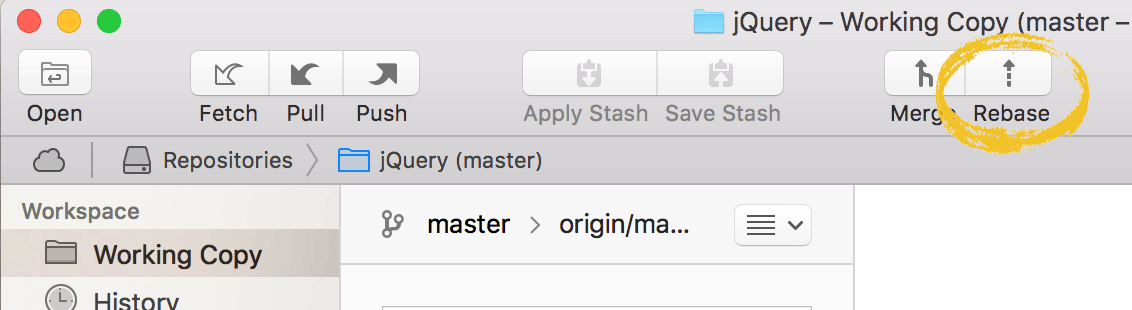
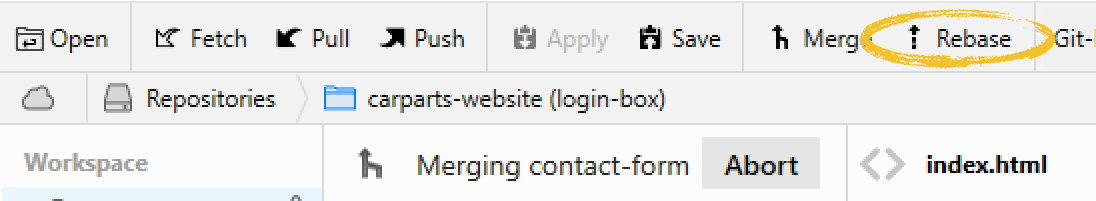
Learn More
- Check out the chapter Rebase as an Alternative to Merge in our free online book
Get our popular Git Cheat Sheet for free!
You'll find the most important commands on the front and helpful best practice tips on the back. Over 100,000 developers have downloaded it to make Git a little bit easier.

About Us
As the makers of Tower, the best Git client for Mac and Windows, we help over 100,000 users in companies like Apple, Google, Amazon, Twitter, and Ebay get the most out of Git.
Just like with Tower, our mission with this platform is to help people become better professionals.
That's why we provide our guides, videos, and cheat sheets (about version control with Git and lots of other topics) for free.