
What is a Git Repository?
A Git repository (or "repo") is the heart of a project that uses Git for version control. At its core, it's a special, hidden directory named .git located at the root of your project folder. This directory is where Git works its magic, keeping a complete record of your project's history.
Think of a Git repository like a magical book that records every change you make to your project.
- Commits are like snapshots or "save points" in your book. Each time you reach a good stopping point, you can create a commit to save the state of your entire project. You can always flip back to any of these saved points.
- Branches are like creating a separate copy of your book to try out a new chapter or idea. You can experiment freely on a branch without affecting the main storyline. If you like the new idea, you can merge it back into the main book.
- Tags are like putting a bookmark or a "Version 1.0" sticker on a specific page. They mark important milestones, making it easy to find and revisit them later.
In short, the repository contains the entire history of your project, allowing you to revisit any point in time, experiment with new features safely, and keep track of important versions.
Local and Remote Repositories
There are two main types of Git repositories:
- Local Repository: This is the repository that lives on your own computer. It's where you do all your work: creating new files, making changes, and committing them.
- Remote Repository: This is a repository that is hosted on a server, usually on a platform like GitHub, GitLab, or Bitbucket. A remote repository allows you to share your work with others, collaborate on projects, and back up your code.
You can have multiple remote repositories for a single project, but it's most common to have one central repository that everyone on the team uses to stay in sync.
How to Create a Git Repository
There are two common ways to create a Git repository:
-
Initializing a new repository: You can create a new Git repository from scratch in an existing project directory. To do this, you use the git init command.
$ git initThis command creates the `.git` directory and turns your project into a Git repository.
-
Cloning an existing repository: If you want to contribute to an existing project, you can clone its remote repository to your local machine. To do this, you use the git clone command with the URL of the remote repository
$ git clone https://github.com/user/repo.gitThis command downloads the entire history of the project and creates a local copy of the repository on your computer.
Tip
Creating a Repository in Tower
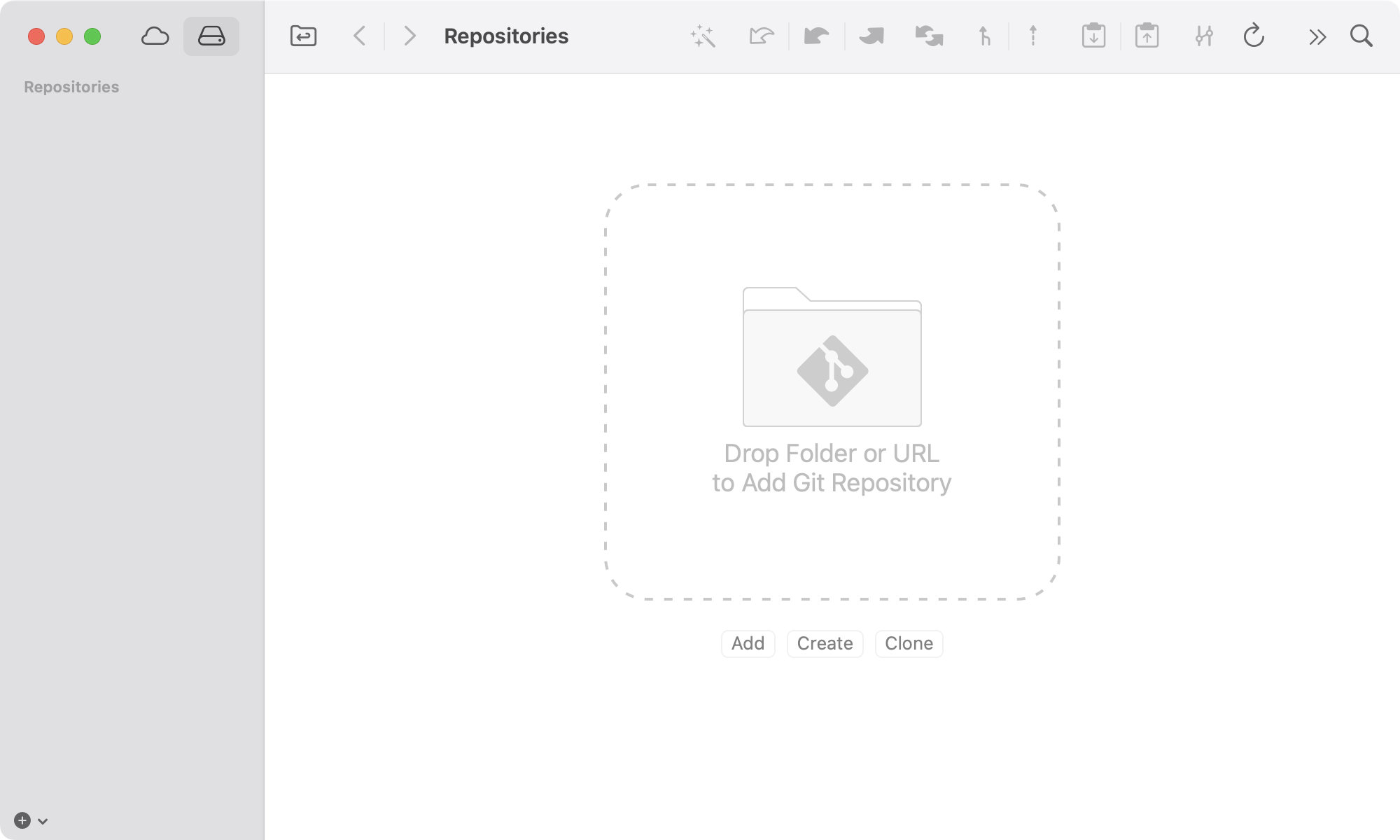
In the Tower Git client, you can easily create a new repository or clone an existing one with just a few clicks. Tower provides a user-friendly interface for managing your repositories, so you don't have to memorize all the Git commands.
The .git Directory
The .git directory is where all the magic happens. It contains several subdirectories and files, each with a specific purpose. Here are a few of the most important ones:
objects: This directory stores all the snapshots of your files as "objects."refs: This directory stores pointers to your commits, such as branches and tags.HEAD: This file points to the currently checked-out branch.config: This file contains your repository-specific configuration settings.
Final Words
A Git repository is the foundation of any project that uses Git. It's a powerful tool that allows you to track the history of your project, collaborate with others, and manage your code with confidence. By understanding what a Git repository is and how it works, you'll be well on your way to mastering Git.
Get our popular Git Cheat Sheet for free!
You'll find the most important commands on the front and helpful best practice tips on the back. Over 100,000 developers have downloaded it to make Git a little bit easier.

About Us
As the makers of Tower, the best Git client for Mac and Windows, we help over 100,000 users in companies like Apple, Google, Amazon, Twitter, and Ebay get the most out of Git.
Just like with Tower, our mission with this platform is to help people become better professionals.
That's why we provide our guides, videos, and cheat sheets (about version control with Git and lots of other topics) for free.