
Desktop GUIs
You've learned quite a lot of Git commands in the course of this book. Although this is indispensable in the learning process, version control is not about learning all of the commands and parameters by heart.
As soon as you have a basic understanding, switching to a desktop GUI application can make your life a lot easier. Especially the fact that it provides you with a visual representation of everything is a huge help.
A lot of tasks can be performed easier and more comfortably using a desktop application. Let alone not having to memorize dozens of commands (including their syntax and parameters).
A good GUI application will make you more productive and give you the confidence to use all of Git's advantages.
Tower Git Client
As the makers of Tower, we'd love if you gave it a try. It's popular among both individual software developers and companies like Apple, Google, Amazon, Ebay, and Twitter.
With its easy-to-use interface, the application focuses on taking the complexity out of Git, while still offering all of the advanced features.
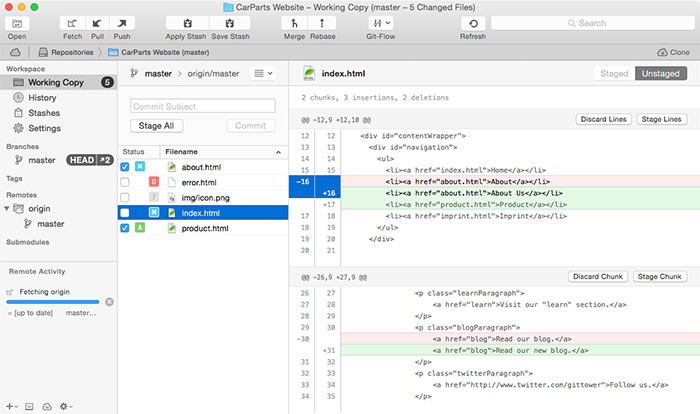
The "Working Copy" view shows you which files you modified, how you modified them, and which files are staged for the next commit.
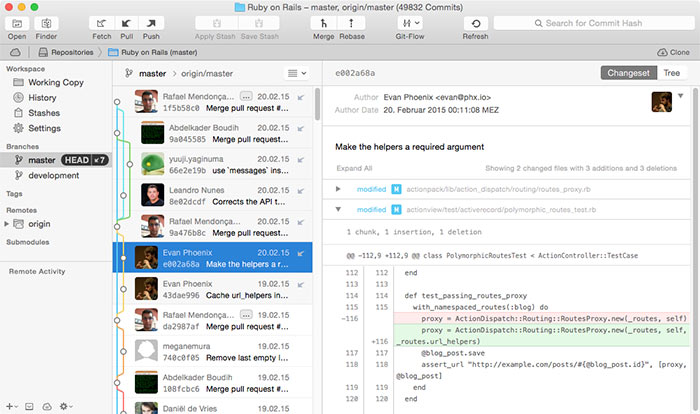
The "History" view provides a perfect overview everything there is to know about a certain commit - including e.g. integrated file diff information.
It's available for both Mac OS and Windows. You can try it free for 30 days.
Get our popular Git Cheat Sheet for free!
You'll find the most important commands on the front and helpful best practice tips on the back. Over 100,000 developers have downloaded it to make Git a little bit easier.

About Us
As the makers of Tower, the best Git client for Mac and Windows, we help over 100,000 users in companies like Apple, Google, Amazon, Twitter, and Ebay get the most out of Git.
Just like with Tower, our mission with this platform is to help people become better professionals.
That's why we provide our guides, videos, and cheat sheets (about version control with Git and lots of other topics) for free.