
Integrating Remote Changes
Sooner or later, one of your teammates will probably also share his changes on your common remote repository. Before integrating these changes into your local working copy, you might first want to inspect them.
Inspecting & Preparing
By default, Tower fetches from your remote repositories in the background automatically in fixed intervals. In case you deactivated this or want to perform a fetch explicitly, simply use the "Fetch" button in Tower's toolbar.
You can see that you have outstanding commits on the remote repository from the badges in the sidebar: if a branch has unpulled or unpushed commits (in relation to its tracked remote counterpart branch), Tower will show a badge next to the branch:
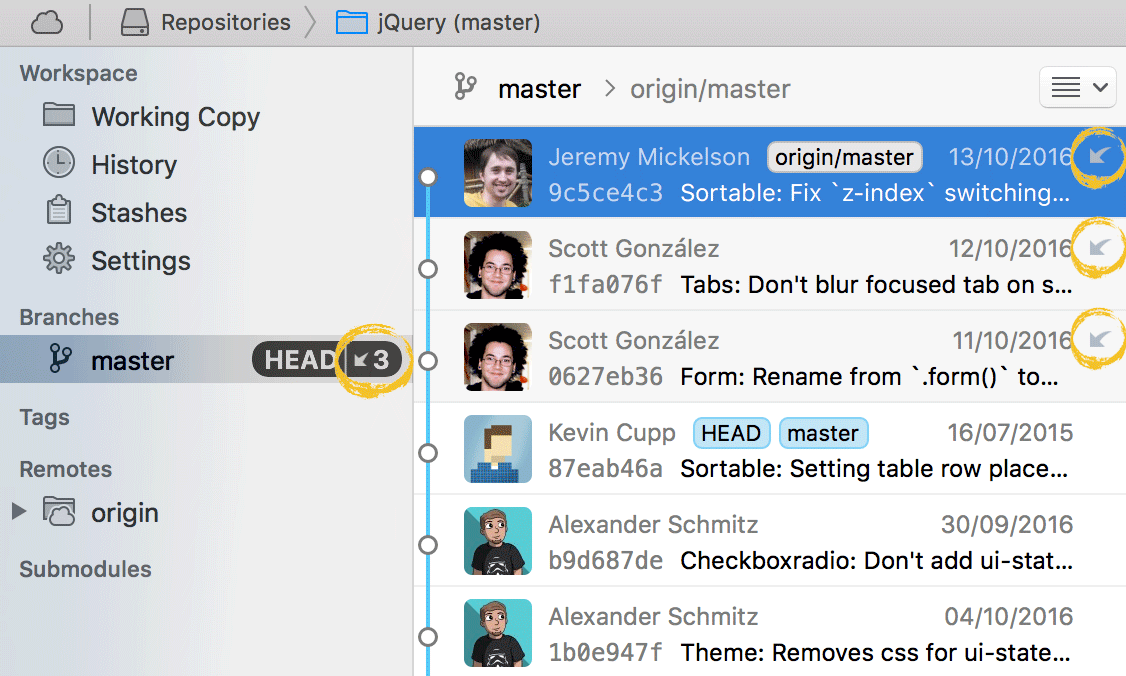
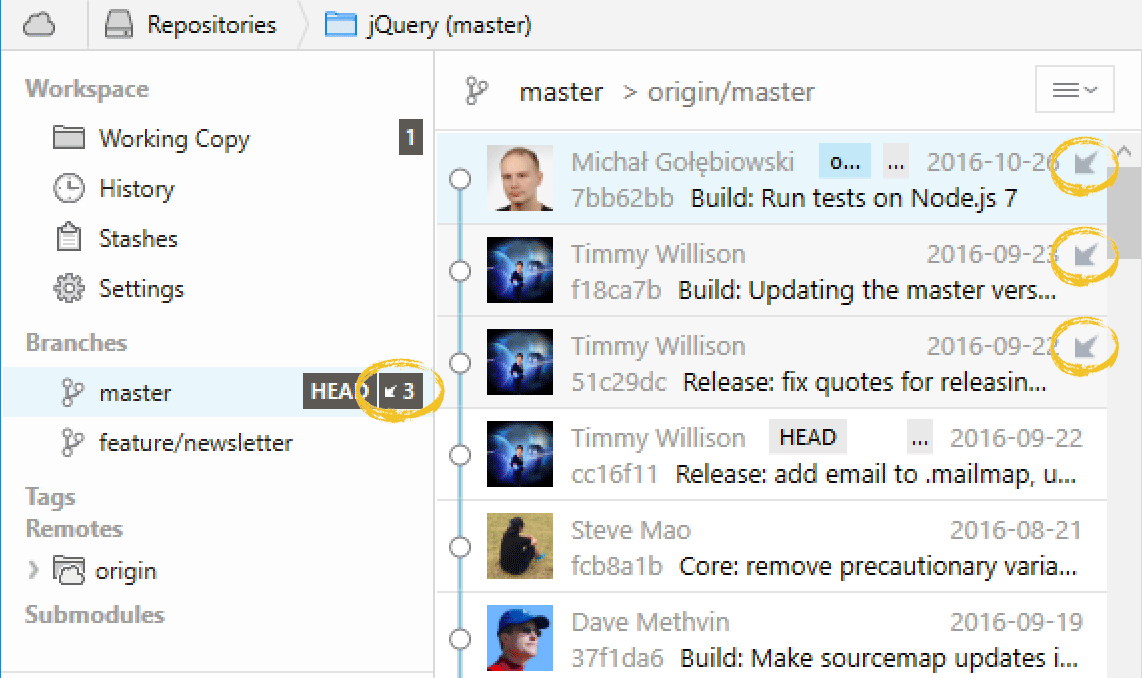
You can then select the branch in the sidebar to inspect its detailed history. Tower marks the commits that you haven't pulled, yet, with a little arrow in the upper right corner.
Integrating Changes
If you decide you want to integrate these changes into your working copy, the "pull" command is what you need. Simply click the "Pull" button in Tower's toolbar. The correct remote & remote branch should already be preselected, thanks to the tracking connection.
This command downloads new commits from the remote and directly integrates them into your working copy. It's actually a "fetch" command (which only downloads data) and a "merge" command (which integrates this data into your working copy) combined.
Get our popular Git Cheat Sheet for free!
You'll find the most important commands on the front and helpful best practice tips on the back. Over 100,000 developers have downloaded it to make Git a little bit easier.

About Us
As the makers of Tower, the best Git client for Mac and Windows, we help over 100,000 users in companies like Apple, Google, Amazon, Twitter, and Ebay get the most out of Git.
Just like with Tower, our mission with this platform is to help people become better professionals.
That's why we provide our guides, videos, and cheat sheets (about version control with Git and lots of other topics) for free.