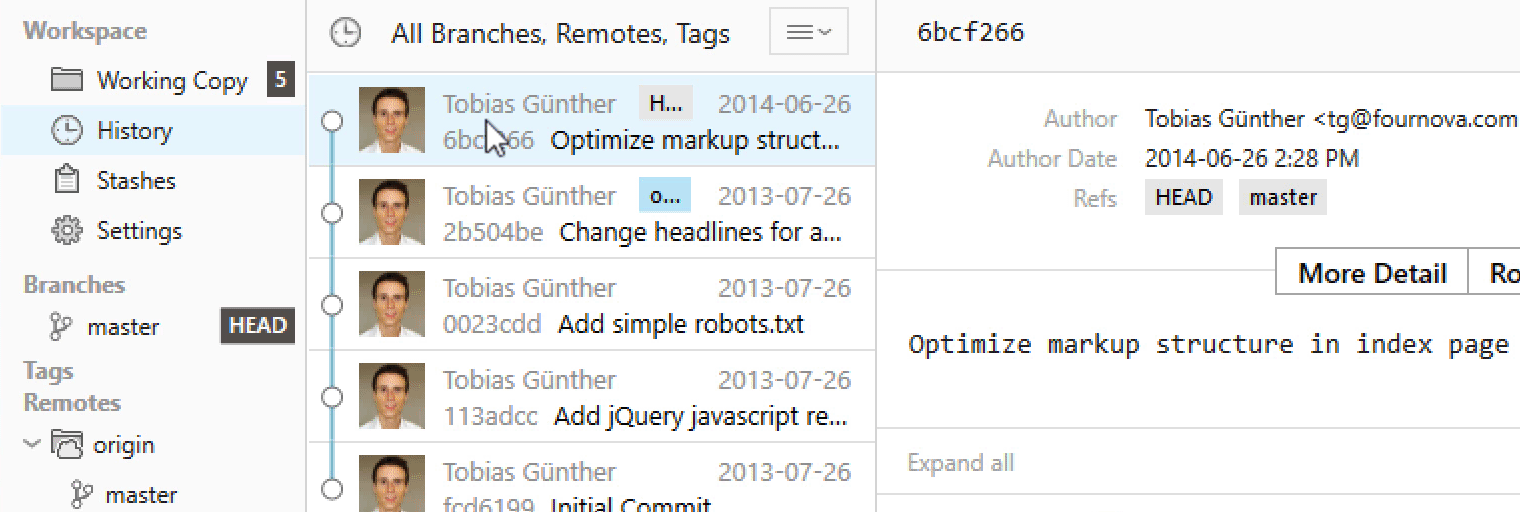Copy Commit Info
When informing someone about recent activity in your project, your best option is to point them to the repository's commit history. However, this is not an option for people who don't have access to your repository.
In that case, you can still provide a quick overview by copy-pasting the commit info in Tower: select the commits in question, right-click, and select . This will copy these commit's hashes and subjects to your clipboard - a perfect helper for writing release notes, for example.