Cloning Repositories
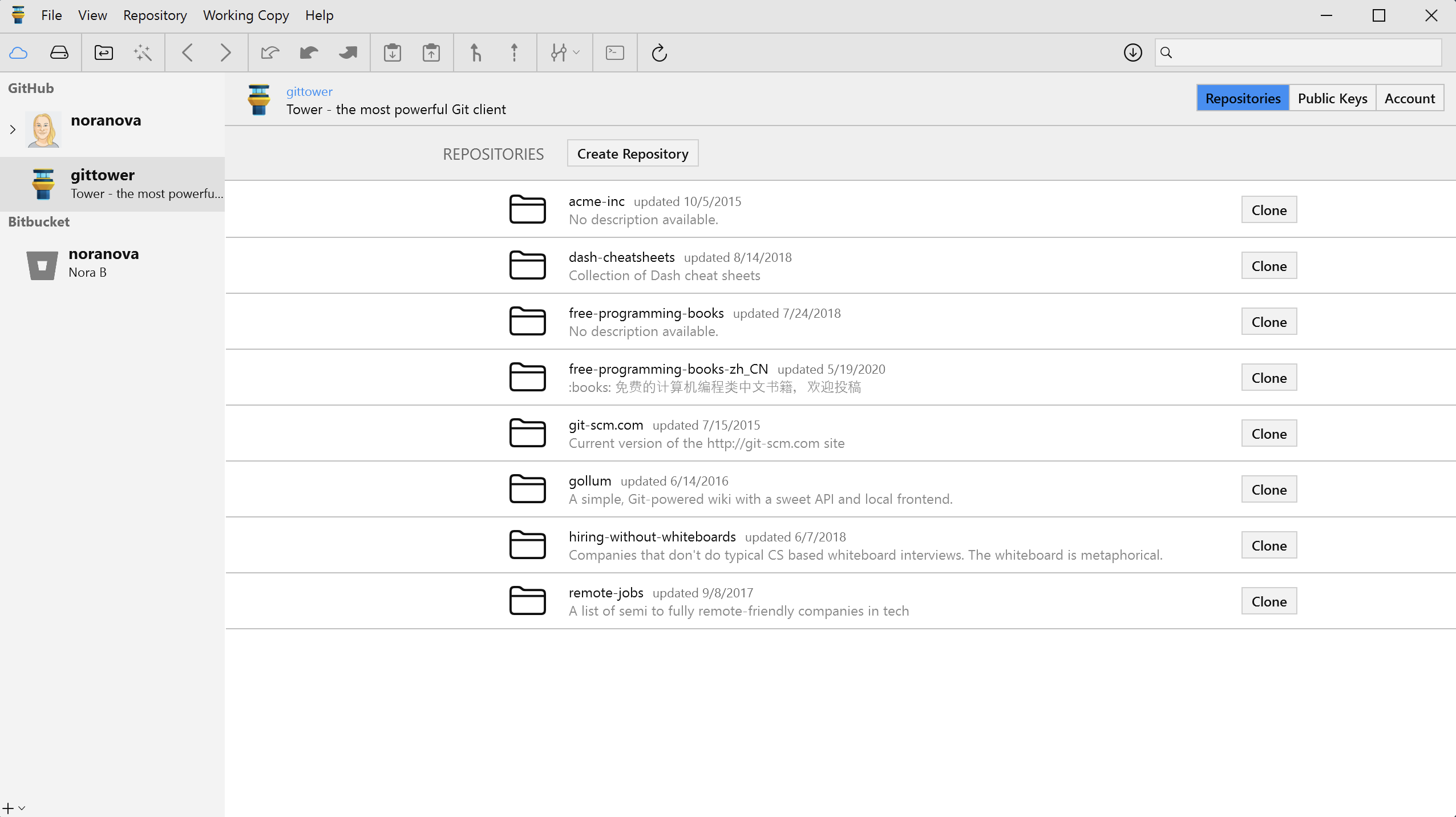
When you select an account in the Services sidebar, all remote repositories on this account will be listed. Beyond a repository's title and URL, additional information like watchers, forks, and last date of activity are displayed if the service provides them.
Cloning a Repository
You'll find a button on the right of each repository item. This allows you to instantly download a copy of the project to your computer - without having to enter the URL or your authentication credentials.
In the Clone Remote Repository dialog, the following defaults are used:
- The Default Cloning Directory (configurable in the preferences) is proposed as local cloning path.
- The HTTPS protocol is used for cloning. Change the URL and authentication if necessary.
While a project is being downloaded, the Cloning Queue on the right of the Navigation Bar informs you about the progress of the download. When the download is finished, you'll find the project added to your list of bookmarks on the Repositories screen.
Creating a New Repository
You can create a new Git repository in your service account right from within Tower. Simply right-click the corresponding service account in the sidebar and choose from the contextual menu.