Branches Review
If your repository has dozens of branches, you will appreciate the "Branches Review" view, accessible in the "Workspace" section in the sidebar.
By comparing your local branches to a base branch, this view will help you identify which branches have been stale or become obsolete, so that you can clean up your Git repository with confidence.
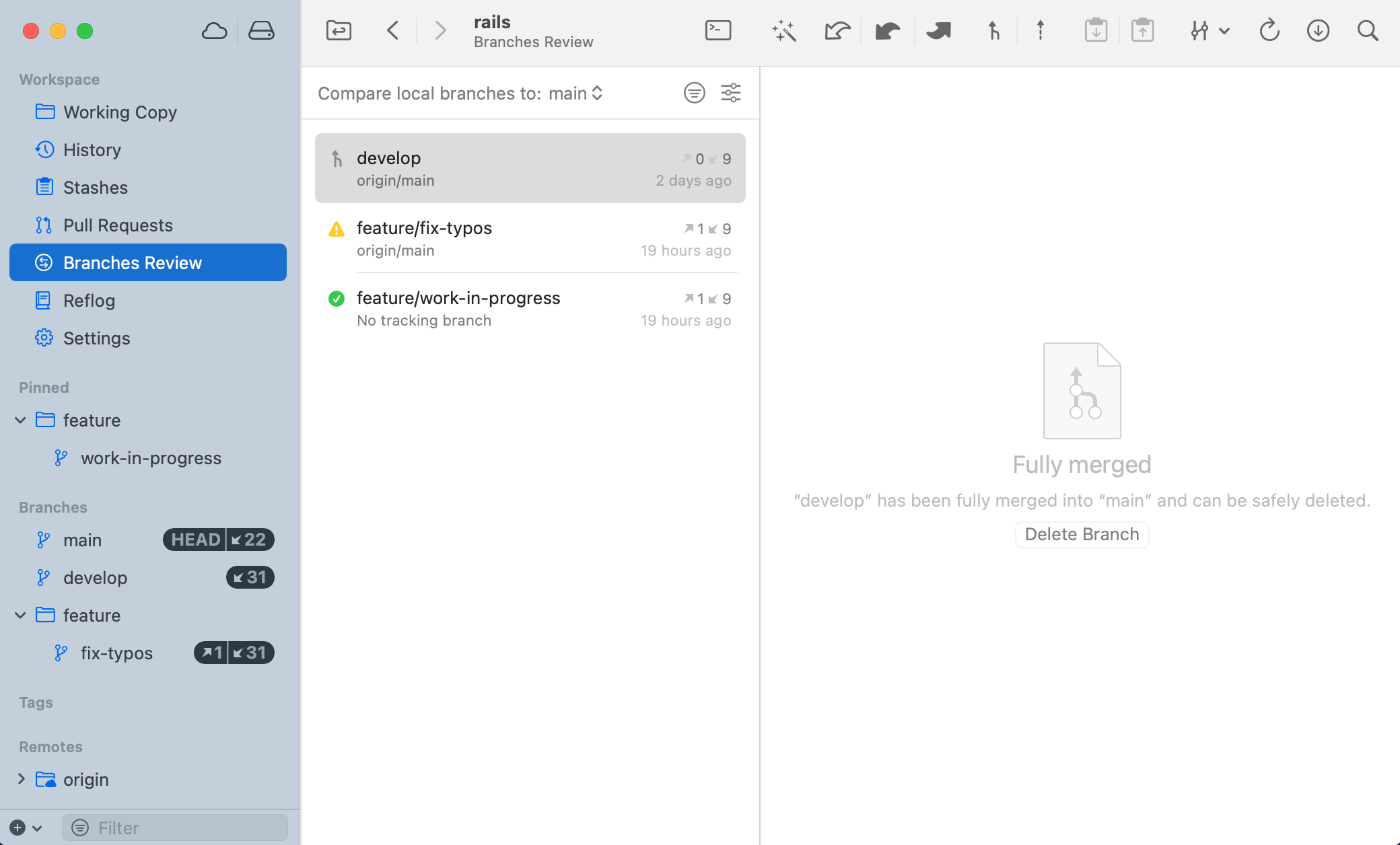
When comparing, you can find your branches in three possible states:
- The green checkmark means that you can safely merge this branch without any conflicts.
- The yellow warning icon means that you will encounter merge conflicts when merging the branch.
- The grey merge icon means that the branch has been fully merged.
For each branch, unpushed / unpulled commit indicators will show you by how many commits the branch is ahead or behind, in relation to the branch you are comparing them to.
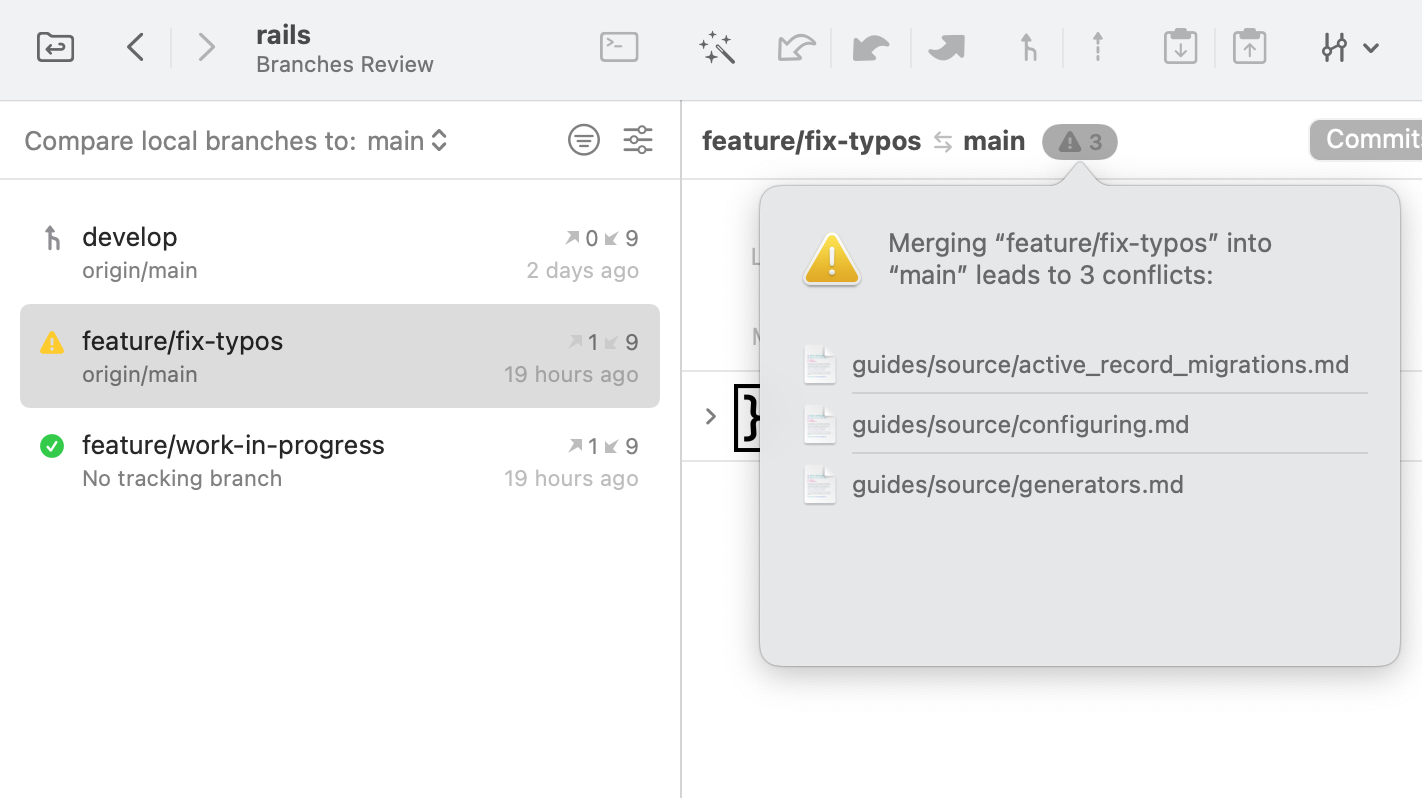
In case of branches that have merge conflicts, selecting these branches will show you more information on the conflicted files.
Filtering The Branch List
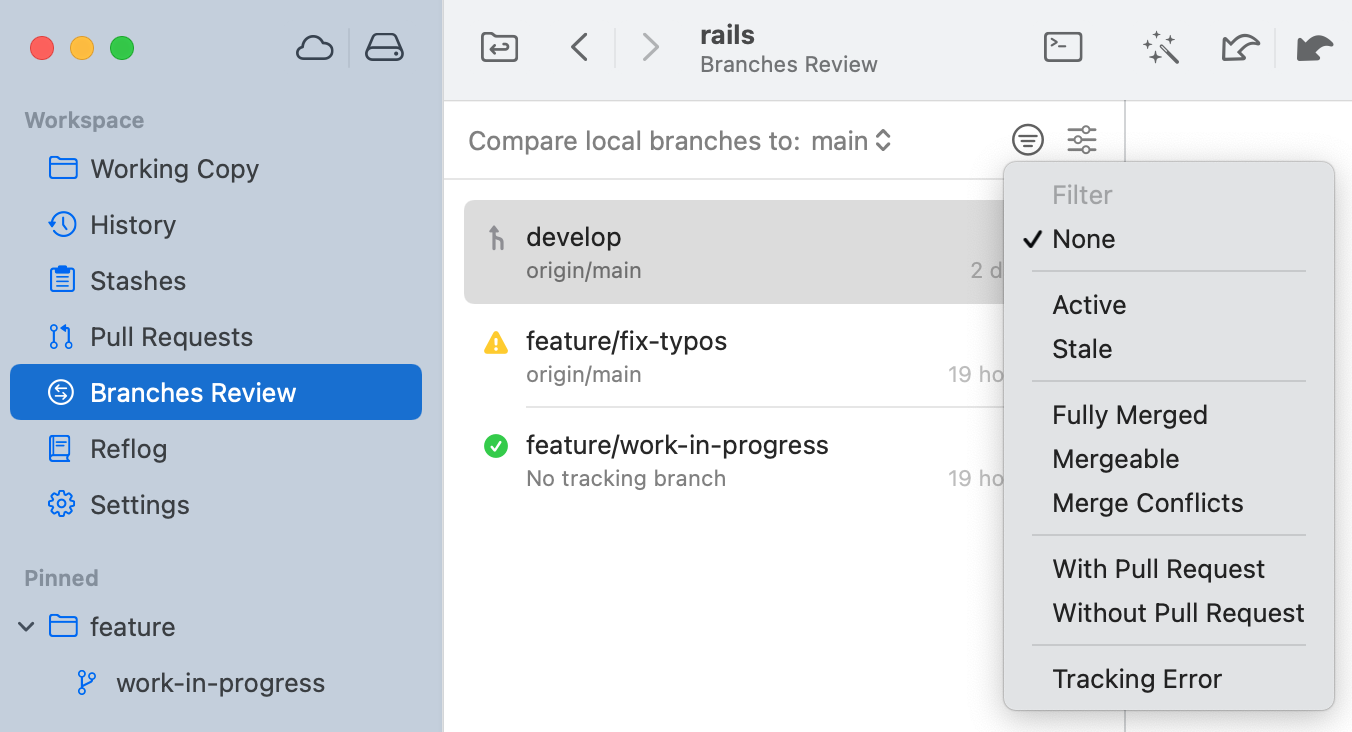
You can sort branches by name or by the date they were last updated. You can also filter your list of branches by many parameters, such as:
- Active or Stale
- Fully Merged, Mergeable, or with Merge Conflicts
- With or without Pull Requests
- With Tracking Errors
Automatic Branch Management Once you've identified stale and fully merged branches, Tower can help you keep your repository organized with automatic branch management. This feature continuously monitors your branches and provides tools to archive them, keeping your sidebar clean while preserving branches for future reference.