Creating a Pull Request
You can create a new Pull Request right from within Tower. Simply use the button in the Pull Requests view to get started.
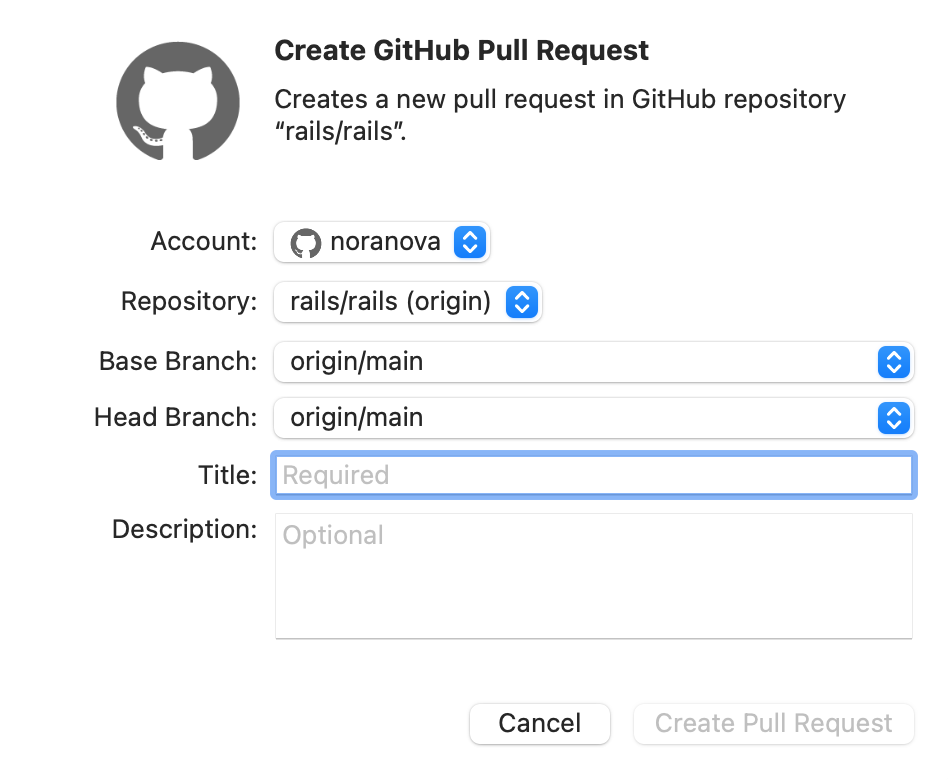
The following information is necessary when configuring your new Pull Request:
- Account: If you have multiple user accounts for a certain code hosting service, make sure you select the one you want to create the Pull Request from.
- Repository: The remote repository the Pull Request should be created in.
- Base Branch: The "Base Branch" is the branch where your new changes should be applied / integrated into.
- Head Branch: The "Head Branch" is the branch that contains the changes you want to integrate.
- Title: A short title that describes what this Pull Request is about.
- Description: An (optional) description text that helps your colleagues learn more about the Pull Request.