Commit Templates
Tower offers support for commit templates. Read on to find out what exactly you can do with templates in Tower!
What are Commit Template Files?
When editing the commit message, you can prefill the editor with the contents of the given commit template file. This mechanism can be used by projects that want to guide participants with some hints on what to write in the message and in what order.
Configuring Commit Templates
To manage your commit templates, navigate to the "Templates" tab in the Settings.
Here, you can:
- Create a new commit template
- Edit a commit template
- Import a commit template from an existing file
- Set the global Git value for commit templates
You can also set a default commit template per repository from repository settings: 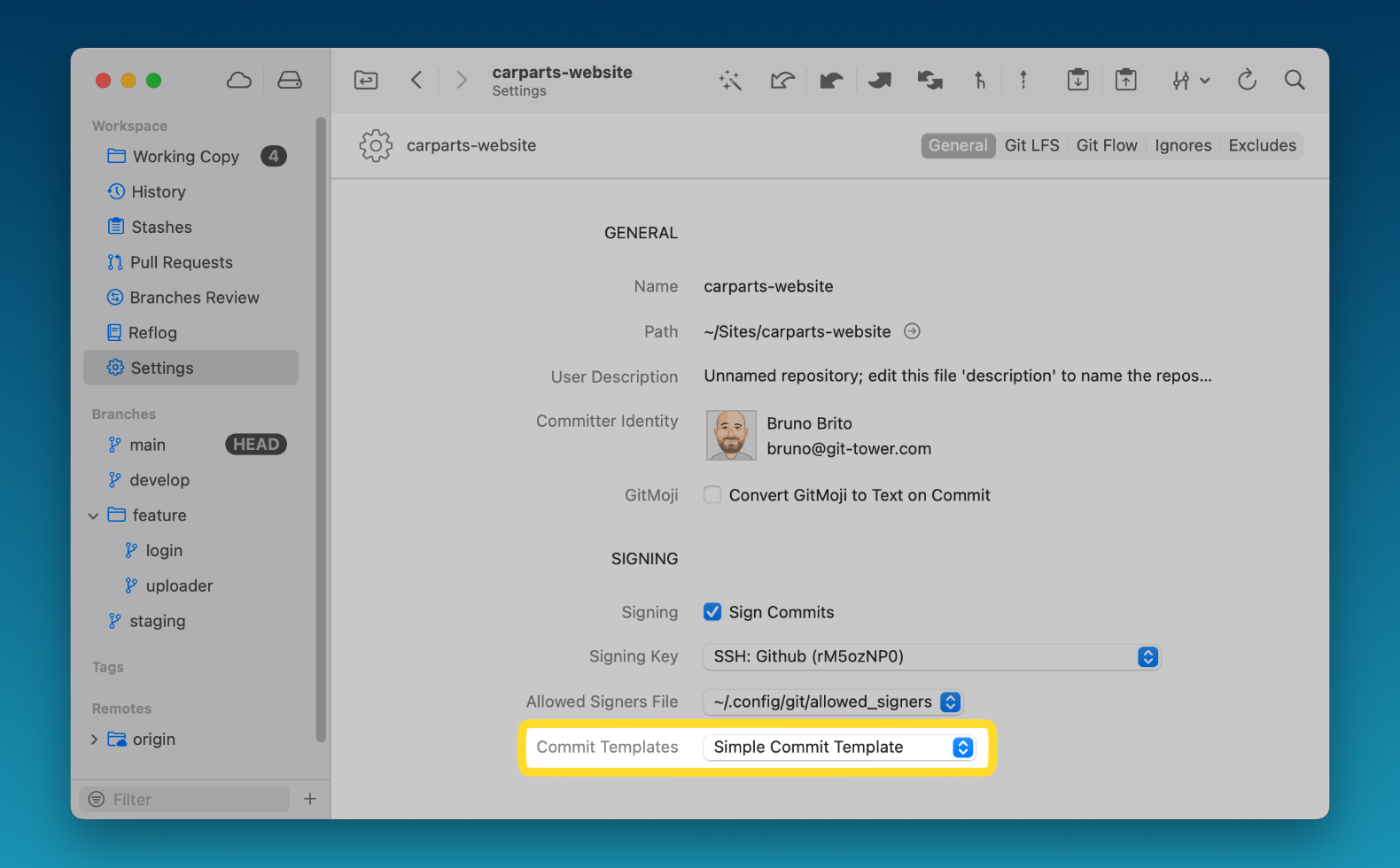
Using Commit Templates in Tower
You can search and select your desired commit template to prefill your commit subject and body in the working copy.
When writing a commit message, click the "Commit template" button located next to the character counter. This button enables you to select the commit template you'd like to use.
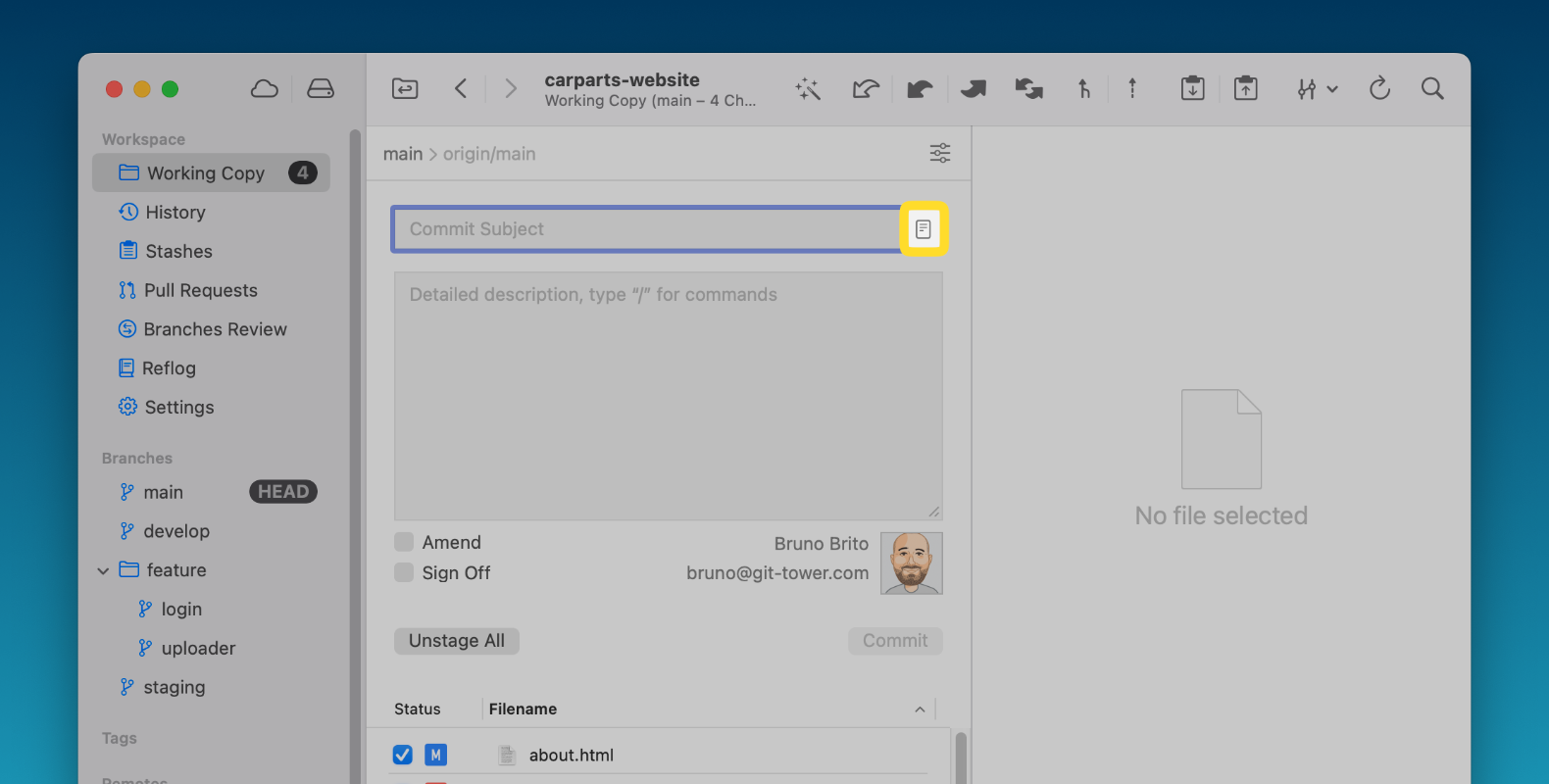
You can also perform this action without switching away from the keyboard. Simply type t: or / in the "Commit Subject" field to open the list of available templates.