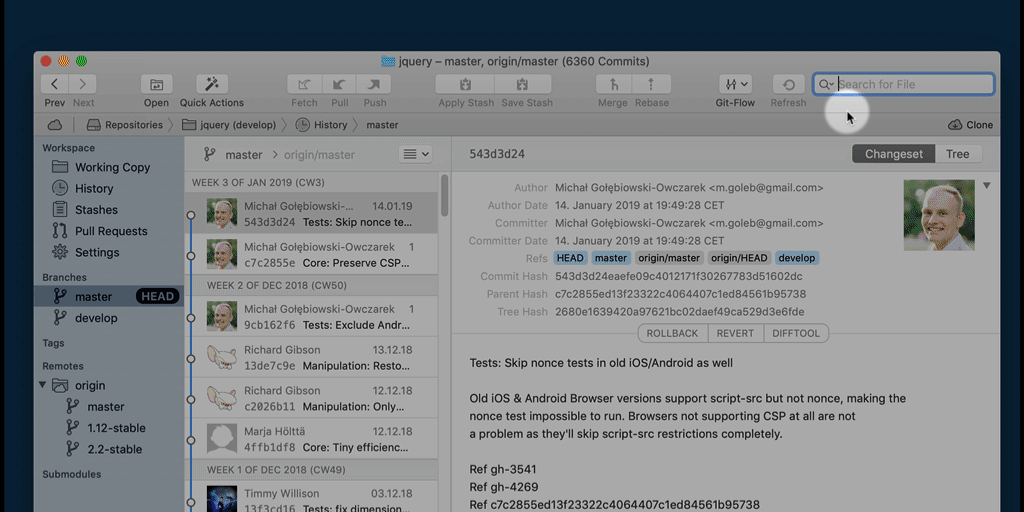History Search
The search feature in Tower's view allows you to quickly filter the list to just the commits you need. Make sure to set the right category by clicking on the magnifying icon - and search for a commit's message, author, hash, or even files.
Especially the "file" option is very powerful: enter the path of any file in your project and Tower will show only the commits that changed this very file!