Renewals
If automatic billing is active for the account, the renewal will be processed automatically using the payment information provided during the initial purchase.
You will receive an email notification about the upcoming renewal payment in advance allowing you to obtain a purchase order from your end user.
Updating payment details for an upcoming renewal
If a subscription has already expired (past due), payment will be attempted immediately after updating the payment information.
If you need to update your payment details, you can do so from within your Tower account:
- After logging in, navigate to the Plans & Billing section
- Scroll down to your plan details
- Next to Payment Method click and enter your new payment details.
Resuming cancelled subscriptions
If the subscription is cancelled, you will see a notification after logging in:
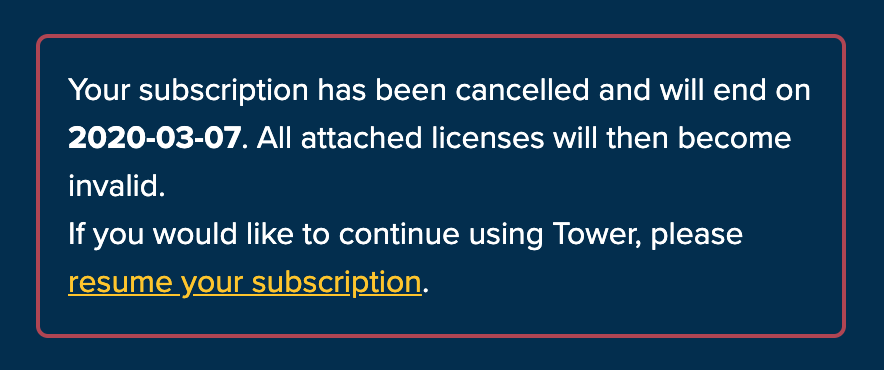
- Clicking on the Resume your subscription button will take you to the payment page.
- After entering valid payment information, the subscription will be resumed immediately.