Customizing the diff view with themes
From version 5.0 onwards, Tower allows you to customize the diff view to your liking. You can create custom themes and even share them with others easily.
To switch themes, go to Settings -> Themes. Here, select one of the default themes, or create your own using the button.
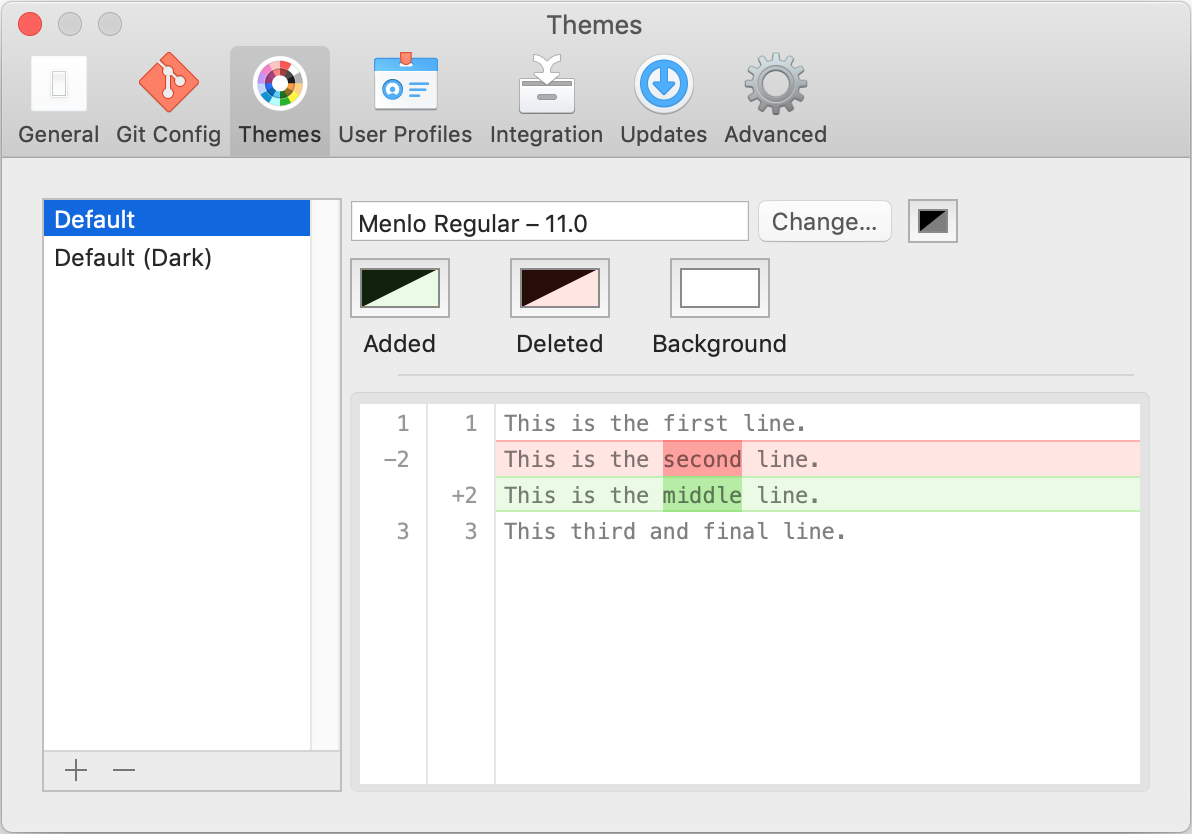
You can select a custom value for the following:
- the font type, size and color
- the color for highlighting Added and Deleted lines
- the background for the diff view
If you created a theme that you really love, you can export it by dragging it from the list of themes & dropping it to Finder. Then, share the theme file with others.
To install a theme file that you received, either simply double-click on it, or drag & drop it from Finder onto the Tower Dock icon.