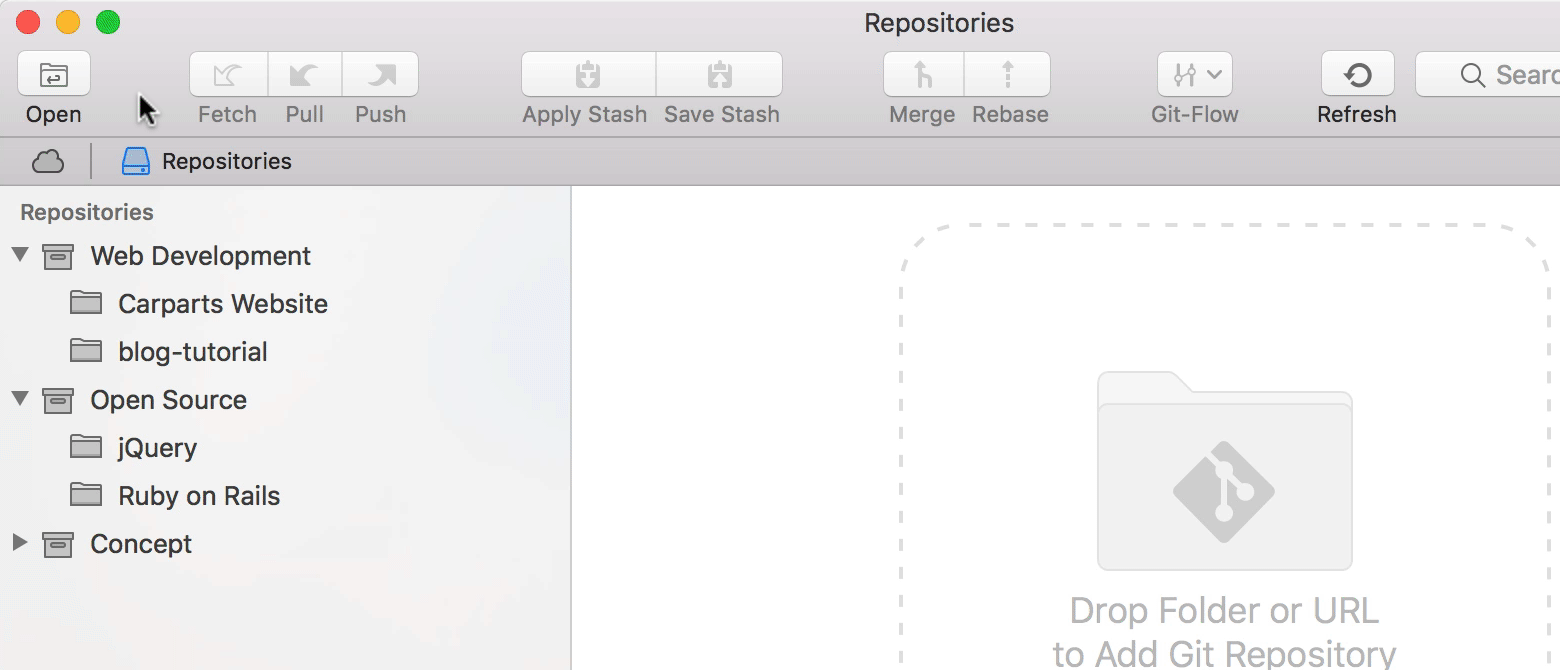Quick Open
To open or find a repository, you don't have to take your hands off the keyboard. Simply hit ⌘ + ⇧ + O to show Tower's Quick Open window:
- Type some letters from the repository's name; Tower will show you all matching items, no matter if you've added them to Tower before.
- When the input field is empty, the listed repositories are ordered by when they were last opened. This provides a quick access to your favorite bookmarks.
Bonus tip: if you hit ⌥ + ⏎, Tower will open the repository in a new tab for you!