Teams
Teams are only available in Tower's Enterprise plan. Learn more about its features on our website.
Teams provide an easy way to organize your users into groups.
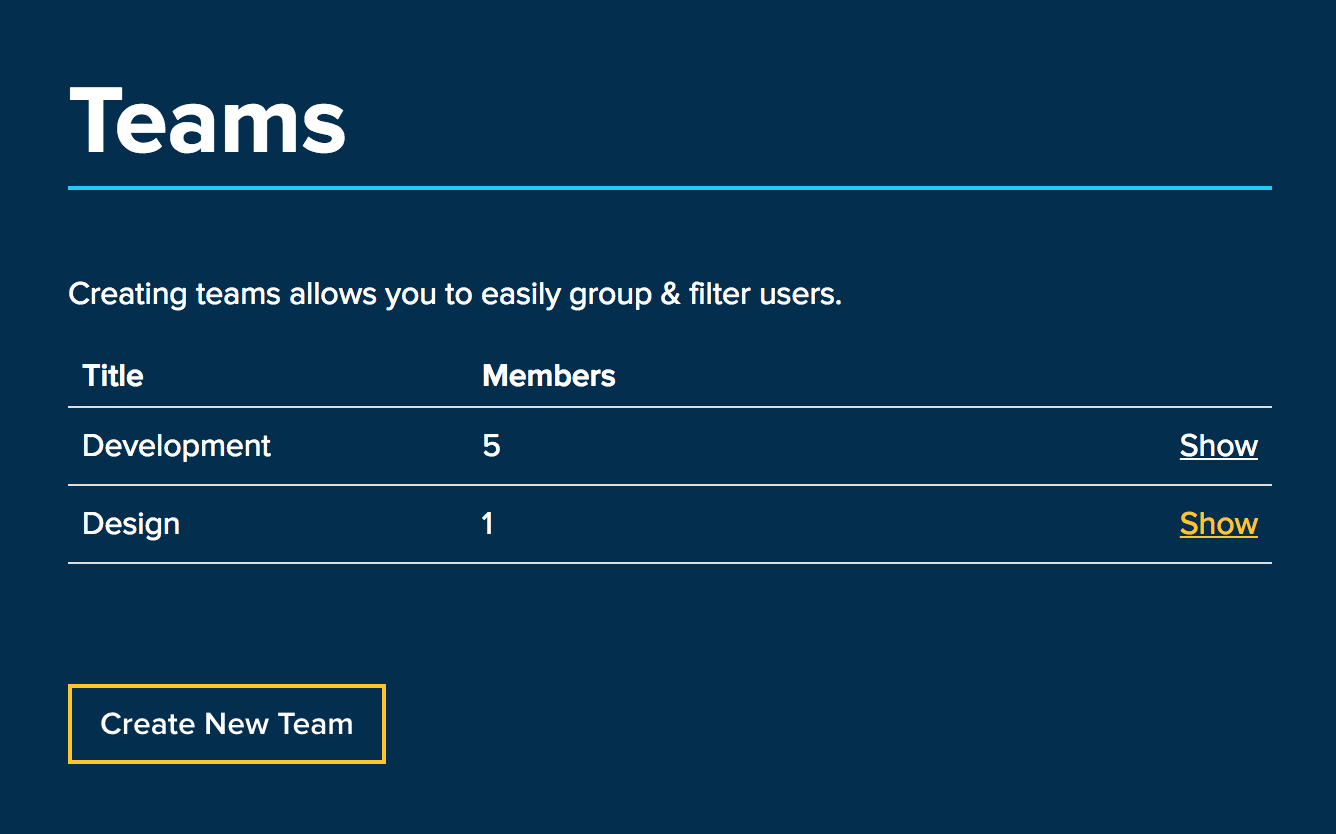
Creating & Deleting Teams
The Teams page allows you to both create new teams as well as delete existing teams. (Note that by deleting a team, you will not delete/remove any of its members.)
Managing Team Membership
You can select an existing team to show its members. On this details page, you can also add or remove users as members to/from the team.
Filtering by Team
As soon as you've created one or more teams, you can filter by team on the Tower Users page.