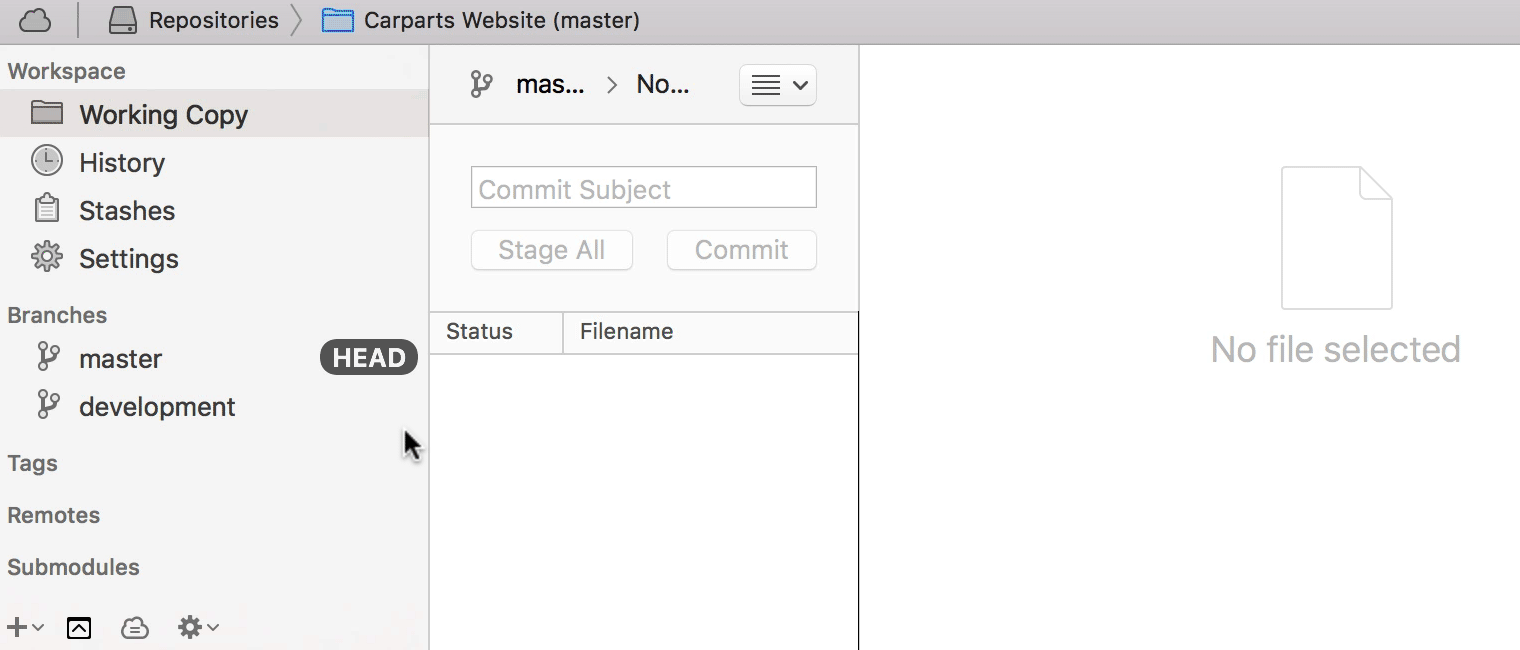Check Out Quickly
In Tower, you can choose your favorite way to check out a branch:
- by double-clicking the branch in the sidebar
- by right-clicking the branch in the sidebar and selecting "Check Out"
- by right-clicking the Working Copy item in the sidebar and selecting a branch in the "Check Out" submenu
- by clicking the current branch's name above the list of changed files in the Working Copy view
Additionally, you can even check out individual commits: right-click the commit and select the "Check Out" option from the contextual menu.