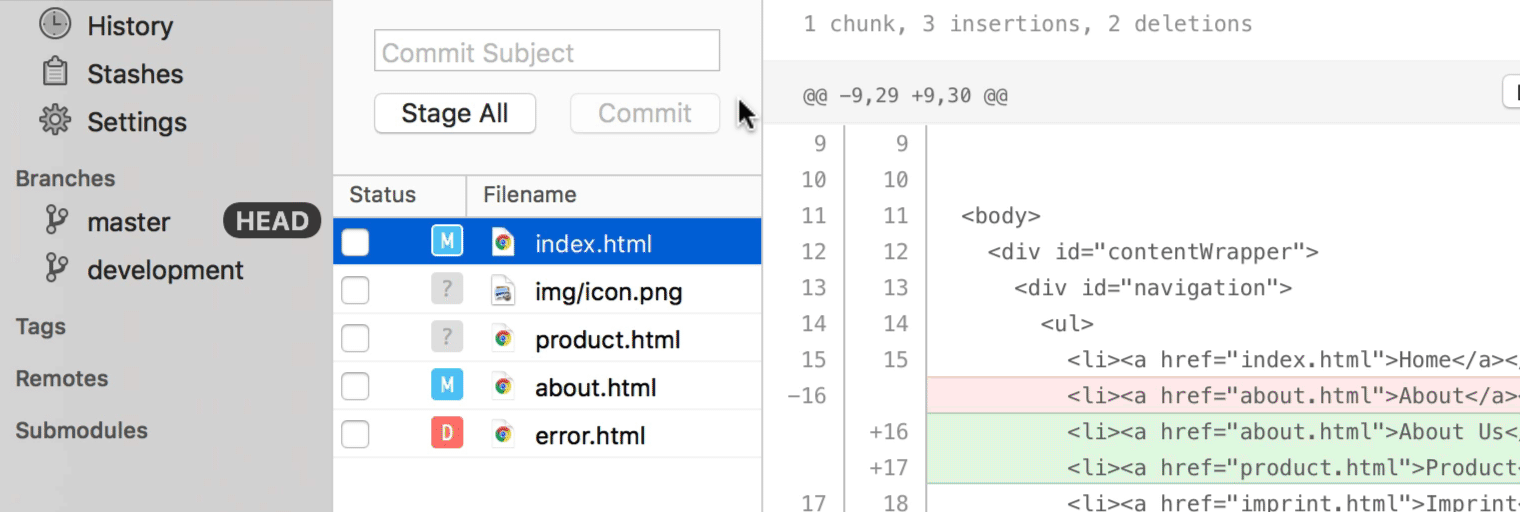Commit Without the Mouse
Crafting and confirming a commit can be done without taking your hands off the keyboard. In the view, make sure that a changed file is selected:
- hit the Spacebar to stage/unstage an item
- use the up & down arrows on your keyboard to inspect other files
- hit ⌘ + ⇧ + C to focus the Commit area
- after having entered a message, confirm the commit by hitting ⌘+Return